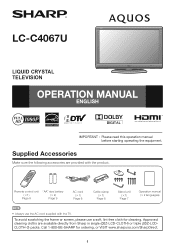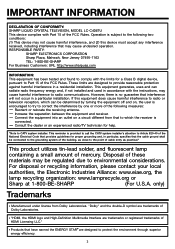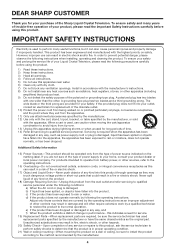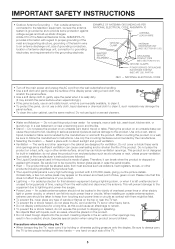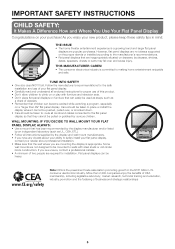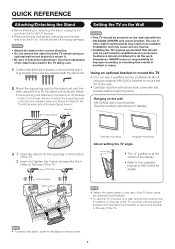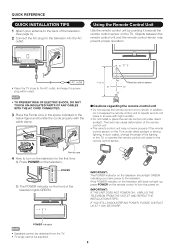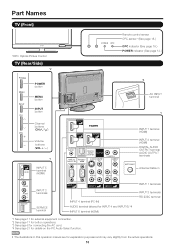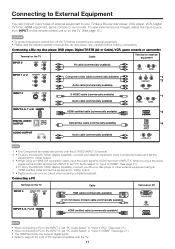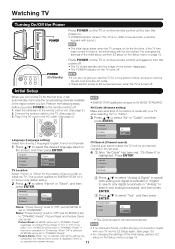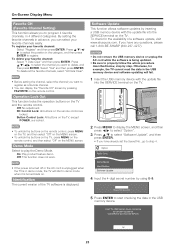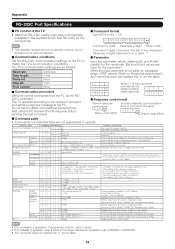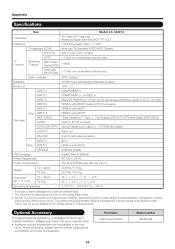Sharp LC-C4067UN Support Question
Find answers below for this question about Sharp LC-C4067UN - AQUOS Full HD 1080p LCD HDTV.Need a Sharp LC-C4067UN manual? We have 2 online manuals for this item!
Question posted by claudiancasillas on November 23rd, 2012
I've Misplaced My Electrical Cord. My Zip Code Is 91737 In California.
The person who posted this question about this Sharp product did not include a detailed explanation. Please use the "Request More Information" button to the right if more details would help you to answer this question.
Current Answers
Related Sharp LC-C4067UN Manual Pages
Similar Questions
How Do You Unlock A Sharp Television Mod 29s-fx10ldo You Need A Code
(Posted by dhanasarsoobhag 10 years ago)
What Is The Remote Control Code So I Can Program Dish Network Remote
(Posted by tdillard 11 years ago)
Remote Control Code For Sharp 19l-m150b
what is the remote control code for sharp 19L-M150B?
what is the remote control code for sharp 19L-M150B?
(Posted by monolithscanner 11 years ago)