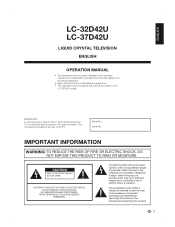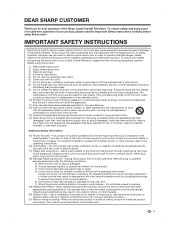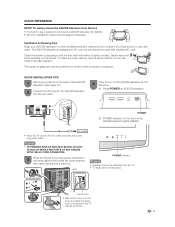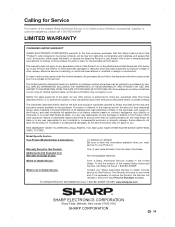Sharp LC-C3242U Support Question
Find answers below for this question about Sharp LC-C3242U.Need a Sharp LC-C3242U manual? We have 1 online manual for this item!
Question posted by johnsond763 on November 28th, 2011
Lc-c3242u Sharp Tv
does this tv have a logic board for cable reception
or is a cable box required
thanx [email protected]
Current Answers
Answer #1: Posted by TVDan on November 28th, 2011 10:48 PM
This set has both types of digital tuners. The ATSC (for over-the-air transmission with an antenna) and the QAM to receive the channels that the cable company will allow you to watch. Many times the cable company will only allow you the local stations in digital hi-def, most channels will be scrambled and a set-top box is needed for these channels.
TV Dan
Related Sharp LC-C3242U Manual Pages
Similar Questions
Lookng For Table Stand For 32 Inch Sharp Tv Stand Model # Lc-c3242u
(Posted by chakchakmanana 9 years ago)
Flat Panel Lc20b4u-sm Is Broken.
Can I replace a broke flat panel lc 20b4u-sm
Can I replace a broke flat panel lc 20b4u-sm
(Posted by Mbermudezford 11 years ago)
How Do I Hook Up A New Cable Box To My Tv?
I'm having a lot of trouble hooking up my new cable box to my Sharp TV. Before the new box was purch...
I'm having a lot of trouble hooking up my new cable box to my Sharp TV. Before the new box was purch...
(Posted by EBull1489 12 years ago)