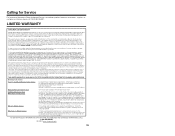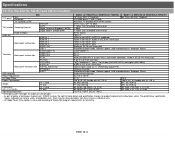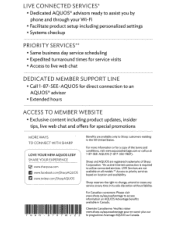Sharp LC-70UQ17U Support Question
Find answers below for this question about Sharp LC-70UQ17U.Need a Sharp LC-70UQ17U manual? We have 1 online manual for this item!
Question posted by bridgetttapia on February 2nd, 2015
Internet Connection
I can not get my tv to connect to any wifi. How can i fix that?
Current Answers
Answer #1: Posted by freginold on March 13th, 2015 10:38 AM
Hi, you can view the instructions for setting up the Internet/Wi-Fi connection on pages 9-2 to 9-4 of the user manual. If it still won't connect but other devices on your network can access the Internet, it's probably just a setting that isn't input right or may need to be changed. Make sure your router isn't set up to filter by MAC address or use any other security feature that might be blocking the connection.
Related Sharp LC-70UQ17U Manual Pages
Similar Questions
Is The Screen Replaceable On A Lc-60e69u Tv
Is the screen replaceable on a Lc-60e69u tv. All I know is it was dropped/knocked over & screen ...
Is the screen replaceable on a Lc-60e69u tv. All I know is it was dropped/knocked over & screen ...
(Posted by lisajohn1964 2 years ago)
Lc70uq17u Internet Setup
I have the tv hooked up via ethernet cable to router. I get an ok on connection of LAN and setting o...
I have the tv hooked up via ethernet cable to router. I get an ok on connection of LAN and setting o...
(Posted by racintbbt 8 years ago)
What Is The Twc Remote Code For Sharp Tv Modle Lc-32da5u
(Posted by Markraymond19 9 years ago)
Can I Get On Internet On My Sharp Aquos Lc-60e79u Tv
(Posted by BonKomboz 10 years ago)