Sharp LC-70LE845U Support Question
Find answers below for this question about Sharp LC-70LE845U.Need a Sharp LC-70LE845U manual? We have 2 online manuals for this item!
Question posted by srstanfo on January 3rd, 2014
Which 3d Glasses Are Compatible Lc70le845u
The person who posted this question about this Sharp product did not include a detailed explanation. Please use the "Request More Information" button to the right if more details would help you to answer this question.
Current Answers
There are currently no answers that have been posted for this question.
Be the first to post an answer! Remember that you can earn up to 1,100 points for every answer you submit. The better the quality of your answer, the better chance it has to be accepted.
Be the first to post an answer! Remember that you can earn up to 1,100 points for every answer you submit. The better the quality of your answer, the better chance it has to be accepted.
Related Sharp LC-70LE845U Manual Pages
Brochure - Page 1
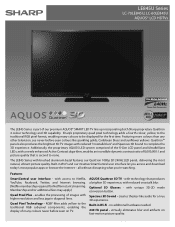
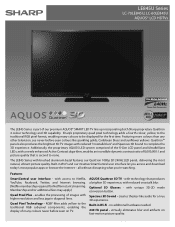
...3D experience, with higher resolution and less jags in diagonal lines. Spacious 3D Sound - Featuring more colours than any other television...3D 240Hz LED panel, delivering the most popular apps or browse the Internet - with unique 3D-2D mode conversion button. no additional hardware needed.
240 Hz panel -
Optional 3D Glasses...-Fi - LE845U Series
LC-70LE845U, LC-60LE845U AQUOS® LCD...
Brochure - Page 2
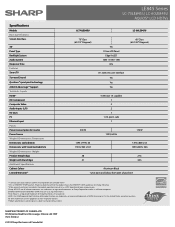
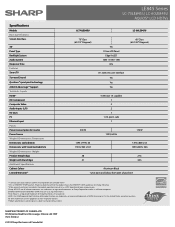
...download at www.sharpusa.com. Specifications
Models Basic Specifications Screen Size Class
3D Panel Type Backlight System Audio System Response Time Features Smart TV Surround Sound... Specifications Cabinet Colour Limited Warranty*3
LE845 Series
LC-70LE845U, LC-60LE845U AQUOS® LCD HDTVs
LC-70LE845U
LC-60LE845U
70" Class (69 1/2" Diagonal)
Yes X-Gen LCD Panel
Edge lit LED 10W + 10W +15W
4ms...
User Manual - Page 6
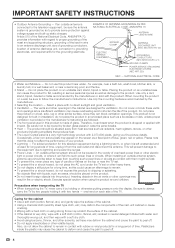
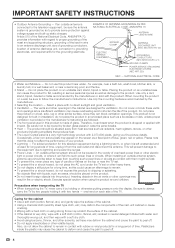
... Ventilation - The vents and other openings in the cabinet are followed. • The front panel used in this does not affect the performance of the product. Be careful not to always
...time, unplug it by broken glass pieces in neutral detergent diluted with water and
thoroughly wrung out, and then wipe with two hands -
Do not use this television equipment during a lightning storm,...
User Manual - Page 7
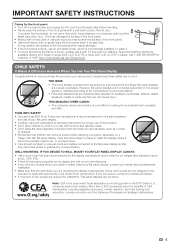
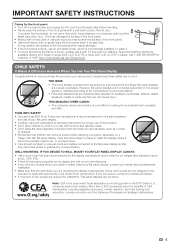
... , or knocked down. • Care should be taken to the manufacturer's recommendations. • Flat panel displays that are unsure, contact a professional installer. • A minimum of the front panel with furniture and television sets. • Don't place flat panel display. THIS MANUFACTURER CARES! • The consumer electronics industry is the preeminent trade association...
User Manual - Page 8
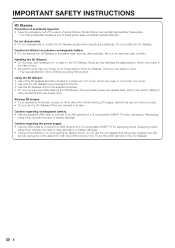
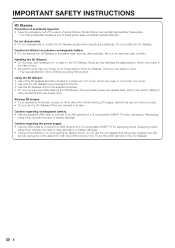
... USB,
and do not use and rest your finger in the hinge section of a 3D compatible SHARP TV when recharging. Using the 3D Glasses • Use of the 3D Glasses should be limited to a USB terminal of small children. IMPORTANT SAFETY INSTRUCTIONS
3D Glasses
Prevention of accidental ingestion • Keep the accessory out of the reach of...
User Manual - Page 9
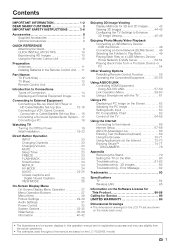
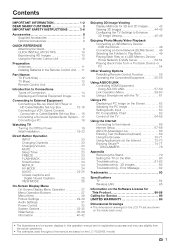
... PC Image on the Screen 62 Adjusting the PC Image 63 Setting Audio Input 63 PC Compatibility Chart 63 Control of the TV 64-65
Using the Internet Connecting to Play Back 49 ... Drawings • The dimensional drawings for 3D and 2D Images 43 Viewing 3D Images 44-45 Configuring the TV Settings to Enhance 3D Image Viewing 45-46
Enjoying Photo/Music/... TV on the LC-70LE845U model.
7
User Manual - Page 10
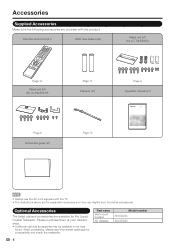
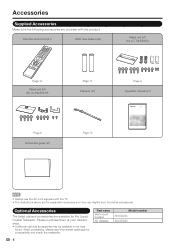
... LC-70LE845U)
Page 10
Stand unit (x1) (for LC-60LE845U)
Page 11 Cable tie (x1)
Page 9 Operation manual (x1)
Page 9 Connection guide (x1)
Page 10
• Always use the AC cord supplied with the product. When purchasing, please read the newest catalogue for compatibility and check the availability.
8
Part name
Wall mount bracket
3D Glasses
Model...
User Manual - Page 12


... angle cannot be adjusted. (For LC-70LE845U) • The TV can be detached from the following: • Over-the-air broadcasting via HD quality antenna • HD cable/satellite subscription • HD compatible external equipment
• For information on the TV is just an ordinary TV. UNPLUG THE TELEVISION FROM THE OUTLET AND REPEAT...
User Manual - Page 14


...*3 Remote control sensor
*1 See pages 14, 19 and 27 for details on the 3D Glasses. When the TV is in 3D mode, the emitter may look reddish. *3 OPC: Optical Picture Control (See page 29... page 63 for button operations. *2 This panel emits the infrared signal towards the 3D Glasses you wear when you view 3D images.
Do not place anything between the 3D infrared emitter on the TV and the infrared...
User Manual - Page 29


...embedded with LC Font ...the selected input terminal. -The function is not compatible with the current input signal.
• Menu...Changing Pic.Quality)
[STANDARD]
OPC
[On:Display]
Backlight
[ b5] a16
b16
3D Brightness Boost
[Middle]
Contrast
[b30] 0
b40
Brightness
[ 0] a30
b30
Color
...Cursor c/d on the remote control. Using the control panel of the main unit You can also operate the...
User Manual - Page 35


... applications. -See page 62 for details of Audio function. Please select an audio output format compatible with the audio format of Closed Caption function. The View Mode menu varies depending on the...screen. On-Screen Display Menu
System Options
Example
System Options
System Options
Menu
View Option
3D Setup
AQUOS LINK Setup
Terminal Setting
Menu Design
Operation Lock Out
[Off]
Icon Light...
User Manual - Page 36


... terminal is TV, Home Network (DLNA) or USB.
Color System
Select the video signal system compatible with your external equipment operation manual for text. (See page 69.)
• You cannot change... MENU screen.
Yes: "Program Info."
Sound via speaker is used.
• You may not come in 3D mode. No: Does not skip input. Type 2: Proportionally spaced with serifs. No: No function.
•...
User Manual - Page 45
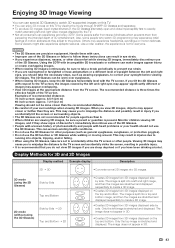
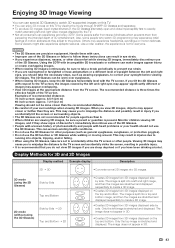
.... Using the 3DTV with a known history of the 3D Glasses. The recommended distance is split into 3D images.
3D mode (using the 3D Glasses)
Side by side. Monitor children viewing 3D images, and if they show signs of discomfort, immediately discontinue use of the 3D Glasses. • People with incompatible 3D broadcasts or software can make images appear blurry or...
User Manual - Page 46
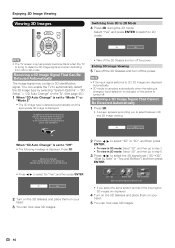
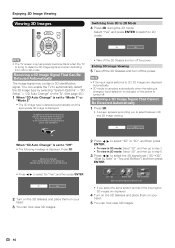
....
5 You can enable the TV to automatically detect the 3D image type by selecting "System Options" > "3D Setup" > "3D Auto Change" on the 3D glasses. (Need to wear the 3D glasses to watch 3D picture)
2 Press c/d to select "3D" or "2D", and then press
ENTER.
• To view in 3D mode: Select "3D", and then go to step 6.
3 Press c/d to select...
User Manual - Page 47
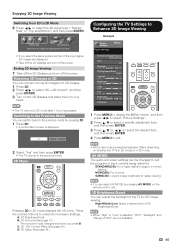
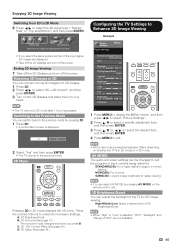
... selected, "OPC", "Backlight" and "Range of OPC" are displayed.
• Take off the 3D Glasses and turn off the power.
STANDARD(3D): For a highly defined image in 3D mode displays the 3D menu. C: 2D➝3D Convert Effect (See page 46.) D: 3D Setup (See page 46.)
• You can select AV MODE by
Side" or...
User Manual - Page 48


... images and how they appear.
• 2D images that have been converted to 3D images may be viewed only for testing the 3D operation.
Viewing Time Info
This displays the elapsed time of 3D
signal. Selecting "Yes" prevents the 3D Glasses from receiving 3D signals from a VOD service or HDMI-connected equipment, a video pattern with "Side...
User Manual - Page 49
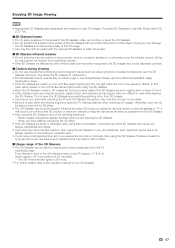
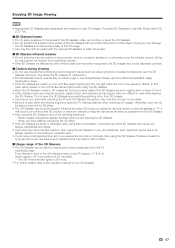
... computer screens, digital clocks, and calculators) may not
be visible. • Be sure to view while wearing
the 3D Glasses. Enjoying 3D Image Viewing
• Appropriate 3D Glasses (sold separately) are required to malfunction. • The 3D Glasses cannot operate fully at extreme high or low temperatures. Doing so may appear to or otherwise cover the infrared...
User Manual - Page 63


...compatible cable
Back panel vertical inputs • An MHL-compatible portable device is set to use an MHL-compatible cable (commercially available). • You can view pictures and video on the connected equipment and content being
viewed.
61 Connect the device to the HDMI 4 terminal.
■ Auto Power On
When an MHL-compatible... the TV to your MHL-compatible smartphone, be used to operate...
User Manual - Page 65


... vary depending on the position-setting screen. Using a PC
Example
System Options
Menu
System Options
View Option
3D Setup
AQUOS LINK Setup
Terminal Setting
Menu Design
O ti L k O t
1 Press MENU to display...ENTER.
• It is not necessary to output the computer audio.
Fine Sync.
PC Compatibility Chart
It is not input. Phase: Adjust when characters have low contrast or
when the ...
User Manual - Page 84
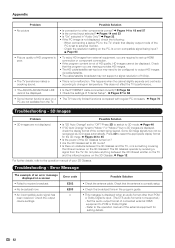
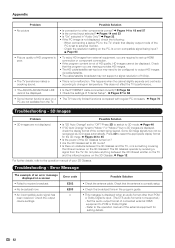
...compatible signal being viewed. This does not affect the TV's performance.
• The AQUOS ADVANTAGE LIVE • Is the ETHERNET cable connected correctly? Page 66
cannot be recognized as 3D images automatically. Page 70 PC are required to set -top box may need to be displayed. Do not place anything between the 3D Glasses...; Check the settings of your 3D Glasses. Pages 44 to 45 •...
Similar Questions
Looking For 3d Glasses
i need 3d glasses for this model TV will any aquos 3d glasses work
i need 3d glasses for this model TV will any aquos 3d glasses work
(Posted by fitzgeraldtoliver68 3 years ago)
What Wireless Keyboard Works Best With The Sharp Lc70le845u ?
Need a keyboard the is wireless and reliable,
Need a keyboard the is wireless and reliable,
(Posted by probitaille 11 years ago)
Whats The Difference Between The Lc70le845u And The Lc70le847u
(Posted by scottstew 11 years ago)

