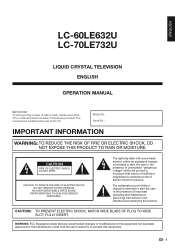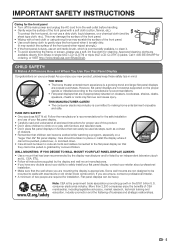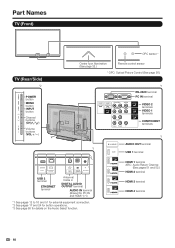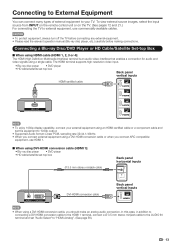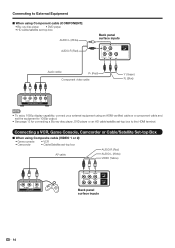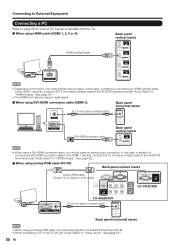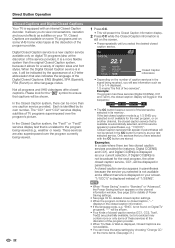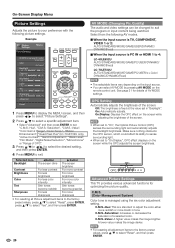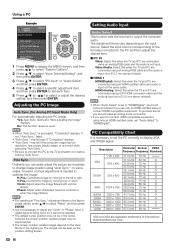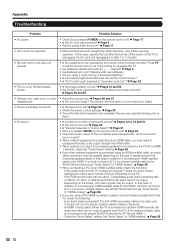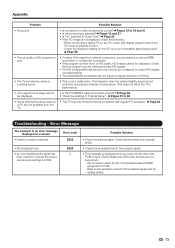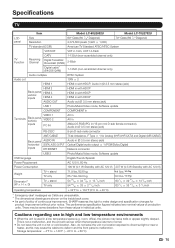Sharp LC-70LE732U Support Question
Find answers below for this question about Sharp LC-70LE732U.Need a Sharp LC-70LE732U manual? We have 1 online manual for this item!
Question posted by baypham11 on June 13th, 2011
How To Hook Hdmi Up? No Picture And Sound
Current Answers
Answer #1: Posted by kcmjr on June 14th, 2011 1:01 AM
Plug in the HDMI cable to HDMI port 1 (or any of the 4 HDMI ports) and the source device. Turn on the source device.
Press INPUT on the remote or the TV itself until HDMI 1 is selected. HDMI provides both audio and video so you should now have both.
If using a DVI to HDMI converter cable you must also use an audio cable since DVI does not pass audio.
All connection types are documented in the operations manual with associated pictures. If you still have issues try downloading the manual and reading through it to find the correct hookup for your setup.
Licenses & Certifications: Microsoft, Cisco, VMware, Novell, FCC RF & Amateur Radio licensed.
Answer #2: Posted by morton2010 on June 13th, 2011 10:55 PM
-
- 1
Shut off and unplug the Cox receiver box and the HDTV set.
- 2
Insert the plug on one end of the HDMI cable into the HDMI OUT port on the back of the Cox receiver.
- 3
Connect the plug on the other end to any free HDMI IN port on the back of the television. Many HDTV sets are equipped with more than one HDMI port, so make a note of which one is used for the cable box connection.
- 4
Plug in and turn on both components, then press the "Input" button repeatedly on the HDTV remote control until the Cox Cable signal appears on the screen.
- 1
Related Sharp LC-70LE732U Manual Pages
Similar Questions
I can not get any response from my surround sound unit. I have audio thru the tv speakers and I hav...
I am trying to set up my surround sound on my new tv. I get no responce at all. I hooked up a sepe...
hooking up a rca sound bar to a sharp LC42SB45UT tv
We have had our tv for about 6 weeks and it has already been replaced once. still having problems wi...