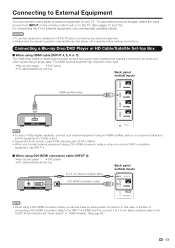Sharp LC-60LE810UN Support Question
Find answers below for this question about Sharp LC-60LE810UN.Need a Sharp LC-60LE810UN manual? We have 2 online manuals for this item!
Question posted by mexjoe on July 14th, 2014
How To Unlock Control Panel In Sharp Television
The person who posted this question about this Sharp product did not include a detailed explanation. Please use the "Request More Information" button to the right if more details would help you to answer this question.
Current Answers
Related Sharp LC-60LE810UN Manual Pages
Similar Questions
Tv Sharp No Enciende
1. Good day, I have a sharp television lc 60le810un, it does not turn on, the emblem in the center o...
1. Good day, I have a sharp television lc 60le810un, it does not turn on, the emblem in the center o...
(Posted by bolas2000 5 years ago)
I Lost My Remote And Trying To Use My Control Panel Buttons And The Screen Reads
when I try to use the buttons on the side the screen reads that the operation with the control panel...
when I try to use the buttons on the side the screen reads that the operation with the control panel...
(Posted by Russkovtun 8 years ago)
Remote Locked And Control Panel
Can someone please help my remote is locked and somehow i accidently locked the control panel, now I...
Can someone please help my remote is locked and somehow i accidently locked the control panel, now I...
(Posted by sarahvan3102 9 years ago)
Sharp Aquos Lc-52le810un Front Control Panel And Remote Doesn't Work
(Posted by rickjordan20 11 years ago)
I Havelocked My Remote And Tv Control Panel On My Sharp Aquos Lc-46le810un
(Posted by btorres 12 years ago)