Sharp LC-60LE810UN Support Question
Find answers below for this question about Sharp LC-60LE810UN.Need a Sharp LC-60LE810UN manual? We have 2 online manuals for this item!
Question posted by Padcn on April 24th, 2014
Sharp Aquos Wont Play Usb Videos
The person who posted this question about this Sharp product did not include a detailed explanation. Please use the "Request More Information" button to the right if more details would help you to answer this question.
Current Answers
There are currently no answers that have been posted for this question.
Be the first to post an answer! Remember that you can earn up to 1,100 points for every answer you submit. The better the quality of your answer, the better chance it has to be accepted.
Be the first to post an answer! Remember that you can earn up to 1,100 points for every answer you submit. The better the quality of your answer, the better chance it has to be accepted.
Related Sharp LC-60LE810UN Manual Pages
LC-40LE810UN | LC-46LE810UN | LC-52LE810UN | LC-60LE810UN Operation Manual - Page 7


...to climb on or play with a hard cloth or using strong force may scratch the surface of the display panel when wiped strongly.) • If the display panel is dusty, use ... display panel. • Wiping with furniture and television sets. • Don't place flat panel displays on the proper stands or installed according to the manufacturer's recommendations. • Flat panel displays ...
LC-40LE810UN | LC-46LE810UN | LC-52LE810UN | LC-60LE810UN Operation Manual - Page 8


Contents
IMPORTANT INFORMATION 1 Trademarks 2 DEAR SHARP CUSTOMER 3 IMPORTANT SAFETY INSTRUCTIONS 3-5
Supplied Accessories 7
QUICK REFERENCE Attaching the ...38-39 Music Mode 40 USB Memory Device Compatibility 40
Other Viewing Options Presetting Remote Control Function 41 Operating the Connected Equipment 41-42
Using AQUOS LINK Controlling HDMI Equipment Using AQUOS LINK 43-45 Link ...
LC-40LE810UN | LC-46LE810UN | LC-52LE810UN | LC-60LE810UN Operation Manual - Page 13


...the external equipment.
4 OPTION: Display the Link Operation Menu screen. This button will function only when AQUOS LINK is used . (See pages 43 to 45 for details.)
22 POWER SAVING: Select Power Saving...
8 CC: Display captions from a closed-caption source. (See page 20.)
9 AV MODE: Select an audio or video setting. (See page 19.)
10 MUTE: Mute the sound. (See page 18.) 11 VOLk/l: Set the volume....
LC-40LE810UN | LC-46LE810UN | LC-52LE810UN | LC-60LE810UN Operation Manual - Page 21


... 43 for multiple audio tracks to accompany a single video track. The TV with MTS can enjoy Hi-Fi...STANDARD for TV input and DYNAMIC for INPUT 1.)
• When you play games, "GAME" is recommended for each input source. Examples: when ...USB".
• You can select a different AV MODE item for AV MODE.
• You cannot set "GAME" or "PC" when the TV is connected to match the television...
LC-40LE810UN | LC-46LE810UN | LC-52LE810UN | LC-60LE810UN Operation Manual - Page 25


... Page 29 Caption Setup Page 29 Game Play Time Page 29 Operation Lock Out Page 29...Page 24 Contrast Page 24 Brightness Page 24 Color Page 24 Tint Page 24 Sharpness Page 24 Advanced Pages 24-25
C.M.S.-Hue Page 24 C.M.S.-Saturation Page 24 ... Page 28 Change Audio Page 28 Change CC Page 28 DOCK Page 28 AQUOS LINK Setup Page 44 Input Terminal Setting.......... Pages 28-29, 48 Audio...
LC-40LE810UN | LC-46LE810UN | LC-52LE810UN | LC-60LE810UN Operation Manual - Page 31


...Color System
Select the video signal system compatible with serifs. Channel Selecting Effect
You can also select a language from the System Options menu. Game Play Time
This function displays ... items available for digital broadcasting. Default: The font specified by using the touch sensor panel of the time. On: The elapsed time is used in the MENU screen.
Off: No adjustment...
LC-40LE810UN | LC-46LE810UN | LC-52LE810UN | LC-60LE810UN Operation Manual - Page 36


...Manual Update Auto Update Setting
Manual Update
Select the method for analog broadcasts or external input audio/video.
• This information is not included in CC1, CC2, Text1, or Text2, and... update file via the network and then updates the software. (See page 35.) USB memory: Updates the software using a USB memory device containing the update file. (See pages 35 to 36.)
• ...
LC-40LE810UN | LC-46LE810UN | LC-52LE810UN | LC-60LE810UN Operation Manual - Page 37


...ENTER. Proceed with a USB Memory Device To check for... software, use only one USB
terminal. Do not unplug AC...unplug the AC cord. Either USB 1 or USB 2 is no newer software ...8226; Do not remove the USB memory device or unplug
the ...USB memory device and software updating will fail.
1 Insert the USB memory device with the update file
into the USB 1 or USB...connects to select
"USB Memory", and then...
LC-40LE810UN | LC-46LE810UN | LC-52LE810UN | LC-60LE810UN Operation Manual - Page 40


... degrees to the left corner of time before the next image appears.
1 Press D to display the USB MENU screen. 2 Press a/b to select "Select Slide Show Interval",
and then press ENTER.
3 Press...applies to the temporarily selected item and this button to the previous process. Press this setting is played repeatedly. • The slide show continues until you press RETURN. • For setting the ...
LC-40LE810UN | LC-46LE810UN | LC-52LE810UN | LC-60LE810UN Operation Manual - Page 41


... images have been selected, "Cannot display the data" is displayed. • You can select the music to be played in the background while the slide show is being displayed.
1 Press D to display the USB MENU screen. 2 Press a/b to select "Set All Slide Show Image"/
"Reset All Slide Show Image", and then press...
LC-40LE810UN | LC-46LE810UN | LC-52LE810UN | LC-60LE810UN Operation Manual - Page 45


...;ed cable
Optical fiber cable
AQUOS BD Player
AQUOS LINK-compatible Audio system
Back panel vertical inputs
• For connecting the TV to AQUOS LINK-compatible equipment, use an HDMI-...to connected HDMI equipment. • Video noise may occur depending on the type of HDMI cable used with this TV.
43
Connecting AQUOS BD Player via AQUOS LINK-compatible Audio system
HDMI-certi...
LC-40LE810UN | LC-46LE810UN | LC-52LE810UN | LC-60LE810UN Operation Manual - Page 46


... work .
compatible HDMI terminal (INPUT 4). (Refer to exit.
Audio Return Channel
This function allows you press EREC on and plays back the image from the HDMI source. Auto: You can operate AQUOS LINK-compatible equipment. Yes: While the TV is required. This function prevents the device from the AV amplifier...
LC-40LE810UN | LC-46LE810UN | LC-52LE810UN | LC-60LE810UN Operation Manual - Page 47


...; By default, the recorder connected to go in "Selecting Recorder" or other than the AQUOS LINK-compatible recorder selected in reverse.
H
Playback stops.
Link Operation Menu
Link Operation
Link Operation
Menu
Recorder Power On/Off Device Operation panel Play from Rec. List Show Start Menu Change Media of the HDMI connected devices on...
LC-40LE810UN | LC-46LE810UN | LC-52LE810UN | LC-60LE810UN Operation Manual - Page 48


... is muted and only the
sound from the connected AQUOS LINK- compatible equipment displays.
4 Select the title with the Device Control Panel function is connected. Displaying the Link Operation Menu 1... Press OPTION to display the Link Operation Menu
screen.
3 Press a/b to select "Play from the connected AQUOS LINK-compatible equipment.
1 Press OPTION to display the Link Operation Menu
screen.
2 ...
LC-40LE810UN | LC-46LE810UN | LC-52LE810UN | LC-60LE810UN Operation Manual - Page 52


...devices such as router etc is worth visiting as it provides a range of
useful information for AQUOS owners. • The website is required.
*2: The actual communication speed may be affected ... not have Broadband Internet service, connect your router to one of ports 4 +1 4 1
The SHARP PLC adapter kit (sold separately) lets you use the existing electrical wiring in the above operation, then...
LC-40LE810UN | LC-46LE810UN | LC-52LE810UN | LC-60LE810UN Operation Manual - Page 55
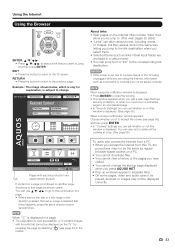
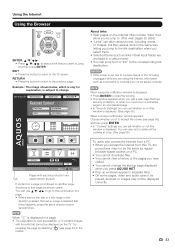
... text input fields) are enclosed in separate tabs. • On some pages, video and audio cannot be played, and text or images may not be displayed on a page is selected first....power is link text or a link image in the toolbar.
53 You can use a/b/c/d to go to AQUOS Network.
Using the Internet
Using the Browser
ENTER, a/b/c/d • Press a/b/c/d to select a link that ...
LC-40LE810UN | LC-46LE810UN | LC-52LE810UN | LC-60LE810UN Operation Manual - Page 67


...Television.
Optional Accessory
The listed optional accessory is available for LC-46LE810UN/LC-52LE810UN/ LC-60LE810UN)
65 The performance specification figures indicated are shown on the inside back cover.
• As part of policy of production
units. When purchasing, please read the newest catalogue for compatibility and check the availability. Appendix
LCD panel... SHARP ...
Service Manual - Page 7


... Crystal Television. Optional Accessory
The listed optional accessory is available for LC-46LE810UN/LC-52LE810UN/ LC-60LE810UN)
1 - 2
There may be some deviations from these values in individual units. When purchasing, please read the newest catalogue for
product improvement without prior notice. [2] SPECIFICATIONS (LC-52/60LE810UN)
LC-40/46/52/60LE810UN (1st Edition)
LCD panel
Item...
Service Manual - Page 43


...microcomputer software
writing
File version check
USB memory check
Adjustment procedure
1.
Make adjustment so that the pattern for Sharp LCD US.
Apply the specified ...LC-40/46/52/60LE810UN (1st Edition)
7.1. Send the software writing start command via the checker. 3. Then turn off the power. Send the writing status check command and confirm the response of the panel...
Service Manual - Page 77


...
LCD COLOR TELEVISION
LC-40LE810UN LC-46LE810UN LC-52LE810UN MODELS LC-60LE810UN
CONTENTS
[1] PRINTED WIRING BOARD ASSEMBLIES
[2] LCD PANEL
[3] CABINET AND MECHANICAL PARTS (LC-40LE810UN)
[4] CABINET AND MECHANICAL PARTS (LC-46LE810UN)
[5] CABINET AND MECHANICAL PARTS (LC-52LE810UN)
[6] CABINET AND MECHANICAL PARTS (LC-60LE810UN)
[7] SUPPLIED ACCESSORIES
[8] PACKING PARTS (LC-40LE810UN) (NOT...
Similar Questions
Tv Sharp No Enciende
1. Good day, I have a sharp television lc 60le810un, it does not turn on, the emblem in the center o...
1. Good day, I have a sharp television lc 60le810un, it does not turn on, the emblem in the center o...
(Posted by bolas2000 5 years ago)
How Do I Turn On Cc In Usb Video
How do I turn on the CC in USB Video?
How do I turn on the CC in USB Video?
(Posted by hamblincobb 11 years ago)

