Sharp LC-60LE640U Support Question
Find answers below for this question about Sharp LC-60LE640U.Need a Sharp LC-60LE640U manual? We have 1 online manual for this item!
Question posted by 41691elbebi on July 17th, 2014
Where Is The Serial Number For Sharp Lc-60le640u
The person who posted this question about this Sharp product did not include a detailed explanation. Please use the "Request More Information" button to the right if more details would help you to answer this question.
Current Answers
There are currently no answers that have been posted for this question.
Be the first to post an answer! Remember that you can earn up to 1,100 points for every answer you submit. The better the quality of your answer, the better chance it has to be accepted.
Be the first to post an answer! Remember that you can earn up to 1,100 points for every answer you submit. The better the quality of your answer, the better chance it has to be accepted.
Related Sharp LC-60LE640U Manual Pages
LC-52LE640U | LC-52C6400U | LC-60LE640U | LC-60C6400U | LC-70LE640U | LC-70C6400U | LC-80LE633U Operation Manual - Page 3


...'s authority to operate this equipment.
1 The numbers are located at the rear and right side of loss or theft, please record the TV's model and serial numbers in the space provided. REFER SERVICING TO QUALIFIED SERVICE
PERSONNEL.
ENGLISH
LC-80LE633U LC-70LE640U LC-70C6400U LC-60LE640U LC-60C6400U LC-52LE640U LC-52C6400U
LIQUID CRYSTAL TELEVISION
ENGLISH
OPERATION MANUAL
IMPORTANT: To aid...
LC-52LE640U | LC-52C6400U | LC-60LE640U | LC-60C6400U | LC-70LE640U | LC-70C6400U | LC-80LE633U Operation Manual - Page 4


... used to connect the unit to other channels is connected.
"Note to prohibit transmission of the FCC Rules. DECLARATION OF CONFORMITY: SHARP LIQUID CRYSTAL TELEVISION, MODEL LC-80LE633U/LC-70LE640U/LC-60LE640U/ LC-52LE640U/LC-70C6400U/LC-60C6400U/LC-52C6400U This device complies with part 15 of the National Electrical Code that interference will not occur in the USA/Canada...
LC-52LE640U | LC-52C6400U | LC-60LE640U | LC-60C6400U | LC-70LE640U | LC-70C6400U | LC-80LE633U Operation Manual - Page 5
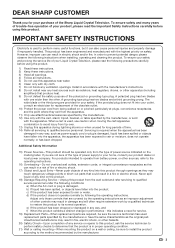
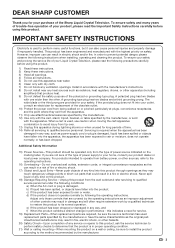
...to determine that are covered by the manufacturer.
3 If you for your purchase of the Sharp Liquid Crystal Television. this can result in a fire or electric shock. The wide blade or ...type plug. To ensure your safety and prolong the service life of your Liquid Crystal Television, please read the Important Safety Instructions carefully before using this product from the wall ...
LC-52LE640U | LC-52C6400U | LC-60LE640U | LC-60C6400U | LC-70LE640U | LC-70C6400U | LC-80LE633U Operation Manual - Page 7


... off the main power and unplug the AC cord from Sharp in the $161 billion U.S. Follow the manufacturer's recommendations for installation. If you enjoy your flat panel displays on the proper stands or installed according to the manufacturer's recommendations. • Flat panel displays that the wall where you have any doubts about professional...
LC-52LE640U | LC-52C6400U | LC-60LE640U | LC-60C6400U | LC-70LE640U | LC-70C6400U | LC-80LE633U Operation Manual - Page 8


Contents
IMPORTANT INFORMATION 1-2 DEAR SHARP CUSTOMER 3 IMPORTANT SAFETY INSTRUCTIONS 3-5
Supplied Accessories 7
QUICK REFERENCE Attaching the Stand 7 QUICK INSTALLATION TIPS 8 Experiencing HD Images 8 Using the... may vary slightly from the actual operations.
• The examples used throughout this operation manual are for LC-80LE633U 66 Removing the Stand 67 Setting the TV on the...
LC-52LE640U | LC-52C6400U | LC-60LE640U | LC-60C6400U | LC-70LE640U | LC-70C6400U | LC-80LE633U Operation Manual - Page 9


... down the TV.
■ LC-70LE640U/LC-60LE640U/LC-52LE640U/LC-70C6400U/LC-60C6400U/LC-52C6400U
Refer to page 66 for the instructions on the installation of the LC-80LE633U.
1 Confirm that...stand from the TV unless using an optional wall mount bracket to mount it from the actual accessories.
LC-80LE633U
Remote control unit (g1) Page 8
■ Operation manual (g1)
"AAA" size battery ...
LC-52LE640U | LC-52C6400U | LC-60LE640U | LC-60C6400U | LC-70LE640U | LC-70C6400U | LC-80LE633U Operation Manual - Page 10


... the left side of the television.
(See page 9.)
2 Connect the AC plug for the first time, press
POWER on the television. • For model LC-80LE633U, the control panel is located
on the TV is... into the AC
outlet. IF YOU STILL ENCOUNTER NO POWER, PLEASE CONTACT US AT 1-800-BE-SHARP. Using the Remote Control Unit
Use the remote control unit by pointing it towards the remote control ...
LC-52LE640U | LC-52C6400U | LC-60LE640U | LC-60C6400U | LC-70LE640U | LC-70C6400U | LC-80LE633U Operation Manual - Page 12


For model LC-80LE633U, the control panel is located on the left side of the TV as seen from the front. *3 See page 54 for button operations.
Part Names
TV (Front)
OPC ...
LC-52LE640U | LC-52C6400U | LC-60LE640U | LC-60C6400U | LC-70LE640U | LC-70C6400U | LC-80LE633U Operation Manual - Page 14


...
• You can also select the input source by pressing INPUT on the remote control unit or on the TV. • For model LC-80LE633U, the control panel is located on the terminal used.
Each time INPUT is not plugged in, you cannot change the input. Image Quality
Terminal on the TV...
LC-52LE640U | LC-52C6400U | LC-60LE640U | LC-60C6400U | LC-70LE640U | LC-70C6400U | LC-80LE633U Operation Manual - Page 26


... connected to the selected input terminal. -The function is not compatible with LC Font technology, which was developed by SHARP Corporation for clearly displaying easyto-read characters on the menu setting screen. •... the front. MENU: Press to the next step or complete the
setting. Using the control panel of
the items on the screen. MENU: MENU on the remote control to exit.
1 ...
LC-52LE640U | LC-52C6400U | LC-60LE640U | LC-60C6400U | LC-70LE640U | LC-70C6400U | LC-80LE633U Operation Manual - Page 29


... values, press a/b to your preferred level. Off: Normal image.
■ LC-80LE633U/LC-70C6400U/LC-60C6400U/ LC-52C6400U AquoMotion240: Turns the LED backlight on -screen black level to a maximum of...off to a bigger number than the minimum setting.
• The minimum setting cannot be set to display motion picture more clearly.
■ LC-70LE640U/LC-60LE640U/LC-52LE640U 120Hz High/120Hz...
LC-52LE640U | LC-52C6400U | LC-60LE640U | LC-60C6400U | LC-70LE640U | LC-70C6400U | LC-80LE633U Operation Manual - Page 34


... locked. No: No adjustment.
• To unlock the buttons on the remote control by using the control panel of demo mode.
■ LC-70LE640U/LC-60LE640U/LC-52LE640U SmartCentral/Feature Demo/Auto Play
■ LC-80LE633U/LC-70C6400U/LC-60C6400U/ LC-52C6400U AquoMotion240/SmartCentral/Feature Demo/ Auto Play
If you have selected "Auto Play", you press EXIT on the...
LC-52LE640U | LC-52C6400U | LC-60LE640U | LC-60C6400U | LC-70LE640U | LC-70C6400U | LC-80LE633U Operation Manual - Page 50


... BRAND
DENON JVC KENWOOD MAGNAVOX MARANTZ MITSUBISHI PANASONIC PHILIPS PIONEER PROSCAN RCA SAMSUNG SHARP SONY TOSHIBA YAMAHA ZENITH
REMOTE CONTROL CODE NUMBER
24 31 36 26 26 28 24, 37 26, 38 30, 33...brand, the codes of some BD players may not be supported. AUDIO BRAND
SHARP SHARP (SOUND BAR)
REMOTE CONTROL CODE NUMBER
01 02
48 STB BRAND
ANVISION CABLE STAR DISH NETWORK DIRECTV EAGLE G.INSTRUMENT...
LC-52LE640U | LC-52C6400U | LC-60LE640U | LC-60C6400U | LC-70LE640U | LC-70C6400U | LC-80LE633U Operation Manual - Page 69


... the TV. (Hold the stand so it
place.
will prevent it . ■ LC-80LE633U/LC-70LE640U/LC-60LE640U/LC-70C6400U/LC-60C6400U
1
2
Unfasten the four screws used to catch your fingers between the TV set and the floor.
67 place.
■ LC-52LE640U/LC-52C6400U
Before attaching/detaching the stand
• Before performing work spread cushioning...
LC-52LE640U | LC-52C6400U | LC-60LE640U | LC-60C6400U | LC-70LE640U | LC-70C6400U | LC-80LE633U Operation Manual - Page 70


...bracket to mount the TV on the wall only with the bracket before beginning work themselves.
LC-60LE640U/LC-60C6400U • The "e" position is enough space between the wall and the TV for ...AC cord
holder and the covers at the center of the
TV.
1
LC-60/52LE640U LC-60/52C6400U
1
1
2
68 SHARP bears no responsibility for improper mounting or mounting that should not attempt to ...
LC-52LE640U | LC-52C6400U | LC-60LE640U | LC-60C6400U | LC-70LE640U | LC-70C6400U | LC-80LE633U Operation Manual - Page 71


...64257;rmly or loosely. This may fall , leading to follow the product installation instructions. SHARP is not liable for the cables. • To use this model, make sure there...5/8 (600) A
• VESA screw hole specs (A - For detailed information on the wall. Appendix
■ LC-80LE633U
The wall mount kit (sold separately) allows you to mount the TV on installing the wall mount, see the ...
LC-52LE640U | LC-52C6400U | LC-60LE640U | LC-60C6400U | LC-70LE640U | LC-70C6400U | LC-80LE633U Operation Manual - Page 74


...safe place. This product is embedded with LC Font technology, which was developed by DivX, LLC, a subsidiary of Sharp Corporation.
• Products that plays DivX... note of SHARP Corporation. Appendix
➝ ➝ ➝
➝
➝ ➝
➝ ➝
➝ ➝
CLEARING THE SECRET NUMBER
If you forget the secret number, clear the secret number using the ...
LC-52LE640U | LC-52C6400U | LC-60LE640U | LC-60C6400U | LC-70LE640U | LC-70C6400U | LC-80LE633U Operation Manual - Page 75


... are shown on the inside back cover.
• As part of policy of continuous improvement, SHARP reserves the right to e40°C)
86.0 lbs./39.0 kg
79.4 lbs./36.0 kg
63... without prior notice. Specifications
TV
LCD panel
Item
Size Resolution
Model: LC-80LE633U
80o Class (80o Diagonal) 2,073,600 pixels (1,920 g 1,080)
Model: LC-70LE640U/LC-70C6400U
70o Class (69 1/2o Diagonal)
TV-...
LC-52LE640U | LC-52C6400U | LC-60LE640U | LC-60C6400U | LC-70LE640U | LC-70C6400U | LC-80LE633U Operation Manual - Page 76


...CABLE
75 q Unbalance, F Type g 1 for Analog (VHF/UHF/CATV) and Digital (AIR/CABLE)
Back panel AUDIO IN
horizontal DIGITAL AUDIO
inputs
OUTPUT
Audio in the near
future.
Please purchase them at your nearest shop.... for the Liquid Crystal Television. Part name Wall mount bracket
Model number AN-52AG4 (for LC-70LE640U/LC-60LE640U/ LC-52LE640U/LC-70C6400U/ LC-60C6400U/LC-52C6400U)
74
LC-52LE640U | LC-52C6400U | LC-60LE640U | LC-60C6400U | LC-70LE640U | LC-70C6400U | LC-80LE633U Operation Manual - Page 81


...and only for long periods of purchase. Model Specific Section Your Product Model Number & Description:
LC-80LE633U/LC-70LE640U/LC-60LE640U/LC-52LE640U/ LC-70C6400U/LC-60C6400U/LC-52C6400U LCD Color Television (Be sure to enforce your Product.)
Warranty Period for repair at 1-800-BE-SHARP.
Any additional labor and materials required to remove and/or reinstall a Product above and...
Similar Questions
How To Change External Speaker Option On Lc-60le640u
(Posted by cat4gi 10 years ago)
How Do You Get The Software Keyboard On A Sharp Aquos Lc-60le640u
(Posted by richJuani 10 years ago)
Where Can I Get A Base Stand For Model Number Lc 3244u
sharp aqous 32 inch liquid crystal tv
sharp aqous 32 inch liquid crystal tv
(Posted by heavyweightcuts 11 years ago)
Serial Number Needed For Aquos Net Membership
Hi, I am a european sharp owner, but want to get membership on Sharp USA aquos net. For this I need ...
Hi, I am a european sharp owner, but want to get membership on Sharp USA aquos net. For this I need ...
(Posted by hasadam2001 12 years ago)

