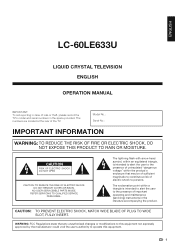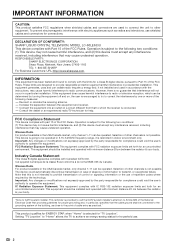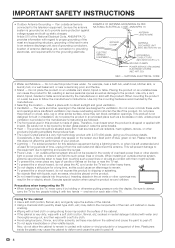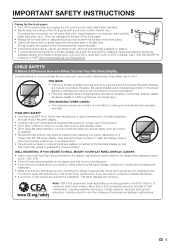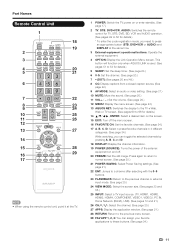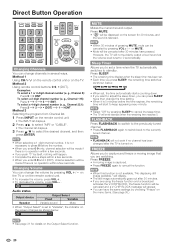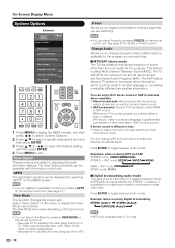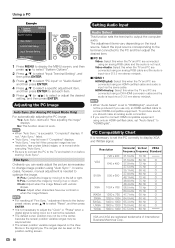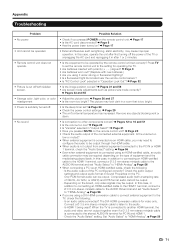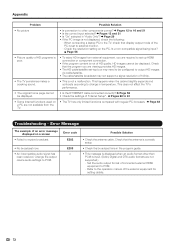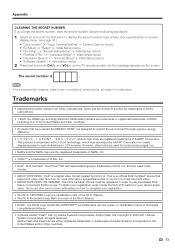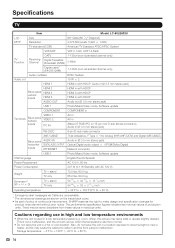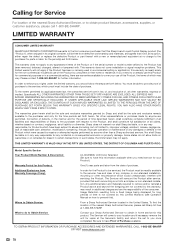Sharp LC-60LE633U Support Question
Find answers below for this question about Sharp LC-60LE633U.Need a Sharp LC-60LE633U manual? We have 1 online manual for this item!
Question posted by Robgreave7 on August 7th, 2019
No Sound On My Aquaos Lc-60le633u
it says i need to adjust the pcm, cant find it
Current Answers
Answer #1: Posted by Troubleshooter101 on August 8th, 2019 2:21 PM
Please check the manual of the product where you can find circuit diagrams please check the link below
http://files.sharpusa.com/Downloads/ForHome/HomeEntertainment/LCDTVs/Manuals/tel_man_LC70LE733U.pdf
Thanks
Please respond to my effort to provide you with the best possible solution by using the "Acceptable Solution" and/or the "Helpful" buttons when the answer has proven to be helpful. Please feel free to submit further info for your question, if a solution was not provided. I appreciate the opportunity to serve you!
Troublshooter101
Related Sharp LC-60LE633U Manual Pages
Similar Questions
Sharp Lc-60le633u Tv Is Flashing And No Picture Or Sound. Backlight Replacement
https://www.helpowl.com/q/Sharp/LC60LE633U/Troubleshooting/indicator-light-sharp-lc60le633u-led-flas...
https://www.helpowl.com/q/Sharp/LC60LE633U/Troubleshooting/indicator-light-sharp-lc60le633u-led-flas...
(Posted by mahya1 9 years ago)
No Sound On Lc-32sh130k
my 3-year old has done something to the remote and now there is no sound. when pressing the volume b...
my 3-year old has done something to the remote and now there is no sound. when pressing the volume b...
(Posted by richandlau 9 years ago)
Flat Panel Lc20b4u-sm Is Broken.
Can I replace a broke flat panel lc 20b4u-sm
Can I replace a broke flat panel lc 20b4u-sm
(Posted by Mbermudezford 11 years ago)
Sharp Lc-60le633u Blink One Slow Flash The One Long Flash On The Power Light. Dy
Any ideas wht this could be?
Any ideas wht this could be?
(Posted by cmshawaii 11 years ago)
Indicator Light On My Sharp Lc-60le633u Led Is Flashing And No Picture Or Sound.
(Posted by littleduk 12 years ago)