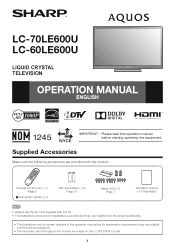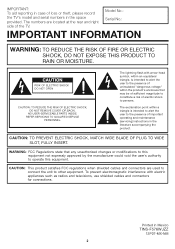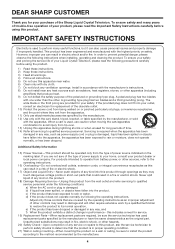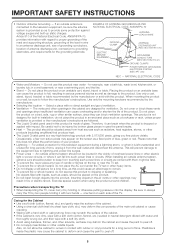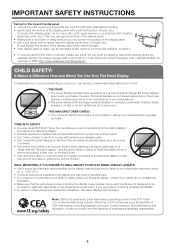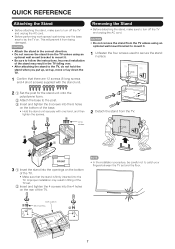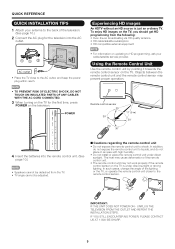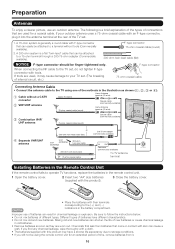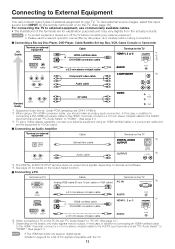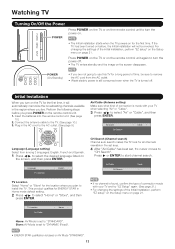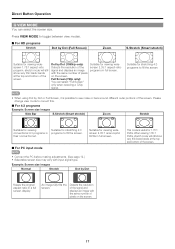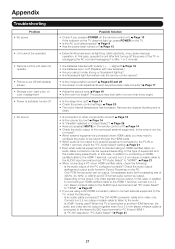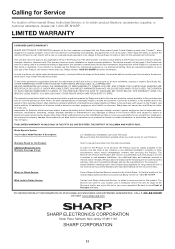Sharp LC-60LE600U Support Question
Find answers below for this question about Sharp LC-60LE600U.Need a Sharp LC-60LE600U manual? We have 1 online manual for this item!
Question posted by ChatPThomas on February 17th, 2014
What Type Of Wall Mount Does A Lc-60le600u Use
The person who posted this question about this Sharp product did not include a detailed explanation. Please use the "Request More Information" button to the right if more details would help you to answer this question.
Current Answers
Related Sharp LC-60LE600U Manual Pages
Similar Questions
Sharp Lc 60le600u Only Comes On For A Second And Back Off
tv comes on for a second and back off.only powers on when plug into wall socket.will not come on wit...
tv comes on for a second and back off.only powers on when plug into wall socket.will not come on wit...
(Posted by armydaddy 1 year ago)
Sharp Liquid Crystal Lc-60le600u
tv don't start at all what can it be
tv don't start at all what can it be
(Posted by rodtarango 5 years ago)
Add A Wall Mount Bracket To This Model Sharp Lc-32gd6um
Is is possible to add a wall mount bracket to this model sharp LC-32gd6um ? WE dont see the place to...
Is is possible to add a wall mount bracket to this model sharp LC-32gd6um ? WE dont see the place to...
(Posted by dawnsday31549 10 years ago)
Wall Mounting Sharp Aquos Lc-40le830u
I just purchased a Sharp Aquos LC-40LE830U and would like to wall mount it. I am replacing an existi...
I just purchased a Sharp Aquos LC-40LE830U and would like to wall mount it. I am replacing an existi...
(Posted by johnamyhill 12 years ago)