Sharp LC-60LE600U Support Question
Find answers below for this question about Sharp LC-60LE600U.Need a Sharp LC-60LE600U manual? We have 1 online manual for this item!
Question posted by 3lShof on January 27th, 2014
My Aquos Lc-60le600u Wont Program Channels
The person who posted this question about this Sharp product did not include a detailed explanation. Please use the "Request More Information" button to the right if more details would help you to answer this question.
Current Answers
There are currently no answers that have been posted for this question.
Be the first to post an answer! Remember that you can earn up to 1,100 points for every answer you submit. The better the quality of your answer, the better chance it has to be accepted.
Be the first to post an answer! Remember that you can earn up to 1,100 points for every answer you submit. The better the quality of your answer, the better chance it has to be accepted.
Related Sharp LC-60LE600U Manual Pages
Operation Manual - Page 1
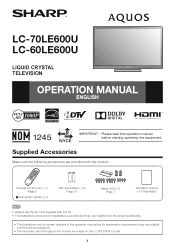
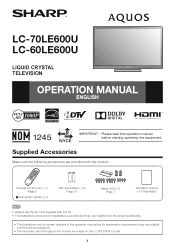
..." size battery (g2) Page 10
Stand unit (g1) Page 7
Operation manual (g3 languages)
• Always use the AC cord supplied with the product. LC-70LE600U LC-60LE600U
LIQUID CRYSTAL TELEVISION
OPERATION MANUAL ENGLISH
IMPORTANT : Please read this manual are based on -screen displays in this operation manual are for explanation purposes and may vary...
Operation Manual - Page 3


... harmful interference, and (2) this equipment does cause harmful interference to radio or television reception, which the receiver is encouraged to try to correct the interference by ... cause undesired operation. IMPORTANT INFORMATION
DECLARATION OF CONFORMITY: SHARP LIQUID CRYSTAL TELEVISION, MODEL LC-70LE600U/LC-60LE600U This device complies with Part 15 of the National Electrical Code that...
Operation Manual - Page 5
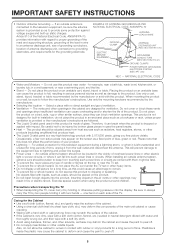
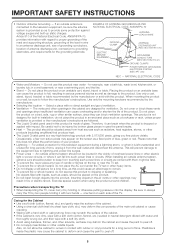
...8226; Water and Moisture - in the cabinet are followed. • The Liquid Crystal panel used in case the panel breaks. • Heat - Do not place the product on a bed, sofa, ...radiators, heat registers, stoves, or other volatile liquids. Caring for ventilation. Do not use this television equipment during a lightning storm, or when it by the manufacturer.
• Selecting the location -...
Operation Manual - Page 6
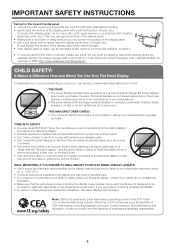
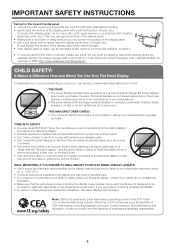
...appropriate. WALL MOUNTING: IF YOU DECIDE TO WALL MOUNT YOUR FLAT PANEL DISPLAY, ALWAYS: • Use a mount that has been ...• Remember that children can become excited while watching a program, especially on furniture that are popular purchases.
THIS MANUFACTURER CARES...on or play with furniture and television sets. • Don't place flat panel displays on a
"larger than 2,...
Operation Manual - Page 8


... the wall.
• Carefully read the newest catalogue for the Liquid Crystal Television.
Part name
Wall mount bracket
Model number AN-52AG4
8 Customers should be performed... themselves. When purchasing, please read the instructions that results in the near
future.
LC-60LE600U • The "e" position is available for compatibility and check the availability. Please purchase...
Operation Manual - Page 9
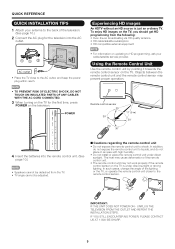
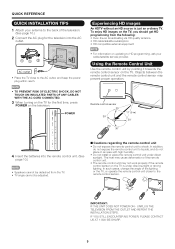
...cable/satellite subscription • HD compatible external equipment
• For information on the television. UNPLUG THE TELEVISION FROM THE OUTLET AND REPEAT THE INSTALLATION STEPS. Using the Remote Control Unit
Use ... is under direct sunlight. To enjoy HD images on the TV, you should get HD programming from the TV. • TV angle cannot be adjusted.
■ Cautions regarding the remote...
Operation Manual - Page 11


Part Names
TV (Front)
TV (Rear/Side)
*2 POWER button MENU button INPUT button Channel buttons (CHU/V) Volume buttons (VOLk/l)
OPC sensor *
Remote control sensor
Center Icon illumination (See page 25.)
* OPC: Optical Picture Control (See page 19.)
*1
AUDIO input ...
Operation Manual - Page 13
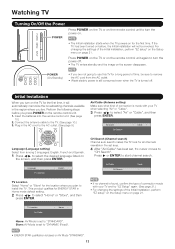
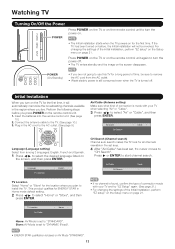
...the desired language listed on the remote control unit. 1. Language TV Location
English
CH Search (Channel search)
Channel auto search makes the TV look for ENERGY STAR in the AC cord to select "Air..." or "Cable", and then
press ENTER. This product qualifies for all channels viewable in the region where you press POWER on
the screen, and then press ENTER.
Plug ...
Operation Manual - Page 14
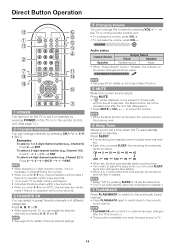
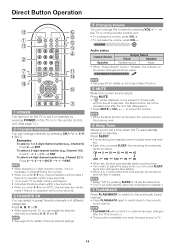
...volume, press VOLk. • To decrease the volume, press VOLl. To select a 3-digit channel number (e.g., Channel 115):
Press 1 1 5 ENT. Audio status
Output device Speaker
Output Select
Fixed
Variable
Variable ... the indicator on the Output Select function. Examples: To select a 1 or 2-digit channel number (e.g., Channel 5):
Press 5 ENT.
MUTE Mutes the current sound output. Off 5 10 15 30...
Operation Manual - Page 15


... commentary or other information, which can change MTS as shown below to match the television broadcast signal.
DYNAMIC (Fixed): Changes the image and sound
settings to toggle between...called Multi-channel Television Sound (MTS).
These settings will be automatically saved on the
screen disappears. You can receive mono sound, stereo sound and Secondary Audio Programs (SAP)....
Operation Manual - Page 16


... its own number. Press FREEZE. • A moving image that you are also superimposed over the program's picture. will be shown. HDMI1
HDMI2
HDMI3
TV
PC IN
COMPONENT
VIDEO
• An image from the PC.
ķ DISPLAY Displays channel information being viewed (e.g., weather or news). The "CC1", "CC2", "CC3" and "CC4" services display...
Operation Manual - Page 17
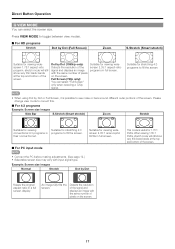
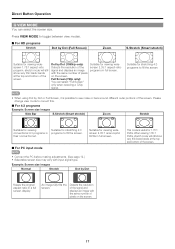
...by Dot (Full Screen)
Zoom
S.Stretch (Smart stretch)
Suitable for viewing widescreen 1.78:1 aspect ratio program, stretch mode will still show very thin black bands at the top and bottom of the screen.
...Smart stretch)
Zoom
Stretch
Suitable for viewing
Suitable for viewing widescreen 2.35:1 aspect-ratio programs in a full screen display. Dot by Dot
Keeps the original aspect ratio in ...
Operation Manual - Page 20


... down when there is no signal for details of your preference with the following settings.
Enable: The power will start to appear.
• When a TV program finishes, this case, please refer to the operation manual of AV Mode settings.)
Surround
The surround function produces Surround effect from the speakers.
On...
Operation Manual - Page 21


... support Dolby Digital, select "PCM". Show/Hide: Removes the checkmarks to manually memorize the channels. Input Label
Lets you are watching and the equipment connected. Press c/d to connect HDMI-....
21
It reproduces sound from surround program of the program you set the name to your region, follow the instructions below to let the channels be produced if you plan to install...
Operation Manual - Page 22


...Used to "New Secret No.". It allows parents to select programs judged suitable for any ratings below your selection.
• If...settings have returned to its original settings.
• The Channel Setup settings will not be changed. • The Language ... their children.
Reset
If complex adjustments are used for television.
"Status" is cleared, the Status setting automatically sets...
Operation Manual - Page 24


...or themes, are based on the Canadian Radio-Television and Telecommunications Commission (CRTC)
policy on violence in television programming. • While violence is the most important ... to the development of security and well-being. Appropriate viewing for all age groups. E: Exempt programming.
■ Canadian French Ratings Example
G 8ans+ 13ans+ 16ans+ 18ans+
E
Block Block Block...
Operation Manual - Page 25


... .
Color System Select the video signal system compatible with vertical stripes. The following items can select your favorite channel: Select "1 Data Clear" and then press ENTER. Press a/b/c/d to select the channel you to program 4 favorite channels, in the category, and then press ENTER to "On", the LED on the front of the TV turns...
Operation Manual - Page 28
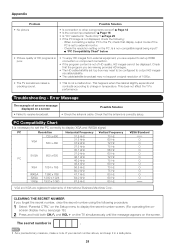
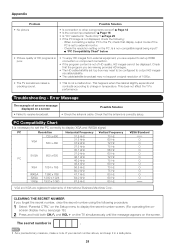
... the antenna is necessary to set up HDMI connection or component connection.
• If the program content is not of HD quality, HD images cannot be configured to output HD ...the resolution setting on the screen. "PC Compatibility Chart" below
• Picture quality of HD programs is set -top box may not support a signal resolution of International Business Machines Corp. This ...
Operation Manual - Page 29


...fications
LCD panel
Item Size Resolution
Model: LC-70LE600U 70o Class (69 1/2o Diagonal) 2,073,600 pixels (1,920 g 1,080)
Model: LC-60LE600U 60o Class (60 1/32o Diagonal)
TV-standard (CCIR)
American TV Standard ATSC/NTSC System
VHF/UHF VHF 2-13ch, UHF 14-69ch
TV Function
Receiving Channel
CATV
1-135ch (non-scrambled channel only)
Digital Terrestrial...
Operation Manual - Page 31
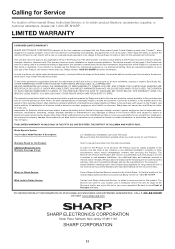
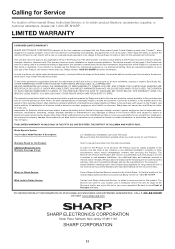
..., whether based on remedies for further information.
THIS WARRANTY GIVES YOU SPECIFIC LEGAL RIGHTS.
Model Specific Section Your Product Model Number & Description:
LC-70LE600U/LC-60LE600U LCD Color Television (Be sure to the Product, and shall constitute full satisfaction of all other encumbrance which proof must be liable or in the Product which...
Similar Questions
Sharp Aquos Lc- 46le540u Connected By Hdmi 1 Can I Connect Siund Bar To Hdmi 2
Sharp aquos lc-46le540u connected by hdmi 1 can I connect sound bar htsl75 to tv using hdmi 2.Tried ...
Sharp aquos lc-46le540u connected by hdmi 1 can I connect sound bar htsl75 to tv using hdmi 2.Tried ...
(Posted by cotgrave 9 years ago)
What Are The Best Settings For Sharp Aquos Lc-60le600u
(Posted by cowi 10 years ago)

