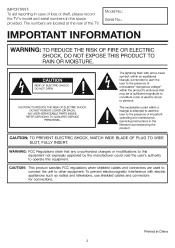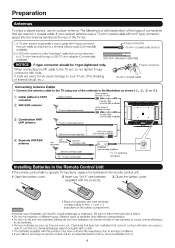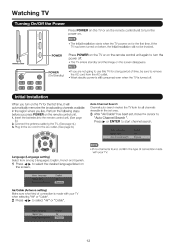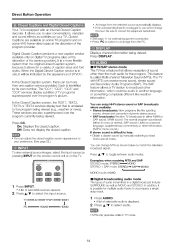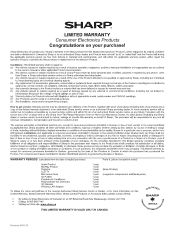Sharp LC60E69U Support Question
Find answers below for this question about Sharp LC60E69U.Need a Sharp LC60E69U manual? We have 2 online manuals for this item!
Question posted by hardasarock777 on August 22nd, 2012
Tv Not Staying On
WHEN I TURN THE TV ON WHETHER USING THE ORIGINAL TV REMOTE OR THE VERIZON ONE THE LIGHT TURNS BLUE INDICATING THAT IT HAS POWER TO IT. THE SCREEN TURNS A FAINT BLUE AND THEN ABOUT 5 SECONDS LATER THE SCREEN SHOWS THE LETTERS AV 3 AND SOMETHING ELSE BUT IT ONLY STAYS ON ABOUT A SECOND AND I CAN'T MAKE OUT WHAT THE OTHER LETTERS ARE OR WORDS. THE SCREEN GOES BACK BLACK AND NOTHING HAPPENS.
Current Answers
Answer #1: Posted by TVDan on August 23rd, 2012 4:05 AM
I have seen the "main" board fail many times: http://www.shopjimmy.com/sharp-1a1i2128-main-board-for-lc-60e69u.htm
contact Sharp: http://www.sharpusa.com/customersupport.aspx
TV Dan
Related Sharp LC60E69U Manual Pages
Similar Questions
Is The Screen Replaceable On A Lc-60e69u Tv
Is the screen replaceable on a Lc-60e69u tv. All I know is it was dropped/knocked over & screen ...
Is the screen replaceable on a Lc-60e69u tv. All I know is it was dropped/knocked over & screen ...
(Posted by lisajohn1964 2 years ago)
Tv Powers Up And Panel Goes Black Instantly
I turn on TV and Screen Flashes on then goes black. The 2 green lights on the bottom Flash on and of...
I turn on TV and Screen Flashes on then goes black. The 2 green lights on the bottom Flash on and of...
(Posted by Mechead737 3 years ago)
Tv Remote Control Light Is Always Flashing And Does Not
(Posted by jojoeslev 9 years ago)
How Do You Turn Off The Speakers On A Sharp Aquos Lc-60e69u
(Posted by felixejoh 10 years ago)