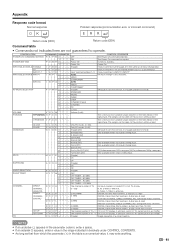Sharp LC52D64U Support Question
Find answers below for this question about Sharp LC52D64U - 52" LCD TV.Need a Sharp LC52D64U manual? We have 1 online manual for this item!
Question posted by vancet1 on January 27th, 2017
Line Error.....whats The Fix
Current Answers
Answer #1: Posted by Troubleshooter101 on January 27th, 2017 11:35 PM
The line error needs to be "cleared." If the instructions in your manual don't work, or you can't find the manual, try unplugging the fax machine at the power outlet. Don't plug it back in right away - wait a minute or so.
It's also quite possible, if you're getting a line error or "comm" (communication) error, that there's something wrong with your telephone line. Use your regular phone to test for that. It could be the cord, the jack, "line noise," the need to dial a special number to get an outside phone line, a VoIP issue (if you have that type of service), or any number of things.
Thanks
Please respond to my effort to provide you with the best possible solution by using the "Acceptable Solution" and/or the "Helpful" buttons when the answer has proven to be helpful. Please feel free to submit further info for your question, if a solution was not provided. I appreciate the opportunity to serve you!
Troublshooter101
Related Sharp LC52D64U Manual Pages
Similar Questions
What is the AT&T uverse remote code for a sharp aquos 52 inch TV LCD 52d64u
screen shows "K123" and make the volume control only to 50% and 100%. so can't control the sound as ...