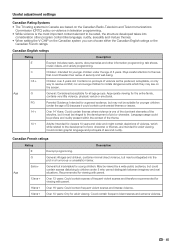Sharp LC52D64U Support Question
Find answers below for this question about Sharp LC52D64U - 52" LCD TV.Need a Sharp LC52D64U manual? We have 1 online manual for this item!
Question posted by millride on November 15th, 2011
Sound Card
Is the sound card a separate part or is it on a board. I'm having sound problems and I want to replace whatever it is I need to do.
Current Answers
Answer #1: Posted by TVDan on November 15th, 2011 8:03 AM
DUNTKE208FM01H is the part number of the "Terminal" board which has the audio output stages on it.
Manufacturer
Sharp
Part Number
DUNTKE208FM01H
Description
MAIN UNIT
List
$73.33
in stock here: http://www.andrewselectronics.com/welcome.aspx
TV Dan
Related Sharp LC52D64U Manual Pages
Similar Questions
How To Fix A Sharp Lcd Tv Wont Power On Model Lc 26sb14u
(Posted by lilKo 9 years ago)
What Is The At&t Uverse Remote Code For The Sharp Aquos 52 Inch Tv Lcd 52d64u
What is the AT&T uverse remote code for a sharp aquos 52 inch TV LCD 52d64u
What is the AT&T uverse remote code for a sharp aquos 52 inch TV LCD 52d64u
(Posted by Annlaw 9 years ago)
How To Remove Green Spots From My Sharp 52 Lcd Tv.
(Posted by rmakroz 12 years ago)
My Sharp Lcd Tv (zc351wj) Tv Screen Shows A 'k123' And It Make Great Volume
screen shows "K123" and make the volume control only to 50% and 100%. so can't control the sound as ...
screen shows "K123" and make the volume control only to 50% and 100%. so can't control the sound as ...
(Posted by binzain 12 years ago)
My Hdmi Inputs Stopped Working On My 52 Inch Sharp Aquos Lcd. Model #lc-52d64u
(Posted by seanm350 12 years ago)