Sharp LC52D64U Support Question
Find answers below for this question about Sharp LC52D64U - 52" LCD TV.Need a Sharp LC52D64U manual? We have 1 online manual for this item!
Question posted by rcravsupp on January 10th, 2014
Sharp Flat Screen Wont Turn On
The person who posted this question about this Sharp product did not include a detailed explanation. Please use the "Request More Information" button to the right if more details would help you to answer this question.
Current Answers
There are currently no answers that have been posted for this question.
Be the first to post an answer! Remember that you can earn up to 1,100 points for every answer you submit. The better the quality of your answer, the better chance it has to be accepted.
Be the first to post an answer! Remember that you can earn up to 1,100 points for every answer you submit. The better the quality of your answer, the better chance it has to be accepted.
Related Sharp LC52D64U Manual Pages
LC-42D64U | LC-46D64U | LC-52D64U Operation Manual - Page 3


..." within an equilateral triangle, is intended to alert the user to the presence of the TV.
ENGLISH
LC-42D64U LC-46D64U LC-52D64U
LIQUID CRYSTAL TELEVISION
ENGLISH
OPERATION MANUAL
• The illustrations and on-screen displays in this manual are based on the
LC-42D64U model.
CAUTION: TO PREVENT ELECTRIC SHOCK, MATCH WIDE BLADE OF PLUG TO WIDE...
LC-42D64U | LC-46D64U | LC-52D64U Operation Manual - Page 4


...SHARP LIQUID CRYSTAL TELEVISION, MODEL LC-42D64U/LC-46D64U/LC-52D64U This device complies with the limits for help. RESPONSIBLE PARTY:
SHARP ELECTRONICS CORPORATION Sharp Plaza, Mahwah, New Jersey 07430-2135 TEL: 1-800-BE-SHARP..., uses and can be determined by turning the equipment off and on, the .... Consult the dealer or an experienced radio/TV technician for a Class B digital device, pursuant...
LC-42D64U | LC-46D64U | LC-52D64U Operation Manual - Page 9


.... QUICK INSTALLATION TIPS
1
Attach your AQUOS television in the below figure and bundle the cords properly
with water to turn on the screen. NOTE • TO PREVENT RISK OF ... to the back of the AQUOS television lights GREEN. The screen is designed for the first time. To safely remove the AQUOS television from the TV. • TV angle cannot be detached from the...
LC-42D64U | LC-46D64U | LC-52D64U Operation Manual - Page 10


...in chemical leakage or explosion. Be sure to turn the power on. Different types of new batteries ... ENCOUNTER NO POWER, PLEASE CONTACT US AT 1-800-BE-SHARP. If you have different characteristics. • Do not mix...TELEVISION FROM THE OUTLET AND REPEAT THE INSTALLATION STEPS. If the POWER indicator on the AQUOS television still does not light up, press TV POWER on the AQUOS television...
LC-42D64U | LC-46D64U | LC-52D64U Operation Manual - Page 11


...LCD TV... 21 Menu operation buttons 21 On-Screen Display 21 Menu items for TV/INPUT 1/2/3 22 Menu items for...DEAR SHARP CUSTOMER 3 IMPORTANT SAFETY INSTRUCTIONS 3 Supplied accessories 6 QUICK REFERENCE 6
Attaching the stand 6 Contents 9 Part names 10
TV (Front 10 TV (...Connecting a PC 15 PC compatibility chart 15 Watching TV 16 Turning on the software license for this product 64
Calling ...
LC-42D64U | LC-46D64U | LC-52D64U Operation Manual - Page 13


.... 5 0 - 9: Set the channel. (See page 18.) 6 • (DOT): (See pages 18 and 52.) 7 INPUT: Select a TV input source. (TV, INPUT 1, INPUT 2, INPUT 3,
INPUT 4, INPUT 5, INPUT 6, INPUT 7) (See pages 30 and 31.) 8...TV.
1 TV POWER: Switch the TV power on or enters standby. (See page 16.)
2 DISPLAY: Display the channel information. 3 SOURCE POWER: Turns the power of the external equipment
on the screen...
LC-42D64U | LC-46D64U | LC-52D64U Operation Manual - Page 15


...using composite cable. (INPUT 1 or 2)
Blu-ray disc player/HD-DVD player/ DVD player/Digital TV STB
AV cable (commercially available)
When using a component cable and set the equipment to 1080p output...from INPUT on the remote control unit or on the TV. (See pages 30 and 31.)
CAUTION
• To protect equipment, always turn off the TV before connecting any external equipment. • Please read ...
LC-42D64U | LC-46D64U | LC-52D64U Operation Manual - Page 18


... image on the screen
disappears. • The POWER indicator on the TV turns off Lighting (Red)
16 If the TV has been turned on before, the EZ Setup will not be sure to use this TV for details.
Watching TV
Simple operations for watching a TV program
Power
Turning on the power
Press POWER on the TV, or TV POWER on the...
LC-42D64U | LC-46D64U | LC-52D64U Operation Manual - Page 19


... the TV look for the first time, it will start automatically. • To exit the Channel search screen, select...TV POWER on the remote control unit. 1. Language Air/Cable CH Search
Analog & Digital Search Start
Analog Search Start
Cancel
• The Channel search will automatically memorize the broadcasting channels where you live. Watching TV
Initial setup
When you turn on the TV...
LC-42D64U | LC-46D64U | LC-52D64U Operation Manual - Page 29


... Fine Motion to select "Reset", and then press ENTER.
If this occurs turn the function "Off". Color Temperature
For a better white balance, use color ...color. Basic adjustment settings
Advanced picture adjustments
This TV provides various advanced functions for optimizing the picture quality.
1
Press MENU to display the MENU screen, and then press c/d to select "Picture"....
LC-42D64U | LC-46D64U | LC-52D64U Operation Manual - Page 39


... on the remote control, and then select "Off" on the TV and the remote control.
To display the elapsed time, select "GAME" for digital broadcasting.
Selected item
Description
Yes
"Program Info." Auto/NTSC/PAL-M/PAL-N
NOTE • "Color System" can turn the screen off and enjoy audio only.
does not display
Output Select...
LC-42D64U | LC-46D64U | LC-52D64U Operation Manual - Page 50


... the USB terminal on the TV.
2
Press MENU to display the MENU screen, and then press c/d to select "Digital Setup".
3
Press a/b to select "Software Update", and then press ENTER.
• If you have transferred the file to obtain the software update file, please call 1-800-BE-SHARP. Current Version: Update Version...
LC-42D64U | LC-46D64U | LC-52D64U Operation Manual - Page 51
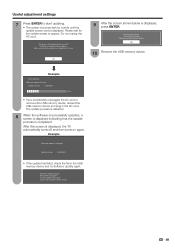
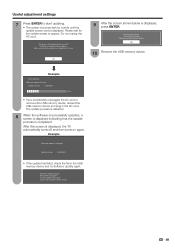
...until the Software Update display appears. The picture will temporarily go dark until the update screen can be displayed. Wait several minutes and do not unplug the AC cord. System...the file in the AC cord.
Example
Software update is displayed, the TV automatically turns off and then turns on again. Remove the USB memory device.
Update Version
UXXXXXX2
30%
•...
LC-42D64U | LC-46D64U | LC-52D64U Operation Manual - Page 54


...screen
or SAT MENU screen.
NOTE • CABLE and SAT cannot be selected at the same time.
3
52 NOTE • CABLE and SAT cannot be selected at the same time.
■ SAT control buttons
1 SOURCE POWER
Turns... the FUNCTION is set to CBL/SAT, the cable converter connected to the TV can be operated using 1 to 4.
1 SOURCE POWER Turns the cable converter power on and off .
1
2 0-9, • ...
LC-42D64U | LC-46D64U | LC-52D64U Operation Manual - Page 55
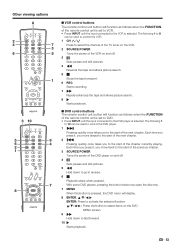
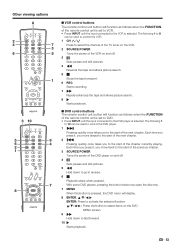
...The remote control unit button will function as follows when the FUNCTION of the DVD player on the DVD
MENU screen. 9 J
Hold down to go in reverse. 6 H Playback stops when pressed. The following 1
to ...be used to control the VCR. 1 CH r/s
Press to select the channel of the TV tuner on the VCR. 2 SOURCE POWER
Turns the power of the next chapter. The following 1 to 8
can be used to control...
LC-42D64U | LC-46D64U | LC-52D64U Operation Manual - Page 57


... equipment is connected between the TV and recorder, "Sub" is enabled. While the TV is in standby mode, it automatically turns on the TV's remote control.
1
Press MENU to display the MENU screen, and then press c/d to... on and plays back the image from the HDMI source.
1
Press MENU to display the MENU screen, and then press c/d to select "Option".
2
Press a/b to select "AQUOS LINK Setup",...
LC-42D64U | LC-46D64U | LC-52D64U Operation Manual - Page 59


...reverse.
Buttons SOURCE POWER
G I J H F
T
U
Description
Turns the power of the HDMI connected devices on the AQUOS BD Player, select appropriate ...system's sound mode
1
Press OPTION to display the AQUOS LINK MENU screen.
2
Press a/b to select "Sound mode change Model select
•... Speaker System
You can select to listen to the TV sound only from the AQUOS LINKcompatible Audio system and ...
LC-42D64U | LC-46D64U | LC-52D64U Operation Manual - Page 60


...base area to turn off the TV. • Before performing work themselves.
Setting the TV on the wall
CAUTION
• This TV should only be mounted on the rear of the TV, and then ... bracket. (See the bracket instructions for improper mounting or mounting that come with the AN-52AG4 (SHARP) wall mount bracket.
Detach the stand from being
damaged.
1
Hex key
2
Unfasten the four ...
LC-42D64U | LC-46D64U | LC-52D64U Operation Manual - Page 64


...Liquid Crystal Television. Appendix
Specifications
Item LCD panel Number of dots
Model: LC-42D64U
Model: LC-46D64U
42o Advanced Super View
& BLACK TFT LCD (Screen size 421/64o
measured diagonally)
46o Advanced Super View
& BLACK TFT LCD (Screen size 4563/64o
measured diagonally)
6,220,800 dots (1920g 1080 g 3 dots)
Model: LC-52D64U
52o Advanced Super View & BLACK TFT LCD (Screen size...
LC-42D64U | LC-46D64U | LC-52D64U Operation Manual - Page 67


... WARRANTY
CONSUMER LIMITED WARRANTY
SHARP ELECTRONICS CORPORATION warrants to ...Sharp Authorized Servicer to or already use this product. You must be able to provide proof of purchase to , improper voltage), accident, misuse, negligence, lack of purchase. Contact your Product.)
One (1) year parts and labor from Warranty Coverage (if any):
LC-42D64U /LC-46D64U/LC-52D64U LCD Color Television...
Similar Questions
Sharp Aquos 52 In Lcd Wont Turn On Lights Blinking
(Posted by billRUB 9 years ago)
Sharp Lcd Tv Power And Opc Blinks Once And Wont Turn On
(Posted by tyPe 9 years ago)
How To Fix A Sharp 42' Flat Screen, Wont Turn On, Power And Opc Led Flashing
both at same time
both at same time
(Posted by LRhoagla 10 years ago)
Lg Flat Screen Wont Turn On Power Is Green
(Posted by skbu 10 years ago)

