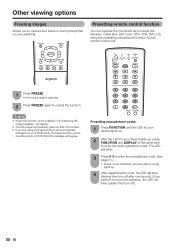Sharp LC52D64U Support Question
Find answers below for this question about Sharp LC52D64U - 52" LCD TV.Need a Sharp LC52D64U manual? We have 1 online manual for this item!
Question posted by billRUB on October 13th, 2014
Sharp Aquos 52 In Lcd Wont Turn On Lights Blinking
The person who posted this question about this Sharp product did not include a detailed explanation. Please use the "Request More Information" button to the right if more details would help you to answer this question.
Current Answers
Related Sharp LC52D64U Manual Pages
Similar Questions
Sharp Aquos Lc-c3742u Power & Opc Lights Blink Together, Then Power Alone
Sharp Aquos LC-C3742U,, black screen. Power & OPC lights blink once together, then the power alo...
Sharp Aquos LC-C3742U,, black screen. Power & OPC lights blink once together, then the power alo...
(Posted by Rabirius92 7 years ago)
What Is The At&t Uverse Remote Code For The Sharp Aquos 52 Inch Tv Lcd 52d64u
What is the AT&T uverse remote code for a sharp aquos 52 inch TV LCD 52d64u
What is the AT&T uverse remote code for a sharp aquos 52 inch TV LCD 52d64u
(Posted by Annlaw 9 years ago)
Power Light Blinks But Wont Turn On On My Sharp Tv
(Posted by MortaKAM16 9 years ago)
Sharp Aquos 52d64u Won't Turn On Blinking Power Light
(Posted by pony8surc 10 years ago)
Does The Sharp Aquos Lc32d47u Lcd Tv Have A Jack For Headphones?
(Posted by jmphotog1 13 years ago)