Sharp LC52D64U Support Question
Find answers below for this question about Sharp LC52D64U - 52" LCD TV.Need a Sharp LC52D64U manual? We have 1 online manual for this item!
Question posted by krnv72 on July 13th, 2013
Only Retrace Lines
There are only retrace lines on screen
Current Answers
There are currently no answers that have been posted for this question.
Be the first to post an answer! Remember that you can earn up to 1,100 points for every answer you submit. The better the quality of your answer, the better chance it has to be accepted.
Be the first to post an answer! Remember that you can earn up to 1,100 points for every answer you submit. The better the quality of your answer, the better chance it has to be accepted.
Related Sharp LC52D64U Manual Pages
LC-42D64U | LC-46D64U | LC-52D64U Operation Manual - Page 3


...TV's model and serial numbers in the literature accompanying the product. ENGLISH
LC-42D64U LC-46D64U LC-52D64U
LIQUID CRYSTAL TELEVISION
ENGLISH
OPERATION MANUAL
• The illustrations and on-screen displays in this manual are based on the
LC... triangle is intended to alert the user to the presence of the TV. REFER SERVICING TO QUALIFIED SERVICE
PERSONNEL.
IMPORTANT: To aid reporting in ...
LC-42D64U | LC-46D64U | LC-52D64U Operation Manual - Page 4


... AND CART COMBINATION TO OVERTURN.
DECLARATION OF CONFORMITY: SHARP LIQUID CRYSTAL TELEVISION, MODEL LC-42D64U/LC-46D64U/LC-52D64U This device complies with the limits for proper grounding and, in a...through superior energy efficiency.
2 Consult the dealer or an experienced radio/TV technician for connections. However, there is subject to radio communications. To prevent ...
LC-42D64U | LC-46D64U | LC-52D64U Operation Manual - Page 5


... of your safety and prolong the service life of the Sharp Liquid Crystal Television.
To ensure your product, please read the following instructions when installing, operating...integral convenience receptacles as they exit from the type of any kind into your Liquid Crystal Television, please read the Important Safety Instructions carefully before using the product.
1) Read these ...
LC-42D64U | LC-46D64U | LC-52D64U Operation Manual - Page 6


...TV.
• Lightning - The product should be situated away from the wall outlet and disconnect the antenna. one hand on the screen...followed.
• The Liquid Crystal panel used in the vicinity of overhead power lines or other products (including amplifi...in this television equipment during a lightning storm, or when it from heat sources such as damage to always carry the TV by the...
LC-42D64U | LC-46D64U | LC-52D64U Operation Manual - Page 7


...panel when it . • To protect the panel, do not expose this could cause an afterimage to grounding electrodes, and requirements for a long time, as to dripping or splashing. If an outside antenna is connected to the television equipment, be placed on the top or near the TV... antenna system is really dirty.
(It may damage the panel surface. • To clean the outer cabinet, use ...
LC-42D64U | LC-46D64U | LC-52D64U Operation Manual - Page 8


...33126, U.S.A. CAUTION
• Attach the stand in the correct direction. • Be sure to the TV with the product. Hex key Long screws
2
Short screws 2
Soft cushion
Forward 6
1 1
NOTE &#...to the following accessories are 8 screws (4 short
screws and 4 long screws) supplied with the TV. • AC cord enclosed in reverse order. QUICK REFERENCE
Attaching the stand
• Before ...
LC-42D64U | LC-46D64U | LC-52D64U Operation Manual - Page 9


... the first time. QUICK REFERENCE
STOP! To safely remove the AQUOS television from the TV. • TV angle cannot be scratched or broken when dropped or impacted.
A) Press POWER on the screen. B) The POWER indicator on the AQUOS television for stability. • Lift onto installation location as the diagram illustrates. Ferrite core 7 Clean the...
LC-42D64U | LC-46D64U | LC-52D64U Operation Manual - Page 10


...186;
30º 30º
30º
IMPORTANT: The POWER indicator on .
UNPLUG THE AQUOS TELEVISION FROM THE OUTLET AND REPEAT THE INSTALLATION STEPS. CAUTION Improper use of batteries have power to the BASIC...as soon as they are worn out. If the POWER indicator on the AQUOS television still does not light up, press TV POWER on the remote control to the (e) and (f) indications in the battery ...
LC-42D64U | LC-46D64U | LC-52D64U Operation Manual - Page 11


... equipment....... 31 Input Skip 31
Useful adjustment settings 32 Auto Sync. adjustment (for the LCD TV set are shown
on the inside back cover.
9 adjustment 32 Image position 33 Language ...Digital broadcasting audio mode............20 Basic adjustment settings 21 Menu operation buttons 21 On-Screen Display 21 Menu items for TV/INPUT 1/2/3 22 Menu items for HDMI/PC-IN 22 EZ Setup 23 ...
LC-42D64U | LC-46D64U | LC-52D64U Operation Manual - Page 13


...See page 18.) 22 MUTE: Mute the sound. (See page 19.) 23 MENU: Display the menu screen. 24 a/b/c/d/ENTER: Select a desired item on and off. 4 External equipment operational buttons: Operate the ... - 9: Set the channel. (See page 18.) 6 • (DOT): (See pages 18 and 52.) 7 INPUT: Select a TV input source. (TV, INPUT 1, INPUT 2, INPUT 3,
INPUT 4, INPUT 5, INPUT 6, INPUT 7) (See pages 30 and 31...
LC-42D64U | LC-46D64U | LC-52D64U Operation Manual - Page 14


... cable with F-type connector that can easily be attached to a terminal without a CATV converter
Cable TV lead-In
2 VHF/UHF antenna
3 Combination VHF/ UHF antenna
75-ohm coaxial cable (round)...control unit under direct sunlight or strong lighting. NOTICE
F-type connector should be attached to the TV set . (The breaking of internal circuit, etc.)
F-type connector
300-ohm twin-lead cable...
LC-42D64U | LC-46D64U | LC-52D64U Operation Manual - Page 15


...8226; To enjoy the AQUOS 1080p display capability, connect your TV like a Blu-ray disc player, HD-DVD player, DVD player, VCR, Digital TV tuner, HDMI equipment, game console or camcorder.
To view...making connections. Connecting a Blu-ray disc player, HD-DVD player, DVD player or a Digital TV STB (Air or Cable)
You can connect many types of external equipment to your external equipment using...
LC-42D64U | LC-46D64U | LC-52D64U Operation Manual - Page 18


... off Lighting (Red)
16
POWER indicator
OPC indicator SLEEP indicator
TV POWER (On/Standby)
Turning off the power
Press POWER on the TV, or TV POWER on the remote control unit. • The TV enters standby and the image on the screen
disappears. • The POWER indicator on before, the EZ Setup will not be...
LC-42D64U | LC-46D64U | LC-52D64U Operation Manual - Page 22


... supplementary commentary or other information. (SAP is mono sound.)
If stereo sound is called Multi-channel Television Sound (MTS). Examples: when receiving MTS and SAP
STEREO mode
MAINkSAP mode
Air
ANALOG
2
Audio... sporting events, shows and concerts in dynamic stereo sound.
• SAP broadcasts Receive TV broadcasts in either in mono or stereo). Press AUDIO to fixed mono-sound ...
LC-42D64U | LC-46D64U | LC-52D64U Operation Manual - Page 45


... (age varies in conjunction with NC-17 but this will not be encoded in your TV.
X
NONE
TV Parental Guidelines
Content
Rating
FV (Fantasy violence)
V (Violence)
S (Sexual situation)
TV-Y (All children)
z
z
z
TV-Y7 (Directed to help parents screen out inappropriate
television shows from the menu if you do not first configure your secret...
LC-42D64U | LC-46D64U | LC-52D64U Operation Manual - Page 47
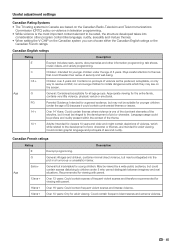
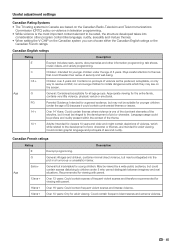
... themes, are based on the Canadian Radio-Television and Telecommunications Commission (CRTC) policy on violence in television programming.
• While violence is one ... Guidance: Intended for a general audience, but may see on the screen. Language usage could
contain scenes disturbing to themes that could contain controversial...TV rating systems in Canada are intended for adult viewing.
LC-42D64U | LC-46D64U | LC-52D64U Operation Manual - Page 54


...SAT cannot be selected at the same time.
3
52
a/b/c/d: Press the button to select items on the SAT GUIDE screen
or SAT MENU screen. NOTE • CABLE and SAT cannot be selected ...3 4
■ Cable control buttons When the FUNCTION is set to CBL/SAT, the cable converter connected to the TV can be operated using 1 to 4.
1 SOURCE POWER Turns the cable converter power on and off .
1
2 ...
LC-42D64U | LC-46D64U | LC-52D64U Operation Manual - Page 61


...the cabinet to deform and the Liquid Crystal panel to 28.)
misalignment
• Is the room too bright? This does not affect the TV's performance. This is not a malfunction. Troubleshooting...When the unit is suddenly turned off /with sidebar screen.
• Is the image position correct? (See page 33.) • Are screen mode adjustments such as lightning, static electricity, may leave...
LC-42D64U | LC-46D64U | LC-52D64U Operation Manual - Page 64


...
42o Advanced Super View
& BLACK TFT LCD (Screen size 421/64o
measured diagonally)
46o Advanced Super View
& BLACK TFT LCD (Screen size 4563/64o
measured diagonally)
6,220,800 dots (1920g 1080 g 3 dots)
Model: LC-52D64U
52o Advanced Super View & BLACK TFT LCD (Screen size 521/32o measured diagonally)
TV-standard (CCIR)
American TV Standard ATSC/NTSC System
VHF/UHF VHF...
LC-42D64U | LC-46D64U | LC-52D64U Operation Manual - Page 67


... Operation Manual on remedies for breach in home service for the period(s) set forth below . Image Retention resulting from Warranty Coverage (if any):
LC-42D64U /LC-46D64U/LC-52D64U LCD Color Television (Be sure to the Product, and shall constitute full satisfaction of time is not covered by this information available when you intend to or...
Similar Questions
How To Fix A Sharp Lcd Tv Wont Power On Model Lc 26sb14u
(Posted by lilKo 9 years ago)
What Is The At&t Uverse Remote Code For The Sharp Aquos 52 Inch Tv Lcd 52d64u
What is the AT&T uverse remote code for a sharp aquos 52 inch TV LCD 52d64u
What is the AT&T uverse remote code for a sharp aquos 52 inch TV LCD 52d64u
(Posted by Annlaw 9 years ago)
How To Remove Green Spots From My Sharp 52 Lcd Tv.
(Posted by rmakroz 12 years ago)
My Sharp Lcd Tv (zc351wj) Tv Screen Shows A 'k123' And It Make Great Volume
screen shows "K123" and make the volume control only to 50% and 100%. so can't control the sound as ...
screen shows "K123" and make the volume control only to 50% and 100%. so can't control the sound as ...
(Posted by binzain 12 years ago)
My Hdmi Inputs Stopped Working On My 52 Inch Sharp Aquos Lcd. Model #lc-52d64u
(Posted by seanm350 12 years ago)

