Sharp LC52D64U Support Question
Find answers below for this question about Sharp LC52D64U - 52" LCD TV.Need a Sharp LC52D64U manual? We have 1 online manual for this item!
Question posted by greergbaird on January 6th, 2013
What Is Opc?
What is the OPC with green leaves at the bottom of my Sharp television and how can I turn it off?
Current Answers
There are currently no answers that have been posted for this question.
Be the first to post an answer! Remember that you can earn up to 1,100 points for every answer you submit. The better the quality of your answer, the better chance it has to be accepted.
Be the first to post an answer! Remember that you can earn up to 1,100 points for every answer you submit. The better the quality of your answer, the better chance it has to be accepted.
Related Sharp LC52D64U Manual Pages
LC-42D64U | LC-46D64U | LC-52D64U Operation Manual - Page 3


.... IMPORTANT: To aid reporting in case of loss or theft, please record the TV's model and serial numbers in this operation manual are located at the rear of important...to the presence of the TV. CAUTION: TO PREVENT ELECTRIC SHOCK, MATCH WIDE BLADE OF PLUG TO WIDE SLOT, FULLY INSERT.
1
ENGLISH
LC-42D64U LC-46D64U LC-52D64U
LIQUID CRYSTAL TELEVISION
ENGLISH
OPERATION MANUAL
•...
LC-42D64U | LC-46D64U | LC-52D64U Operation Manual - Page 4


...CART COMBINATION TO OVERTURN.
This equipment generates, uses and can be determined by turning the equipment off and on a circuit different from Dolby Laboratories. Connect the equipment...INJURY AND SERIOUS DAMAGE TO THE PRODUCT. DECLARATION OF CONFORMITY: SHARP LIQUID CRYSTAL TELEVISION, MODEL LC-42D64U/LC-46D64U/LC-52D64U This device complies with the instructions, may not cause harmful ...
LC-42D64U | LC-46D64U | LC-52D64U Operation Manual - Page 6


... cabinet are followed.
• The Liquid Crystal panel used in this does not affect the performance of...disconnect the antenna. Precautions when transporting the TV • Be sure to keep from touching...kitchen sink, or laundry tub; Do not use this television equipment during a lightning storm, or when it can break.../or shorten the life of blue, green or red. Be careful not to lightning and...
LC-42D64U | LC-46D64U | LC-52D64U Operation Manual - Page 7


...splashing. If an outside antenna is connected to the television equipment, be placed on the product.
• To prevent fi...hazard, do not place the AC cord under the TV set or other heavy items.
• Turn off the main power and unplug the AC cord ... To prevent fire, never place any type of the display panel. EXAMPLE OF ANTENNA GROUNDING AS PER NATIONAL ELECTRICAL CODE, ANSI/NFPA 70...
LC-42D64U | LC-46D64U | LC-52D64U Operation Manual - Page 9


... adjusted.
Ventilation & Cleaning Tips Keep your antenna to turn on the front of the AQUOS television. (See page 12.)
2
Connect the AC plug for the AQUOS television into the AC outlet.
4
How to the back of the AQUOS television lights GREEN.
QUICK INSTALLATION TIPS
1
Attach your AQUOS television in the below figure and bundle the...
LC-42D64U | LC-46D64U | LC-52D64U Operation Manual - Page 10


...mix old and new batteries.
IF YOU STILL ENCOUNTER NO POWER, PLEASE CONTACT US AT 1-800-BE-SHARP.
IMPORTANT: IF THE UNIT DOES NOT POWER ON - Different types of different types. If you ...the POWER indicator on the AQUOS television still does not light up, press TV POWER on the remote control to turn the power on the AQUOS television should light GREEN indicating you will not be using...
LC-42D64U | LC-46D64U | LC-52D64U Operation Manual - Page 11


.... DIGITAL 24 Favorite channel setting 25 Picture adjustments 26
OPC setting 26 Advanced picture adjustments 27 C.M.S. (Color Management .... adjustment (for the LCD TV set are shown
on the power 16 Turning off the power 16 Initial... SHARP CUSTOMER 3 IMPORTANT SAFETY INSTRUCTIONS 3 Supplied accessories 6 QUICK REFERENCE 6
Attaching the stand 6 Contents 9 Part names 10
TV (Front 10 TV ...
LC-42D64U | LC-46D64U | LC-52D64U Operation Manual - Page 13


... the screen. 25 RETURN: Return to normal
screen. (See page 50.) 11 EXIT: Turn off . 4 External equipment operational buttons: Operate the external
equipment. 5 0 - 9: Set the channel. (See page 18.) 6 • (DOT): (See pages 18 and 52.) 7 INPUT: Select a TV input source. (TV, INPUT 1, INPUT 2, INPUT 3,
INPUT 4, INPUT 5, INPUT 6, INPUT 7) (See pages 30 and 31...
LC-42D64U | LC-46D64U | LC-52D64U Operation Manual - Page 18


... the screen
disappears. • The POWER indicator on the TV turns off Lighting (Red)
16
TV status indicator (POWER)
ON Standby
Lighting (Green) Lights off
TV status indicator (OPC) "Off" is selected in OPC setting "On" or "On: Display" is selected in OPC setting • See page 26 for details. TV status indicator (SLEEP) "Off" is selected in SLEEP...
LC-42D64U | LC-46D64U | LC-52D64U Operation Manual - Page 22


... different like live sporting events, shows and concerts in dynamic stereo sound.
• SAP broadcasts Receive TV broadcasts in TV mode.
The SAP feature allows a TV station to accompany a single video track. In addition, it is called Multi-channel Television Sound (MTS).
MAIN sound: The normal program soundtrack (either MAIN or SAP sound. Watching...
LC-42D64U | LC-46D64U | LC-52D64U Operation Manual - Page 24


Basic adjustment settings
Menu items for TV/INPUT 1/2/3
Picture
OPC Page 26 Backlight Page 26 Contrast Page 26 Brightness Page 26 Color Page 26 Tint Page 26 Sharpness Page 26 Advanced
C.M.S.-Hue Page 27 C.M.S.-Saturation Page 27 Color Temp Page 27 Active Contrast Page 27 Fine Motion Page 27 I/P Setting Page 27 Film ...
LC-42D64U | LC-46D64U | LC-52D64U Operation Manual - Page 28


...", "C.M.S.-Saturation", "Color Temp.", "Active Contrast", "Fine Motion", "I/P Setting", "Film Mode", "3D-Y/ C", "Monochrome" or "Range of OPC".
See pages 27 and 28.
Picture
Audio
OPC
Off
On
Backlight [b12] a16
Contrast [b30] 0
Brightness [ 0] a30
Color
[ 0] a30
Tint
[ 0] a30
Sharpness [ b2] a10
Advanced
Reset
On : Display b16 b40 b30 b30 b30 b10
Selected item
cbutton...
LC-42D64U | LC-46D64U | LC-52D64U Operation Manual - Page 29


...action video more bluish in tone. If this occurs turn the function "Off".
Fine Motion Use Fine Motion...or more clearly. Basic adjustment settings
Advanced picture adjustments
This TV provides various advanced functions for optimizing the picture quality.
1...", "I/P Setting", "Film Mode", "3D-Y/C", "Monochrome", or "Range of OPC".
4
Press a/b (or c/d) to select the desired parameter.
• ...
LC-42D64U | LC-46D64U | LC-52D64U Operation Manual - Page 30


...cross color noise. Selected item
Description
On
For viewing in monochrome. The adjustment range of the OPC sensor can be set to a bigger number than the minimum setting.
• The minimum ...NOTE
• 3D-Y/C is not selectable when channel display shows an input resolution of the OPC sensor's automatic adjustments can adjust the sound quality to select "Yes", and then press ENTER....
LC-42D64U | LC-46D64U | LC-52D64U Operation Manual - Page 45


... children. • Movie ratings are used for original movies rated by TV stations. g: Content rating can also be encoded in conjunction with NC-17...judged not suitable. NC-17
No one 17 and under 13. It allows parents to select programs judged suitable for television. It does so automatically once you activate the V-CHIP feature in some
jurisdictions). L (Adult language)
z
D ...
LC-42D64U | LC-46D64U | LC-52D64U Operation Manual - Page 47
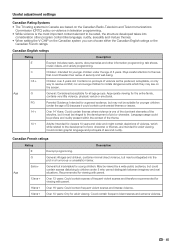
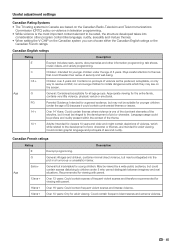
...the context of the theme. Useful adjustment settings
Canadian Rating Systems
• The TV rating systems in Canada are intended for younger children under the age of 8) because... plot, character or themes, are based on the Canadian Radio-Television and Telecommunications Commission (CRTC) policy on violence in television programming.
• While violence is one of the dominant elements...
LC-42D64U | LC-46D64U | LC-52D64U Operation Manual - Page 54


....
3
52
Other viewing options
1
2 3 4
■ Cable control buttons When the FUNCTION is set to CBL/SAT, the cable converter connected to the TV can be operated using 1 to 4.
1 SOURCE POWER Turns the cable...SAT cannot be selected at the same time.
■ SAT control buttons
1 SOURCE POWER
Turns the cable converter power on the SAT GUIDE screen
or SAT MENU screen.
a/b/c/d: Press the ...
LC-42D64U | LC-46D64U | LC-52D64U Operation Manual - Page 61


...a location exposed to direct sunlight or near the remote control sensor?
• Picture is suddenly turned off /with new batteries.)
• Are you using it under strong or fluorescent lighting?... Liquid Crystal panel to normal.
• Do not leave the unit in temperature. Appendix
Troubleshooting
Problem • No power
Possible Solution
• Check if you pressed TV POWER on ...
LC-42D64U | LC-46D64U | LC-52D64U Operation Manual - Page 64


...)
Weight
TV + stand TV only
Dimension*2 (W g H g D)
(in inches)
TV + stand TV only
Operating...improvement, SHARP reserves the...LC-52D64U
52o Advanced Super View & BLACK TFT LCD (Screen size 521/32o measured diagonally)
TV-standard (CCIR)
American TV Standard ATSC/NTSC System
VHF/UHF VHF 2-13ch, UHF 14-69ch
TV...LCD panel Number of production units. When purchasing, please read the newest catalogue...
LC-42D64U | LC-46D64U | LC-52D64U Operation Manual - Page 67


...SHARP OR VISIT www.sharpusa.com
65 This warranty does not cover installation or signal reception problems. This limited warranty will come to obtain in certain transactions; this warranty, may not apply. You must be free from Warranty Coverage (if any):
LC-42D64U /LC-46D64U/LC-52D64U LCD Color Television....
In order to enforce your Sharp Authorized Servicer to your Product.)
One...
Similar Questions
How To Fix A Sharp Lcd Tv Wont Power On Model Lc 26sb14u
(Posted by lilKo 9 years ago)
What Is The At&t Uverse Remote Code For The Sharp Aquos 52 Inch Tv Lcd 52d64u
What is the AT&T uverse remote code for a sharp aquos 52 inch TV LCD 52d64u
What is the AT&T uverse remote code for a sharp aquos 52 inch TV LCD 52d64u
(Posted by Annlaw 9 years ago)
Sharp Lcd Tv Power And Opc Blinks Once And Wont Turn On
(Posted by tyPe 9 years ago)
Sharp Tv Lc-52sb57u Tv Won't Turn On But Opc Green Flashing Lights.
Service guy said its "probably" the (backlight) Main board. Can I order this and replace myself?
Service guy said its "probably" the (backlight) Main board. Can I order this and replace myself?
(Posted by donallamerican 11 years ago)
How To Remove Green Spots From My Sharp 52 Lcd Tv.
(Posted by rmakroz 12 years ago)

