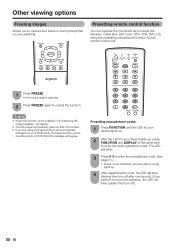Sharp LC52D64U Support Question
Find answers below for this question about Sharp LC52D64U - 52" LCD TV.Need a Sharp LC52D64U manual? We have 1 online manual for this item!
Question posted by Garyclowes on November 13th, 2020
Two Green Lights Blink Then One Light. No Turn On
The person who posted this question about this Sharp product did not include a detailed explanation. Please use the "Request More Information" button to the right if more details would help you to answer this question.
Current Answers
Answer #1: Posted by Odin on November 13th, 2020 11:01 AM
Is your TV on the correct input? Change the input on your TV if necessary. Check for loose or damaged connections on the back of your TV. Make sure the component you are trying to watch is turned ON. You can also unplug the TV for 10 minutes and see if that solves. As a last resort, go into the menu of your TV and do a factory reset.
Hope this is useful. Please don't forget to click the Accept This Answer button if you do accept it. My aim is to provide reliable helpful answers, not just a lot of them. See https://www.helpowl.com/profile/Odin.
Related Sharp LC52D64U Manual Pages
Similar Questions
What Is The At&t Uverse Remote Code For The Sharp Aquos 52 Inch Tv Lcd 52d64u
What is the AT&T uverse remote code for a sharp aquos 52 inch TV LCD 52d64u
What is the AT&T uverse remote code for a sharp aquos 52 inch TV LCD 52d64u
(Posted by Annlaw 9 years ago)
Sharp Lcd Tv Power And Opc Blinks Once And Wont Turn On
(Posted by tyPe 9 years ago)
Sharp Lc42sb45u. Green Light Turns On. Nothing Happens.
(Posted by soanthony917 10 years ago)
Sharp Tv Lc-52d64u
Tv Won't Turn On But Opc And Power Buton Green Light Flashi
(Posted by sonplam 11 years ago)
How To Remove Green Spots From My Sharp 52 Lcd Tv.
(Posted by rmakroz 12 years ago)