Sharp LC-45GD6U Support Question
Find answers below for this question about Sharp LC-45GD6U - AQUOS - 45" LCD TV.Need a Sharp LC-45GD6U manual? We have 1 online manual for this item!
Question posted by boongi670 on January 18th, 2014
Screen Is Half Shaded,why.
i did the normal start up procedure,check wires and all was well till i turned the tv on and then the shade appears on the left half of the tv ,why?
Current Answers
There are currently no answers that have been posted for this question.
Be the first to post an answer! Remember that you can earn up to 1,100 points for every answer you submit. The better the quality of your answer, the better chance it has to be accepted.
Be the first to post an answer! Remember that you can earn up to 1,100 points for every answer you submit. The better the quality of your answer, the better chance it has to be accepted.
Related Sharp LC-45GD6U Manual Pages
LC-45GD6U Operation Manual - Page 2
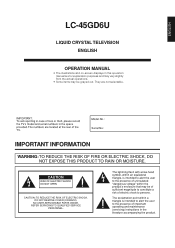
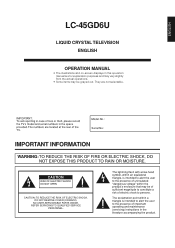
... symbol, within the product's enclosure that may be of sufficient magnitude to constitute a risk of electric shock to persons. ENGLISH
LC-45GD6U
LIQUID CRYSTAL TELEVISION ENGLISH
OPERATION MANUAL
• The illustrations and on-screen displays in this operation manual are for explanation purposes and may vary slightly from the actual operations.
• Some items...
LC-45GD6U Operation Manual - Page 7
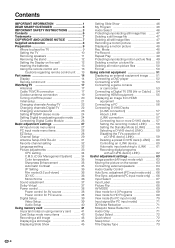
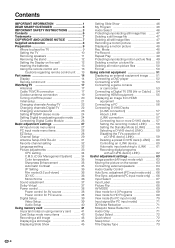
...only) ......... 63 Moving the picture on the screen 63 Connecting external speakers 64 Audio Quality Control ... a still image 45 Displaying a still image 45 Displaying Slide Show 45
Setting Slide Show ...TV 17 Antennas 17 Cable TV/VCR connection 17 Outdoor antenna connection 19 Turning on/off the power 20 Initial setup 21 Changing channels-Analog-TV 22 Changing channels-Digital-TV...
LC-45GD6U Operation Manual - Page 9
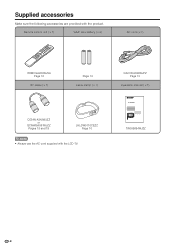
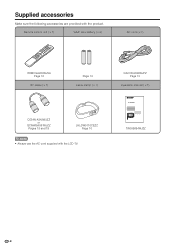
Supplied accessories
Make sure the following accessories are provided with the LCD-TV. QACCDA036WJPZ Page 10
Operation manual (g1)
LC-45GD6U
TINS-B694WJZZ
8 Remote control unit (g1)
"AAA" size battery (g2)
AC cord (g1)
RRMCGA264WJSA Page 16
RF cable (g1)
Page 13 Cable clamp (g1)
QCNW-...
LC-45GD6U Operation Manual - Page 10
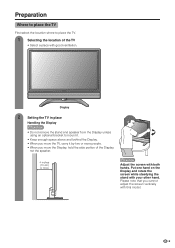
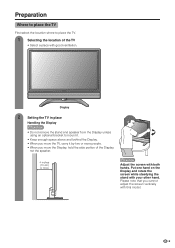
... the location of the Display,
not the speaker.
4 inches (10 cm) or more people. • When you cannot adjust the screen vertically with your other hand. Please note that you move the TV, carry it .
• Keep enough space above and behind the Display. • When you move the Display, hold the...
LC-45GD6U Operation Manual - Page 17
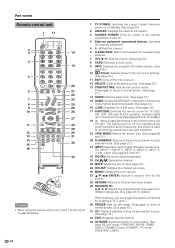
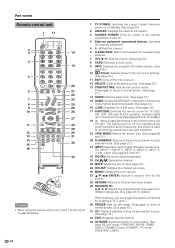
... i.LINK panel. (See page 59.)
17 FUNCTION: Switches the remote control for performing operations in low-light situations.
19 VIEW MODE: Selects the screen size. (See pages 69 and 70.)
20 FLASHBACK: Returns to the previous channel or input external mode. (See page 22.)
21 INPUT: Selects a Liquid Crystal Television input source. (TV, INPUT...
LC-45GD6U Operation Manual - Page 18
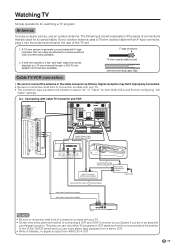
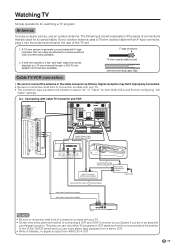
... or the cable converter as follows. F-type connector 75-ohm coaxial cable (round) 300-ohm twin-lead cable (flat)
Cable TV/VCR connection
• Be sure to a terminal without tools (Commercially available).
2. Connecting with cable TV Converter and VCR
Coaxial Antenna Cable (commercially available)
Coaxial Antenna Cable
(commercially available)
Signal splitter
(commercially
OUT...
LC-45GD6U Operation Manual - Page 20
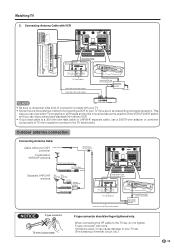
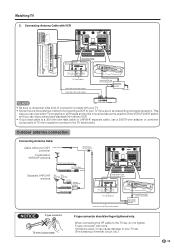
... Cable TV lead-In converter
Combination VHF/UHF antenna
Home Antenna terminal (75-ohm)
or 75-ohm coaxial cable (round)
300/75-ohm adapter (commercially available) 300-ohm twin-lead (flat)
Separate...ohm coaxial cable
F-type connector should be concerned about the position of connecting a VCR to the TV (see below). When connecting the RF cable to remember what kind of internal circuit, etc.)...
LC-45GD6U Operation Manual - Page 22
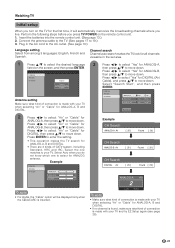
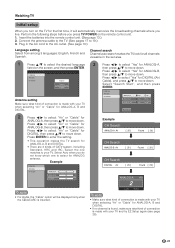
... (Air/
Cable), and press a/b to move down . Watching TV
Initial setup
When you turn on the TV for the first time, it will be displayed only when the CableCARD is inserted. Insert the batteries into the remote control unit. (See page 13.) 2.
Select "Search Start", and then press
ENTER. Press c/d to select "Yes" for...
LC-45GD6U Operation Manual - Page 23
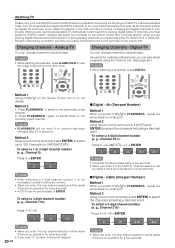
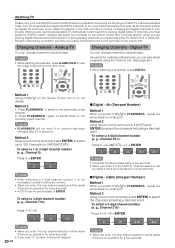
... the USA will be made if there is no channel has been changed after TV is turned on.
As well as the methods outlined below the numbers) on the remote ...; When you enter 0-9 only, channel selection will have your new AQUOS Liquid Crystal Television is capable of receiving the full range of cable-TV channels available today, from the other tuner. Changing channels - Press FLASHBACK...
LC-45GD6U Operation Manual - Page 24
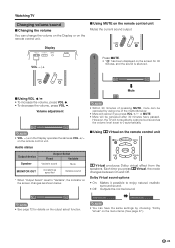
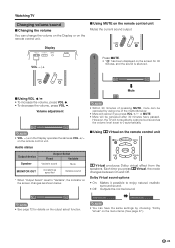
... Display operates the same as the volume level is set to 0 automatically.
Watching TV
Changing volume/sound
I Changing the volume
You can change the volume on the Display...been displayed on the screen for details on the screen changes as specified
Variable sound
* When "Output Select" is set to enjoy natural, realistic
surround sound. • Off: Outputs the normal sound.
20
NOTE...
LC-45GD6U Operation Manual - Page 26
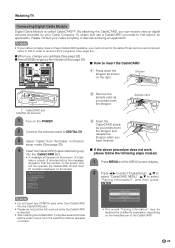
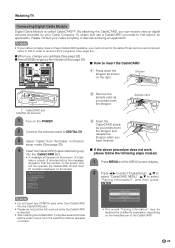
...How to start cable service...the cable-TV set-top...Turn on the POWER.
2 Connect the antenna cable to discuss receiving an application. Please contact your cable company to DIGITAL IN.
3 Select "Cable" from the selected channel appears on screen.
3 Insert the CableCARD slowly as shown on the screen...procedure does not work, please follow the following steps instead.
1 Press MENU and the MENU screen...
LC-45GD6U Operation Manual - Page 27


... with your remote control to start cable service for this device,...TV
3 A message will pop out. Press ENTER to go to the next page.
If it
disappears.
• Remove the cableCARD. Disconnecting the cable antenna
1
• Turn on the screen.
Press a/b on your left hand so as not to drop the card.
1 Press the eject button and the CableCARD will appear on the POWER.
• Check...
LC-45GD6U Operation Manual - Page 42
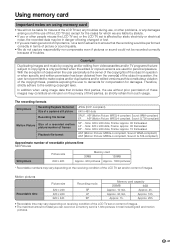
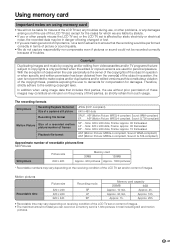
...responsibility nor compensate even if pictures or sound could not be liable for misuse of the LCD TV set, any troubles during use, or other problems, or any damages arising out of the.... 30 frames/sec EP ...
Approx. 1h. Using memory card
Important notes on the receiving condition of the LCD TV set and/or content of images. Size: 320g240 dots, Frame: approx. 15 frames/sec
ASF (Motion Picture...
LC-45GD6U Operation Manual - Page 43
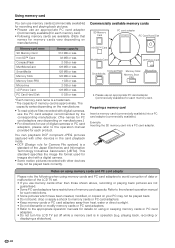
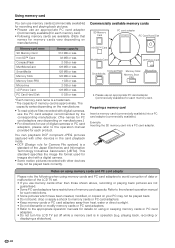
...on using memory cards and PC card adapters to avoid corruption of data or malfunction of the LCD TV set off while a memory card is a
standard of the Japan Electronics and Information Technology Industries...note the following when using or keeping memory cards or PC card
adapters. • Do not turn the LCD TV set . • If you use memory cards other devices in the card playback mode. •...
LC-45GD6U Operation Manual - Page 44
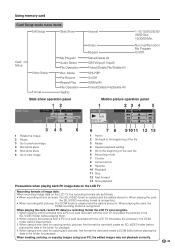
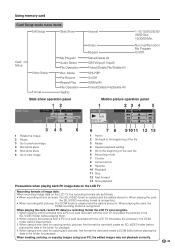
... recorded with the LCD TV, first place the pictures in the
SD_VIDEO folder before playing them . 2. Normal/Random/ My Program On/Off
Motion picture operation panel
1
23 4
5
CARD - VIDEO
0001/0045 REPEAT:OFF
PLAY
MODE : SP 00 : 15 : 25
PLAY
3 45
6
6
7 8 9 10 11 12 13
1 Rotate the image 2 Pause 3 Go to previous image 4 Start slide show...
LC-45GD6U Operation Manual - Page 46
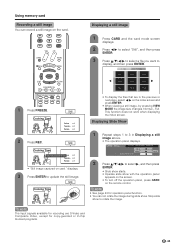
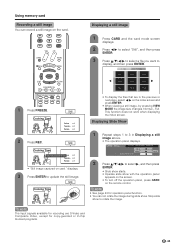
....
• Slide show starts. • Operate slide show with the operation panel
appears on the screen. • To turn off the operation panel, press CARD
on the ...screen. STILL
0001/0045 ORDER:NORMAL REPEAT:OFF
PREV. NOTE
The input signals available for copy-guarded or V-chip blocked programs.
45
ion x 1 Tomato x 1 Potato x 1
• "Still image captured on the index screen...
LC-45GD6U Operation Manual - Page 88


...45.)
3
Press FREEZE to exit twin picture. Other viewing options
Twin picture functions
Allows you to display two pictures on the screen... image on the right screen updates.
• If a PC card with TV selected will appear on the screen asking you want to ...on the left screen and a still image displays on the right screen. INPUT 1 and INPUT 1) 5An image will appear on the active screen, which...
LC-45GD6U Operation Manual - Page 95
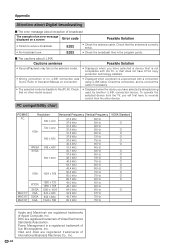
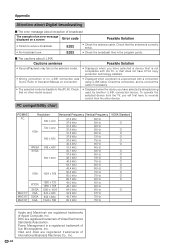
...TV, you have to override control from the other model is already being used . DDC is a registered trademark of Sun Microsystems, Inc. Power Management is a registered trademark of Video Electronics Standards Association. E202 E203
• Check the antenna cable. I The error message about i.LINK Cautions sentence
• Record/Playback may fail on a screen... kHz 68.7 kHz 45.0 kHz 48.1 kHz...
LC-45GD6U Operation Manual - Page 98
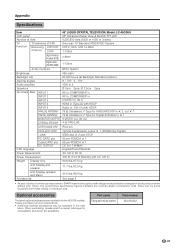
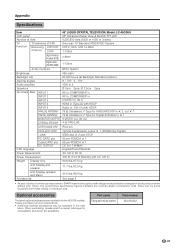
...Specifications
Item
LCD panel
Number of dots
TV Function
TV-standard (CCIR)
Receiving VHF/UHF Channel CATV
45o LIQUID CRYSTAL TELEVISION, Model: LC-45GD6U 45o Advanced Super View & BLACK TFT LCD 6,220,800 dots (1920 m 1080 m 3 dots) American TV Standard ATSC/... indicated are available for compatibility and check the availability. When purchasing, please read the newest catalogue for the...
LC-45GD6U Operation Manual - Page 102
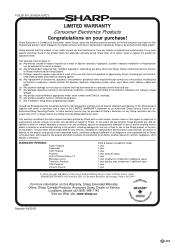
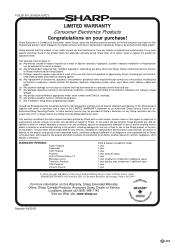
...accessories, glassware, consumable or peripheral items required through normal use of information. Correction of defects, in ...use as a result of the use with the screen size of 27" or larger and on behalf...purchase! WARRANTY PERIODS:
Audio Products Camcorder DVD Products Projector LCD & Plasma Display TV Microwave Oven Television Products VCR Products Vacuum Cleaner
Parts & Labour (exceptions...
Similar Questions
Lcd Tv -- Lamp
Does the sharp LC42SB45UT LCD TV contain a lamp?The Sharp warranty will not cover a tech to come out...
Does the sharp LC42SB45UT LCD TV contain a lamp?The Sharp warranty will not cover a tech to come out...
(Posted by kles 12 years ago)
Does The Sharp Aquos Lc32d47u Lcd Tv Have A Jack For Headphones?
(Posted by jmphotog1 13 years ago)
How Do You Fix A Green Line On A Sharp Lcd Panel Model Lc-45gd6u?
(Posted by ppearson 13 years ago)
Size Of Screw For Wall Mount Into Back Of Tv
Can't find my original screws for my tv. I am trying to put the wall mount on (after being in storag...
Can't find my original screws for my tv. I am trying to put the wall mount on (after being in storag...
(Posted by allmyshelties 14 years ago)
How Can I Download The Manual For Sharp Aquos 15' Lcd Tv
(Posted by Anonymous-15061 14 years ago)

