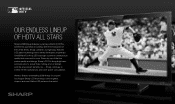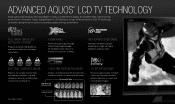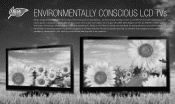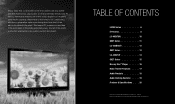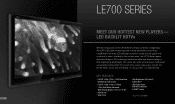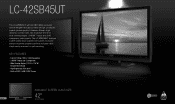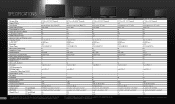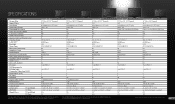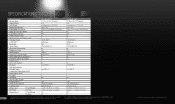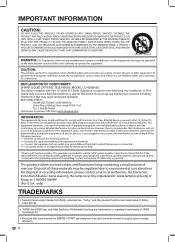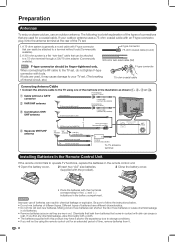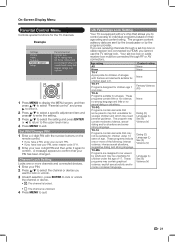Sharp LC42SB45UT Support Question
Find answers below for this question about Sharp LC42SB45UT - 42" LCD TV.Need a Sharp LC42SB45UT manual? We have 3 online manuals for this item!
Question posted by lens44906 on November 5th, 2012
Setup ,scanning And Not Picking Up Channels
setup scanning not picking up channels , dont have the book, useing hdmi cable , i see two ports labelled 4 and 5 , tried both , no luck
Current Answers
Related Sharp LC42SB45UT Manual Pages
Similar Questions
Tuning To Channels Using Hdmi Input From Tivo
I inherited a Sharp LC-60E79U TV, but am having trouble using it with TiVO from Suddenlink. I have i...
I inherited a Sharp LC-60E79U TV, but am having trouble using it with TiVO from Suddenlink. I have i...
(Posted by jblem2003 8 years ago)
How To Fix A Sharp Lcd Tv Wont Power On Model Lc 26sb14u
(Posted by lilKo 9 years ago)
My Lc42sb45ut Lcd Tv (sharp) Change Input On It Own
(Posted by jhm222 12 years ago)
Lcd Tv -- Lamp
Does the sharp LC42SB45UT LCD TV contain a lamp?The Sharp warranty will not cover a tech to come out...
Does the sharp LC42SB45UT LCD TV contain a lamp?The Sharp warranty will not cover a tech to come out...
(Posted by kles 12 years ago)
Snowy Picture On My New Sharp 42' Lcd
I just got a new TV, a Sharp 42" LC-42SB8UT. I plugged it into the coax cable from the wall for my c...
I just got a new TV, a Sharp 42" LC-42SB8UT. I plugged it into the coax cable from the wall for my c...
(Posted by Anonymous-20923 13 years ago)