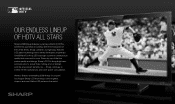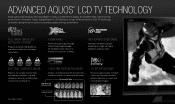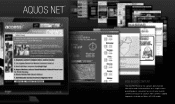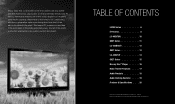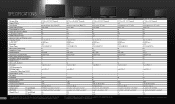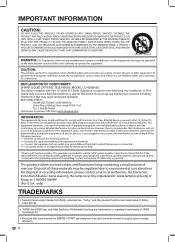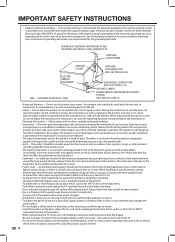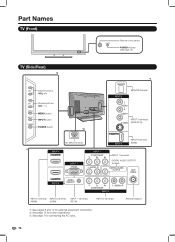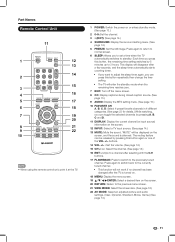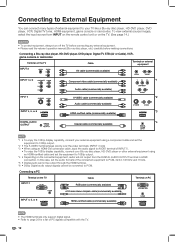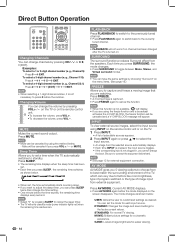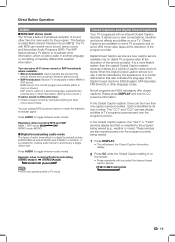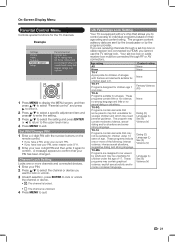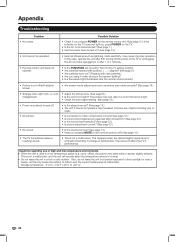Sharp LC42SB45UT Support Question
Find answers below for this question about Sharp LC42SB45UT - 42" LCD TV.Need a Sharp LC42SB45UT manual? We have 3 online manuals for this item!
Question posted by Ljmayr on August 1st, 2012
Tv Won't Turn On Any Tricks Like Holding Buttons As Bypass?
The person who posted this question about this Sharp product did not include a detailed explanation. Please use the "Request More Information" button to the right if more details would help you to answer this question.
Current Answers
Related Sharp LC42SB45UT Manual Pages
Similar Questions
Sharp Tv Won't Turn On Power Button Blinking
(Posted by obroihopefu 10 years ago)
Sharp Flat Screen Tv Wont Turn On Hold Down
(Posted by horseIpun 10 years ago)
No Volume
After disconnecting the HDMI cable from my 42' LCD Sharp tv I have no volume. The slider says 24 but...
After disconnecting the HDMI cable from my 42' LCD Sharp tv I have no volume. The slider says 24 but...
(Posted by heidimarie42 11 years ago)
I Have A Sharp Flatscreen Tv . The Remote Says (lcdtb Ga667wjsa)I'm On Time
I'm onTime Warner Cable The way it is set up, I use the SHARP remote to turn the TV ON and OFF a...
I'm onTime Warner Cable The way it is set up, I use the SHARP remote to turn the TV ON and OFF a...
(Posted by jdavis2548 11 years ago)
Audio Output
I am trying to connect a Vizio soundbar to my Sharplc-42sb45ut Flat screen. I have connected it to t...
I am trying to connect a Vizio soundbar to my Sharplc-42sb45ut Flat screen. I have connected it to t...
(Posted by crazmo 12 years ago)