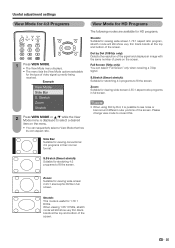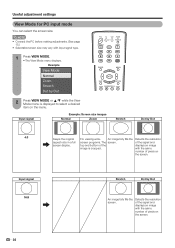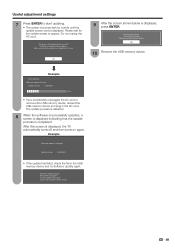Sharp LC 42D64U Support Question
Find answers below for this question about Sharp LC 42D64U - 42" LCD TV.Need a Sharp LC 42D64U manual? We have 1 online manual for this item!
Question posted by nminerd on January 26th, 2012
Why Is The Color Red Not Showing Up On The Projector Screen From Pc?
The person who posted this question about this Sharp product did not include a detailed explanation. Please use the "Request More Information" button to the right if more details would help you to answer this question.
Current Answers
Related Sharp LC 42D64U Manual Pages
Similar Questions
No Picture Just Sound And Colored Strips
all i get is colored strips on the screen with volume, im conected to att cable
all i get is colored strips on the screen with volume, im conected to att cable
(Posted by mckers1 9 years ago)
How Do I Make A New Base For A 52 Inch Lcd Tv
(Posted by ReVAK 9 years ago)
White Screen Problem With Lcd Tv Lc26sb14u
How to troubleshoot and repair ?
How to troubleshoot and repair ?
(Posted by thl748 11 years ago)
Color Red Is Not Working.
i tryed to adjust the color red on the tv and it still not working what can i do to fix this problem...
i tryed to adjust the color red on the tv and it still not working what can i do to fix this problem...
(Posted by jkaufman91 12 years ago)