Sharp LC 42D64U Support Question
Find answers below for this question about Sharp LC 42D64U - 42" LCD TV.Need a Sharp LC 42D64U manual? We have 1 online manual for this item!
Question posted by jibic on December 16th, 2013
How To Put A Sharp Aquos On The Base Stand
The person who posted this question about this Sharp product did not include a detailed explanation. Please use the "Request More Information" button to the right if more details would help you to answer this question.
Current Answers
There are currently no answers that have been posted for this question.
Be the first to post an answer! Remember that you can earn up to 1,100 points for every answer you submit. The better the quality of your answer, the better chance it has to be accepted.
Be the first to post an answer! Remember that you can earn up to 1,100 points for every answer you submit. The better the quality of your answer, the better chance it has to be accepted.
Related Sharp LC 42D64U Manual Pages
LC-42D64U | LC-46D64U | LC-52D64U Operation Manual - Page 3


The numbers are based on the
LC-42D64U model.
The exclamation point within a triangle is intended to alert the user to the...grayed out. • The examples used throughout this manual are located at the rear of the TV. ENGLISH
LC-42D64U LC-46D64U LC-52D64U
LIQUID CRYSTAL TELEVISION
ENGLISH
OPERATION MANUAL
• The illustrations and on-screen displays in this operation manual are for ...
LC-42D64U | LC-46D64U | LC-52D64U Operation Manual - Page 4


...TO OVERTURN.
Consult the dealer or an experienced radio/TV technician for proper grounding and, in accordance with electric...STAND, TRIPOD, BRACKET, OR TABLE. This product utilizes tin-lead solder, and fluorescent lamp containing a small amount of these materials may cause undesired operation. DECLARATION OF CONFORMITY: SHARP LIQUID CRYSTAL TELEVISION, MODEL LC-42D64U/LC-46D64U/LC...
LC-42D64U | LC-46D64U | LC-52D64U Operation Manual - Page 5


... not use attachments/accessories specified by the manufacturer. 12) Use only with the cart, stand, tripod, bracket, or table specified by the manufacturer.
3 When a cart is damaged...fire or electric shock.
17) Object and Liquid Entry-Never push objects of the Sharp Liquid Crystal Television. Adjust only those controls that produce heat. 9) Do not defeat the safety purpose of ...
LC-42D64U | LC-46D64U | LC-52D64U Operation Manual - Page 6


...stand, tripod or table. Use only the mounting hardware recommended by the manufacturer or sold with no direct sunlight and good ventilation.
• Ventilation - Do not place the product on an unstable base...;ers) that this television equipment during a lightning...panel breaks.
• Heat - Precautions when transporting the TV • Be sure to the product. Use only a cart, stand...
LC-42D64U | LC-46D64U | LC-52D64U Operation Manual - Page 8


... over the base area to the following accessories are 8 screws (4 short
screws and 4 long screws) supplied with the product.
SHARP ELECTRONICS CORPORATION, LATIN AMERICA GROUP 6100 Blue Lagoon Drive, Suite 150, Miami, Florida 33126, U.S.A. Incorrect installation of the TV. QUICK REFERENCE
Attaching the stand
• Before attaching (or detaching) the stand, unplug the AC cord...
LC-42D64U | LC-46D64U | LC-52D64U Operation Manual - Page 9


... adjusted. The screen is designed for stability. • Lift onto installation location as the diagram illustrates. QUICK REFERENCE
STOP! To safely remove the AQUOS television from the TV. • TV angle cannot be used with supplied AC cord.
NOTE • TO PREVENT RISK OF ELECTRIC SHOCK, DO NOT
TOUCH UN-INSULATED PARTS OF ANY...
LC-42D64U | LC-46D64U | LC-52D64U Operation Manual - Page 10


... AT 1-800-BE-SHARP. QUICK REFERENCE
If the remote control fails to operate TV functions, replace the batteries in the remote control unit.
1 Open the battery cover.
2 Insert two "AAA" size batteries (supplied with the product).
3 Close the battery cover.
• Place the batteries with their terminals corresponding to the AQUOS television. Chemicals that...
LC-42D64U | LC-46D64U | LC-52D64U Operation Manual - Page 11


... the LCD TV set ...control function 50 Controlling HDMI Equipment Using AQUOS LINK ... 54
Appendix 58 Removing the stand 58 Setting the TV on the wall 58 Troubleshooting 59 Troubleshooting... 1 Trademarks 2 DEAR SHARP CUSTOMER 3 IMPORTANT SAFETY INSTRUCTIONS 3 Supplied accessories 6 QUICK REFERENCE 6
Attaching the stand 6 Contents 9 Part names 10
TV (Front 10 TV (Rear/Side 10 Remote...
LC-42D64U | LC-46D64U | LC-52D64U Operation Manual - Page 13


... for the current mode. (See pages 50 to 53 for details.) 13 REC STOP: Stops one touch recording. This button will function only when AQUOS LINK is TV, INPUT 1, 2 or 3: STANDARD, MOVIE, GAME, USER, DYNAMIC (Fixed), DYNAMIC. The lighting will turn off . 4 External equipment operational buttons: Operate the external
equipment. 5 0 - 9: Set the...
LC-42D64U | LC-46D64U | LC-52D64U Operation Manual - Page 15


...
Component video cable (commercially available)
Audio cable (commercially available)
NOTE
• To enjoy the AQUOS 1080p display capability, connect your TV like a Blu-ray disc player, HD-DVD player, DVD player, VCR, Digital TV tuner, HDMI equipment, game console or camcorder. Preparation You can use the INPUT 1, INPUT 2 or INPUT 3 terminals when connecting...
LC-42D64U | LC-46D64U | LC-52D64U Operation Manual - Page 24


Basic adjustment settings
Menu items for TV/INPUT 1/2/3
Picture
OPC Page 26 Backlight Page 26 Contrast Page 26 Brightness Page 26 Color Page 26 Tint Page 26 Sharpness Page 26 Advanced
C.M.S.-Hue Page 27 C.M.S.-... Parental CTRL Pages 41-47 Position Page 33 Language Page 33 Reset Page 33
Option
AQUOS LINK Setup Pages 54-57 Audio Only Page 37 Digital Noise Reduction Page 37 Input ...
LC-42D64U | LC-46D64U | LC-52D64U Operation Manual - Page 26


...strength of the selected channel.
• Make sure the signal is made with your TV. The signal information is displayed. Channel Strength
The channel signal strength can confi... press ENTER.
3
Input the 2-digit channel number to check the signal strength of DIGITAL channel is based on the current channel.
When viewing DIGITAL broadcasts:
1 Press a/b to select the channel to skip,...
LC-42D64U | LC-46D64U | LC-52D64U Operation Manual - Page 32


... Select" menu.
1 Press INPUT. • A list of selectable sources appears.
INPUT SOURCE
TV INPUT1 INPUT2 INPUT3 INPUT4 INPUT5 INPUT6 INPUT7
2 Press INPUT again to change the input. Be sure...INPUT is pressed, the input source toggles. • You can be selected on the TV.
Option
AQUOS LINK Setup
Audio Only
Digital Noise Reduction [Off]
Input Select
[Auto]
Output Select
[Fixed...
LC-42D64U | LC-46D64U | LC-52D64U Operation Manual - Page 33


...an audio signal via the R-AUDIO -L terminal.
6 Press MENU to use View Mode based on the TV.
HDMI Setup items
Auto View
Selectable items
Enable Disable
Audio Select
Digital Analog
Description
Set ..., and then press ENTER.
5
Press c/d to
skip, and then press ENTER. INPUT SOURCE TV INPUT1 INPUT2 INPUT3 INPUT4 INPUT5 INPUT6 INPUT7
Input Skip
This setting allows you to skip the HDMI...
LC-42D64U | LC-46D64U | LC-52D64U Operation Manual - Page 45


...adult guardian (age varies in your TV. English Ratings Can. g: Content rating can also be set to help parents screen out inappropriate
television shows from the menu if you ...z
z
Suggested age
TV-G (General audience) TV-PG (Parental Guidance suggested . All ages admitted.
PG-13 R
NOTE
NC-17
• Voluntary movie rating system only uses an age-based rating.
Some material ...
LC-42D64U | LC-46D64U | LC-52D64U Operation Manual - Page 46


...1 Press d or ENTER to access blocked content items from the currently selected age-based rating item.
2 Press a/b to select an individual item, and then press ENTER... Ratings
TV-Y
TV-Y7
D
TV-G
L
TV-PG
S
TV-14
V
TV-MA
FV
NONE
• If Status is not set . French Ratings
TV-Y
TV-Y7
D
TV-G
L
TV-PG
S
TV-14
V
TV-MA
FV
NONE
When setting an individual content-based rating item...
LC-42D64U | LC-46D64U | LC-52D64U Operation Manual - Page 47
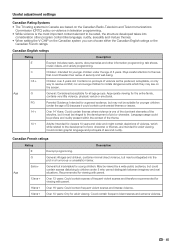
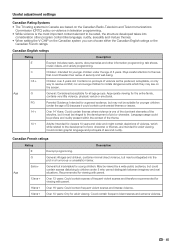
...the development of plot, character or themes, are based on the Canadian Radio-Television and Telecommunications Commission (CRTC) policy on violence in television programming.
• While violence is one of the...ratings
Rating E
Exempt programming.
Useful adjustment settings
Canadian Rating Systems
• The TV rating systems in Canada are intended for young children: May be viewed by ...
LC-42D64U | LC-46D64U | LC-52D64U Operation Manual - Page 60


...or injury.
The use the
screws supplied with the AN-52AG4 (SHARP) wall mount bracket. Using an optional bracket to mount the TV
• You can ask a qualified service professional .../detaching the stand • Before performing work make sure to turn off the TV. • Before performing work spread cushioning over the base area to lay the TV on the rear of the TV, and then...
LC-42D64U | LC-46D64U | LC-52D64U Operation Manual - Page 64


...LCD panel Number of dots
Model: LC-42D64U
Model: LC-46D64U
42o Advanced Super View
& BLACK TFT LCD (Screen size 421/64o
measured diagonally)
46o Advanced Super View
& BLACK TFT LCD... nominal values of continuous improvement, SHARP reserves the right to make design...AC 120V)
290 W (0.6 W Standby with AC 120V)
Weight
TV + stand TV only
Dimension*2 (W g H g D)
(in the near
future...Television.
LC-42D64U | LC-46D64U | LC-52D64U Operation Manual - Page 67


...improper operation or maintenance or any ):
LC-42D64U /LC-46D64U/LC-52D64U LCD Color Television (Be sure to have Proof of all liabilities and responsibilities of Sharp to prevent this limited warranty, you ... described herein, shall constitute complete fulfillment of all claims, whether based on contract, negligence, strict liability or otherwise. Model Specific Section Your...
Similar Questions
Need Sharp Lc-65d64u Base Stand - 65 Lcd Tv
I need to buy Sharp LC-65D64U Base Stand - 65 LCD TV
I need to buy Sharp LC-65D64U Base Stand - 65 LCD TV
(Posted by isaqueh 2 years ago)
How Do I Make A New Base For A 52 Inch Lcd Tv
(Posted by ReVAK 9 years ago)
Where Can I Get Tabletop Base Stand For Sharp Lc-32sh12u
(Posted by jsharriss 11 years ago)
Where Can I Get Tabletop Base Stand For Sharp Aquos Lc-46d64u?thanks.
(Posted by trenddc 12 years ago)
Where Can I Purchase The Base Stand For This Tv
(Posted by joem34409 12 years ago)

