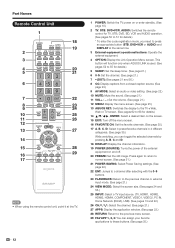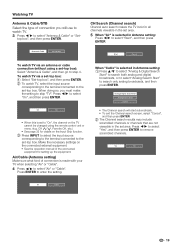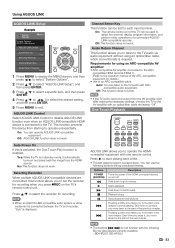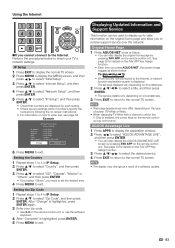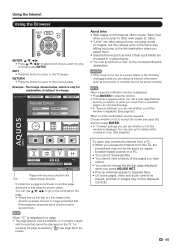Sharp LC-40LE830U Support Question
Find answers below for this question about Sharp LC-40LE830U.Need a Sharp LC-40LE830U manual? We have 1 online manual for this item!
Question posted by jolbs on August 24th, 2014
How To Find Network Ip Address Setting A Sharp Aquos Tv To The Internet
The person who posted this question about this Sharp product did not include a detailed explanation. Please use the "Request More Information" button to the right if more details would help you to answer this question.
Current Answers
Related Sharp LC-40LE830U Manual Pages
Similar Questions
Sharp Aquos Tv Keeps Looping, Screen Says Optimizing Update
Hi i have a sharp aquos tv model LC-70UE30U, and im having a difficult time updating the firmware. I...
Hi i have a sharp aquos tv model LC-70UE30U, and im having a difficult time updating the firmware. I...
(Posted by bponline123 1 year ago)
My Tv Will Not Come On, But The Light Is Flashing
the TV will not turn on, and the light is flashing. When we were watching it yesterday it turned it'...
the TV will not turn on, and the light is flashing. When we were watching it yesterday it turned it'...
(Posted by sdominy1 7 years ago)
How Do I Set Thee Tv To Input 3. I Do Not Have A Remote Control?
how do i set the tv to input 3. i do not have the remote.
how do i set the tv to input 3. i do not have the remote.
(Posted by desiduncan 11 years ago)
Sharp Tv - No Internet Connection?
I bought SHARP AQUOS QUATTRON LC-40LE830U 40" LE a few days go and started using apps like Netflix. ...
I bought SHARP AQUOS QUATTRON LC-40LE830U 40" LE a few days go and started using apps like Netflix. ...
(Posted by elmansofiyev 12 years ago)