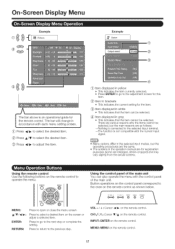Sharp LC 32SB24U Support Question
Find answers below for this question about Sharp LC 32SB24U - 32" LCD TV.Need a Sharp LC 32SB24U manual? We have 1 online manual for this item!
Question posted by famsantan on January 7th, 2013
There Is A Solid Yellow Light On The Power Button.
The person who posted this question about this Sharp product did not include a detailed explanation. Please use the "Request More Information" button to the right if more details would help you to answer this question.
Current Answers
Related Sharp LC 32SB24U Manual Pages
Similar Questions
My Input And Menu And Power Buttons Missing On Tv
however I had a Twc universal remote programmed to go to those input options.Some how remote is lock...
however I had a Twc universal remote programmed to go to those input options.Some how remote is lock...
(Posted by juliearmsofhope 8 years ago)
What Is Wrong With My T.v.when I Push The Power Button The T.v.wont Come On The
power button just keeps flashing
power button just keeps flashing
(Posted by rprrcar 9 years ago)
What Dose It Mean When Your Power Button On Your Tv Goes Off Then On?
(Posted by sarikala 10 years ago)
Power Button Won't Stay On More Than 2 Seconds Light Is Green Then Goes Off
THE TV WON'T KEEP ON HAVE TRYED EVERYTHING CAN'T KEEP THE TV ON LONG ENOUGH TO FIX THE LIGHT IS GREE...
THE TV WON'T KEEP ON HAVE TRYED EVERYTHING CAN'T KEEP THE TV ON LONG ENOUGH TO FIX THE LIGHT IS GREE...
(Posted by beachgirlgail 12 years ago)
Is There A Universal Base For A 32' Lcd Tv That Is Not A Wall Mount?
I have a 32" sharp lcd tv but do not have the factory base. Is there a universal base? I do not want...
I have a 32" sharp lcd tv but do not have the factory base. Is there a universal base? I do not want...
(Posted by rndacole 12 years ago)