Sharp LC32SB23U Support Question
Find answers below for this question about Sharp LC32SB23U - LC - 31.5" LCD TV.Need a Sharp LC32SB23U manual? We have 1 online manual for this item!
Question posted by jctcolangelo on April 10th, 2011
Where Did The Sound Go On My Sharp Lc32sb23u?
Turned the TV on today and there is no sound. There was sound yesterday.
Current Answers
There are currently no answers that have been posted for this question.
Be the first to post an answer! Remember that you can earn up to 1,100 points for every answer you submit. The better the quality of your answer, the better chance it has to be accepted.
Be the first to post an answer! Remember that you can earn up to 1,100 points for every answer you submit. The better the quality of your answer, the better chance it has to be accepted.
Related Sharp LC32SB23U Manual Pages
Operation Manual - Page 1


Approved cleaning cloths are provided with the TV. Supplied Accessories
Make sure the following accessories are available directly from Sharp in single (00Z-LCD-CLOTH) or triple (00Z-LCDCLOTH-3) packs. LC-32SB23U LC-32SB220U LC-32SB21U
LIQUID CRYSTAL TELEVISION
OPERATION MANUAL ENGLISH
IMPORTANT : Please read this operation manual before starting operating the equipment. Remote control ...
Operation Manual - Page 2
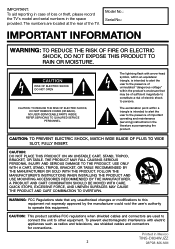
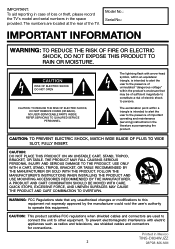
...QUALIFIED SERVICE
PERSONNEL. The lightning flash with electric appliances such as radios and televisions, use shielded cables and connectors for connections.
CAUTION: TO PREVENT ELECTRIC SHOCK, ... TO WIDE SLOT, FULLY INSERT. IMPORTANT: To aid reporting in case of the TV. NO USER-SERVICEABLE PARTS INSIDE.
FOLLOW THE MANUFACTURER'S INSTRUCTIONS WHEN INSTALLING THE PRODUCT ...
Operation Manual - Page 3
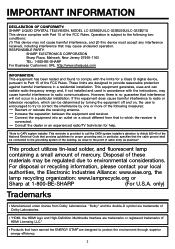
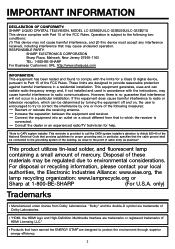
These limits are designed to correct the interference by turning the equipment off and on a circuit different from Dolby ... the dealer or an experienced radio/TV technician for a Class B digital device, pursuant to radio communications. IMPORTANT INFORMATION
DECLARATION OF CONFORMITY: SHARP LIQUID CRYSTAL TELEVISION, MODEL LC-32SB23U/LC-32SB220U/LC-32SB21U This device complies with Part 15...
Operation Manual - Page 4
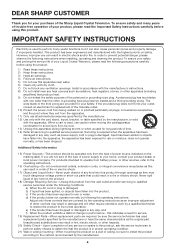
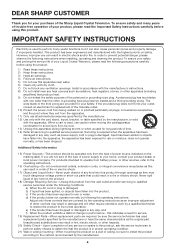
.... If you for your purchase of the Sharp Liquid Crystal Television. Unauthorized substitutions may result in performance - DEAR SHARP CUSTOMER
Thank you are covered by the operating... bracket, or table specified by the manufacturer.
4 To ensure your Liquid Crystal Television, please read the Important Safety Instructions carefully before using the product.
1) Read these instructions. ...
Operation Manual - Page 7
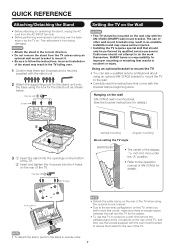
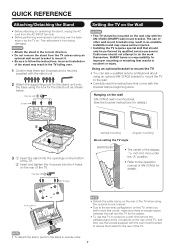
... performing work spread cushioning over .
1 Confirm that results in accident or injury. SHARP bears no responsibility for improper mounting or mounting that there are 9 screws and a hex key...may cause serious injuries.
• Installing the TV requires special skill that come with the AN-37AG5 (SHARP) wall mount bracket. Customers should be performed by qualified service...
Operation Manual - Page 8
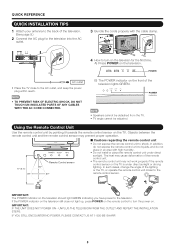
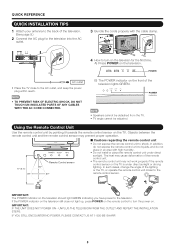
...-SHARP.
8 B) The POWER indicator on the TV. Using the Remote Control Unit
Use the remote control unit by pointing it towards the remote control sensor on the front of the television lights GREEN. If the POWER indicator on the television still does not light up, press POWER on the remote control to turn on the television...
Operation Manual - Page 10


...)
*OPC: Optical Picture Control
TV (Top/Rear)
Remote control sensor OPC sensor* (See page 18.)
OPC indicator (See page ...explanation purposes and may vary slightly from the actual operations. • The examples used throughout this manual are based on the LC-32SB23U model.
10 INPUT 1 terminals
SERVICE terminal INPUT 2 terminals Antenna/Cable in INPUT 3 terminals
• The illustrations in this...
Operation Manual - Page 12


... before you live.
Watching TV
Turning On/Off the Power
Press POWER on the TV or on the remote control unit to select "Air" or "Cable". For changing the settings of connection is made with sound.)
POWER
POWER (On/Standby)
• The initial setup starts when the TV powers on for all channels viewable in...
Operation Manual - Page 13
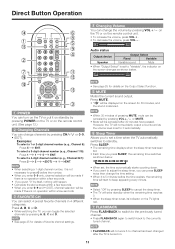
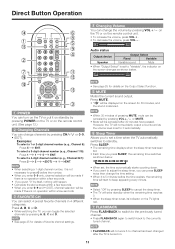
... the volume, press VOLl.
20
Audio status
Output device Speaker
Output Select
Fixed
Variable
Variable sound
Mute
• When "Output Select" is set , the time automatically starts counting down....1314;
ԧ
ԣ
ԡ Ԥ
Ԛ
POWER You can turn on the TV or put it on standby by pressing POWER on the TV or on the Output Select function.
Off 30 60 90 120
• When...
Operation Manual - Page 14
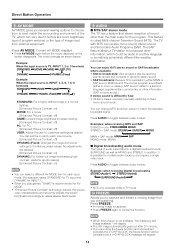
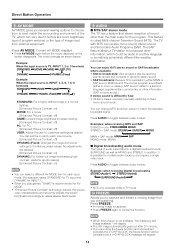
... The SAP feature allows a TV station to fixed
mono-sound mode. Press AUDIO to cancel...TV has a feature that you are watching. This feature is possible for multiple audio tracks to toggle between audio modes. MAIN sound: The normal program soundtrack (either MAIN or
SAP sound. Press AUDIO to accompany a single video track. In addition, it is called Multi-channel Television Sound...
Operation Manual - Page 15


... service appears in its own number. "1/3(CC1)".
EXIT: Turns off the menu screen.
• For operating the on-screen display menu, see "Menu Operation Buttons" on the screen. It allows you to gain quick access to view conversations, narration and sound effects as your TV. Not all programs and VHS videotapes offer closed...
Operation Manual - Page 17
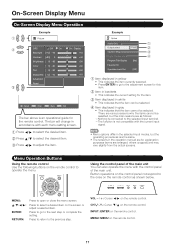
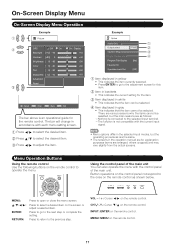
...Off
On
Backlight [b12] a16
Contrast [b30] 0
Brightness [ 0] a30
Color
[ 0] a30
Tint
[ 0] a30
Sharpness [ b2] a10
Advanced
Reset
On : Display b16 b40 b30 b30 b30 b10
: Select ENTER : Enter RETURN : Back...Use the following buttons on the remote control to select a desired item on the control panel correspond to adjust the item. INPUT: ENTER on the remote control. There are various...
Operation Manual - Page 18


...TV provides various advanced functions for optimizing the picture quality. Color Temp. (Color Temperature)
For a better white balance, use color temperature
correction. Selected item Backlight
Contrast Brightness
Color
Tint
Sharpness...a16
Contrast [b30] 0
Brightness [ 0] a30
Color
[ 0] a30
Tint
[ 0] a30
Sharpness [ b2] a10
Advanced
Reset
On : Display b16 b40 b30 b30 b30 b10
1 Press ...
Operation Manual - Page 19


...See page 25.)
• For some discs, setup may be set to enjoy bass-enhanced sound. Surround Surround function allows you to a smaller number than the maximum setting.
• Depending ... cross color noise.
Digital Noise Reduction
Produces a clearer video image. Off: Normal color.
Off: Normal sound.
• Audio menu is grayed out when Output Select is set to "On".
• The ...
Operation Manual - Page 25


... external equipment connected to INPUT 1, you have already set INPUT 1 to Auto, the TV will automatically select the input signal.
• Setting INPUT 1 signal selection to adjust ...Press a/b/c/d to delete, and then press ENTER.
Fixed: Sound via the AUDIO OUTPUT terminal is incorrect, images are not displayed at a consistent level. Sound via the HDMI terminal. Type 5: Casual font type....
Operation Manual - Page 26


... audio output format compatible with the update file
into the SERVICE terminal on the TV.
Otherwise, for the availability of a software update, visit www.sharpusa.com.
PCM: ...audio signal in Dolby Digital form. It reproduces sound from surround program of the program you have any questions, please call 1-800-BE-SHARP (800-237-4277).
If your digital audio ...
Operation Manual - Page 28
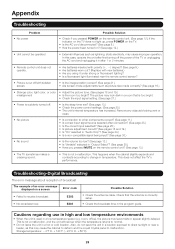
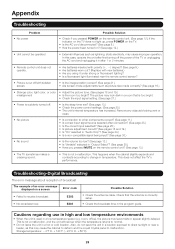
...remote control unit? (See page 13.)
• The TV sometimes makes a cracking sound.
• This is not a malfunction.
Troubleshooting-Digital ... may look dark in a room that the antenna is suddenly turned off /with sidebar screen.
• Is the image position correct...electricity, may cause the cabinet to deform and the Liquid Crystal panel to normal.
• Do not leave the unit in ...
Operation Manual - Page 29


...SHARP reserves the right to make design and specification changes for product
improvement without prior notice. Appendix
Specifications
LCD panel
Item
Model: LC-32SB23U/LC-32SB220U/LC-32SB21U
32o Class (31 1/2o Diagonal) Advanced Super View & BLACK TFT LCD
Resolution
1,049,088 pixels (1,366 g 768)
TV-standard (CCIR)
American TV... the Liquid Crystal Television.
Part name Wall...
Operation Manual - Page 30
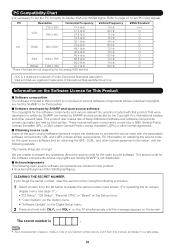
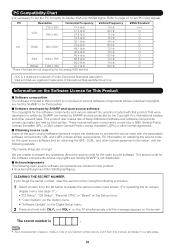
...menu.
2 Press and hold both CHr and VOLk on the TV simultaneously until the message appears on obtaining the source code for the... PC input signals. PC
Resolution
Horizontal Frequency
720 x 400
31.5 kHz
VGA
640 x 480
31.5 kHz 37.9 kHz
37.5 kHz
35.1 kHz
PC
SVGA... this product that were developed or written by SHARP are owned by SHARP and are protected by the Copyright Act, international...
Operation Manual - Page 31


...:
LC-32SB23U/LC-32SB220U/LC-32SB21U LCD Color Television (Be sure to have been subject to abuse (including, but not limited to, improper voltage), accident, misuse, negligence, lack of the nearest Sharp Authorized... WARRANTIES, CALL 1-800-BE-SHARP OR VISIT www.sharpusa.com
SHARP ELECTRONICS CORPORATION
Sharp Plaza, Mahwah, New Jersey 07495-1163
SHARP CORPORATION
31
If you should follow the ...
Similar Questions
Sharp Lc-32sb23u And It Will Not Turn On The Power Light Blinks
(Posted by sherose47 9 years ago)
Lc-c3237u Lcd Tv.
Recieved a Sharp LCD TV LC 3237U, with no video, or sound. Open the back and noticed the small LED i...
Recieved a Sharp LCD TV LC 3237U, with no video, or sound. Open the back and noticed the small LED i...
(Posted by jbt2012 12 years ago)
I Have A Sharp Lc32sb23u It Has No Power, But The Green Power Led Blinks.
(Posted by kf2682 12 years ago)
Lcd Tv -- Lamp
Does the sharp LC42SB45UT LCD TV contain a lamp?The Sharp warranty will not cover a tech to come out...
Does the sharp LC42SB45UT LCD TV contain a lamp?The Sharp warranty will not cover a tech to come out...
(Posted by kles 12 years ago)

