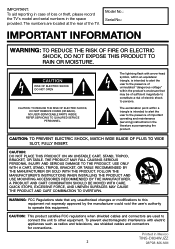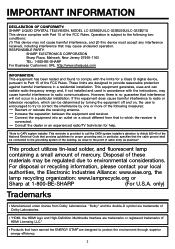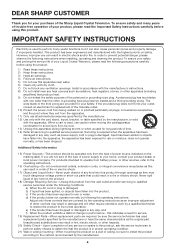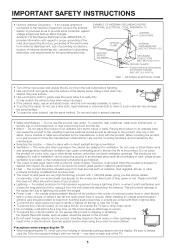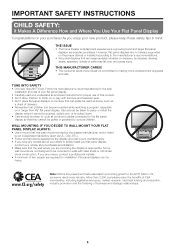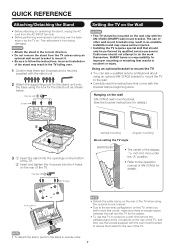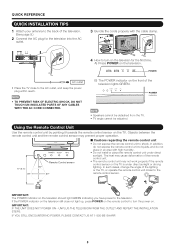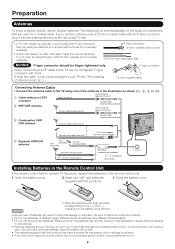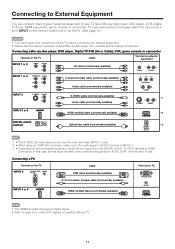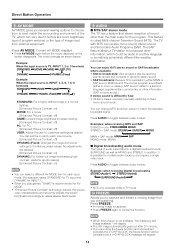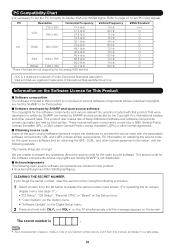Sharp LC32SB23U Support Question
Find answers below for this question about Sharp LC32SB23U - LC - 31.5" LCD TV.Need a Sharp LC32SB23U manual? We have 1 online manual for this item!
Question posted by softblueyes14 on August 11th, 2011
How To Deactivate The R Rating Chip
i bought a tv from a friend and the chip is activated how can i deactivate the chip
Current Answers
Answer #1: Posted by antiroach on August 11th, 2011 12:43 PM
It seems as though there might be two separate processes blocking channels on your TV; the V-Chip and the Secret No. To take care of them both, go to page 22 of this manual.
Nerds need love too...
Related Sharp LC32SB23U Manual Pages
Similar Questions
Need Sharp Lc-65d64u Base Stand - 65 Lcd Tv
I need to buy Sharp LC-65D64U Base Stand - 65 LCD TV
I need to buy Sharp LC-65D64U Base Stand - 65 LCD TV
(Posted by isaqueh 2 years ago)
Sharp Lc-32sb23u And It Will Not Turn On The Power Light Blinks
(Posted by sherose47 9 years ago)
Lc-52d64u, Firware
I Reset My Tv Set To Factory Setting, Should I Update The
(Posted by dmvr3 12 years ago)
Lcd Tv -- Lamp
Does the sharp LC42SB45UT LCD TV contain a lamp?The Sharp warranty will not cover a tech to come out...
Does the sharp LC42SB45UT LCD TV contain a lamp?The Sharp warranty will not cover a tech to come out...
(Posted by kles 12 years ago)