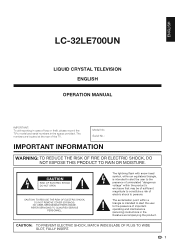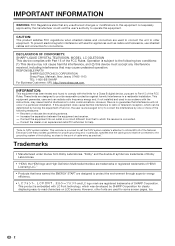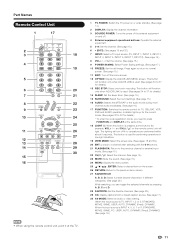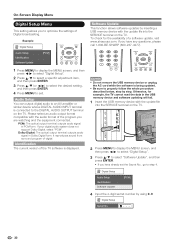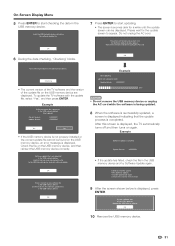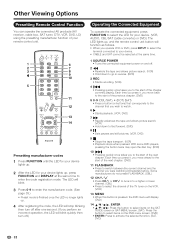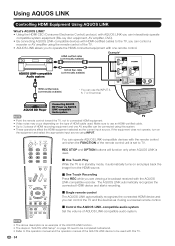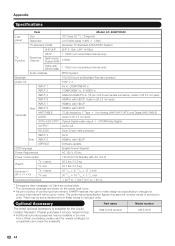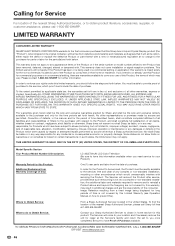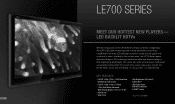Sharp LC32LE700UN Support Question
Find answers below for this question about Sharp LC32LE700UN - 31.5" LCD TV.Need a Sharp LC32LE700UN manual? We have 2 online manuals for this item!
Question posted by barbdickens on November 28th, 2012
Will This Tv Stream Netflix Or Sill I Need A Device?
The person who posted this question about this Sharp product did not include a detailed explanation. Please use the "Request More Information" button to the right if more details would help you to answer this question.
Current Answers
Related Sharp LC32LE700UN Manual Pages
Similar Questions
Can I Get Netflix From This Device? How?
(Posted by Anonymous-129046 10 years ago)
Where Can I Find Tv Stand For Lc32d50u
(Posted by Anonymous-103189 11 years ago)
Is There A Universal Base For A 32' Lcd Tv That Is Not A Wall Mount?
I have a 32" sharp lcd tv but do not have the factory base. Is there a universal base? I do not want...
I have a 32" sharp lcd tv but do not have the factory base. Is there a universal base? I do not want...
(Posted by rndacole 12 years ago)
Have A Sharp Aquas Lc-32le700un That Won't Turn On. Green Power Led Flashing.
(Posted by righthandman 12 years ago)
Tv Stand For A Sharp Lc-37d6u
Where can I buy a tv stand for a sharp Lc-37d6u? Mounted my tv on the wall after i bought it a few y...
Where can I buy a tv stand for a sharp Lc-37d6u? Mounted my tv on the wall after i bought it a few y...
(Posted by Mattsbasa 12 years ago)