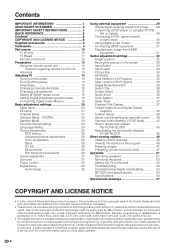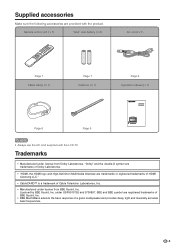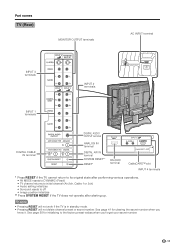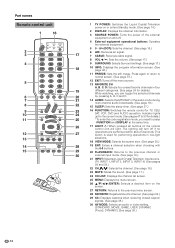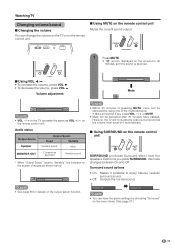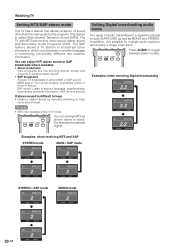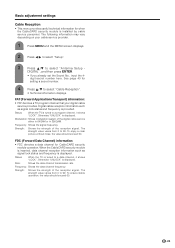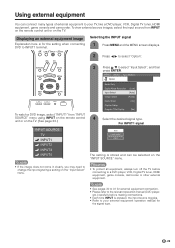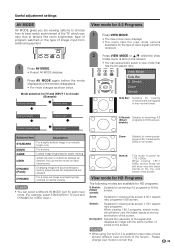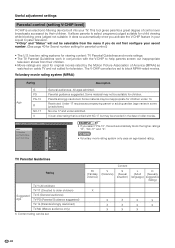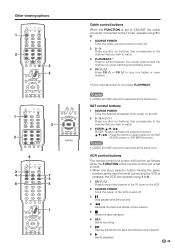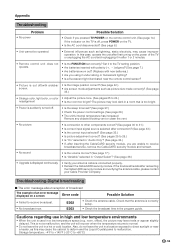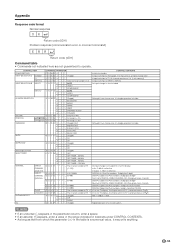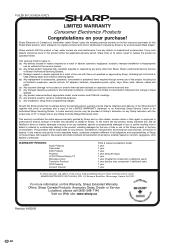Sharp LC 32D6U Support Question
Find answers below for this question about Sharp LC 32D6U - 32" LCD TV.Need a Sharp LC 32D6U manual? We have 1 online manual for this item!
Question posted by aanievas on September 9th, 2014
Satellite Input Selection Not Showing, How Do I Fix?
Current Answers
Answer #1: Posted by BusterDoogen on September 9th, 2014 2:53 PM
I hope this is helpful to you!
Please respond to my effort to provide you with the best possible solution by using the "Acceptable Solution" and/or the "Helpful" buttons when the answer has proven to be helpful. Please feel free to submit further info for your question, if a solution was not provided. I appreciate the opportunity to serve you!
Related Sharp LC 32D6U Manual Pages
Similar Questions
I have a sharp aquos lc32d6u tv and I don't have a base because it was mounted on tbe wall. What bas...
My Sharp LC-32D6U all of sudden lost its picture but it still has sound. Is there anything we can do...
Recieved a Sharp LCD TV LC 3237U, with no video, or sound. Open the back and noticed the small LED i...
I have a 32" sharp lcd tv but do not have the factory base. Is there a universal base? I do not want...
Does the sharp LC42SB45UT LCD TV contain a lamp?The Sharp warranty will not cover a tech to come out...