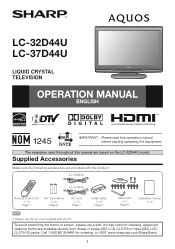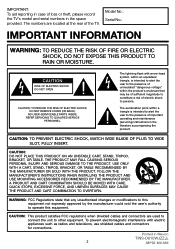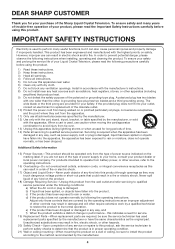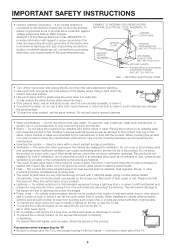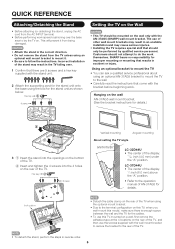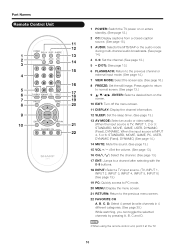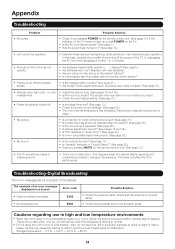Sharp LC 32D44U Support Question
Find answers below for this question about Sharp LC 32D44U - 32" LCD TV.Need a Sharp LC 32D44U manual? We have 1 online manual for this item!
Question posted by lsmith142000 on February 8th, 2013
How Do I Block Channels I Don't Want To See?
I have several channels that I want to block so I don't have to scroll through them. How do I do this?
Current Answers
Related Sharp LC 32D44U Manual Pages
Similar Questions
How Many Hrtz Does The Sharp Aquos 32'' Tv Have (lc32d44u Have
(Posted by mooresplace 11 years ago)
I Have A Sharp Lc32d44u Tv And Want To Use A Wall Mount I Purchased.
Do you know the what the bolt pattern on the back of the TV is? I want to make sure the wall mount I...
Do you know the what the bolt pattern on the back of the TV is? I want to make sure the wall mount I...
(Posted by vidikacorp 11 years ago)
I Have Sharp 32 Inch Lcd - How Can I Remove The 'vision Impaired' Option
I have Sharp 32 inch LCD - how can I remove the "vision impaired" optionThank YouRej
I have Sharp 32 inch LCD - how can I remove the "vision impaired" optionThank YouRej
(Posted by rejlap 12 years ago)
Is There A Universal Base For A 32' Lcd Tv That Is Not A Wall Mount?
I have a 32" sharp lcd tv but do not have the factory base. Is there a universal base? I do not want...
I have a 32" sharp lcd tv but do not have the factory base. Is there a universal base? I do not want...
(Posted by rndacole 12 years ago)
Lcd Tv -- Lamp
Does the sharp LC42SB45UT LCD TV contain a lamp?The Sharp warranty will not cover a tech to come out...
Does the sharp LC42SB45UT LCD TV contain a lamp?The Sharp warranty will not cover a tech to come out...
(Posted by kles 12 years ago)