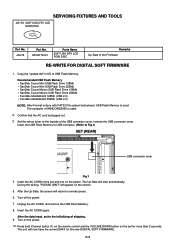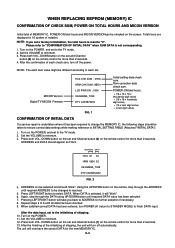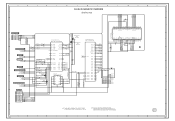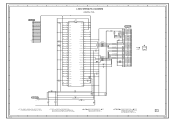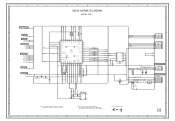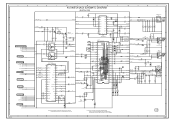Sharp LC-26SH12U Support Question
Find answers below for this question about Sharp LC-26SH12U - 26" LCD HDTV.Need a Sharp LC-26SH12U manual? We have 1 online manual for this item!
Question posted by icu96 on May 9th, 2010
How To Connect To Stereo
Aloha
I have dvd connected to stereo just fine, ive been trying to figure how to listen to tv thru stereo(sony da30es) but no luck or is even possible.
Mahalo Joe
Current Answers
Related Sharp LC-26SH12U Manual Pages
Similar Questions
Screws That Connect Tv Stand
What size are the four screws that connect the stand to the back of this tv? I need to replace them.
What size are the four screws that connect the stand to the back of this tv? I need to replace them.
(Posted by jdjdot5 11 years ago)
Sharp 27n-s100 Tv
is there a way to turn on a Sharp 27n-S100 TV without using the power button (non existant) or the r...
is there a way to turn on a Sharp 27n-S100 TV without using the power button (non existant) or the r...
(Posted by susannaelliott 11 years ago)
My Sharp Lc-26sh12u Will Not Work Through My Stero System On Channel 60.
I have hooked up my sharp T.v. to my Philips stero system through both the digital input and regular...
I have hooked up my sharp T.v. to my Philips stero system through both the digital input and regular...
(Posted by sailrv88 13 years ago)