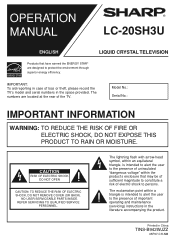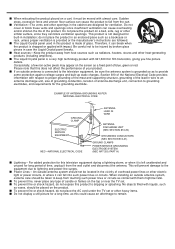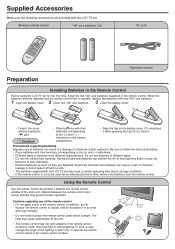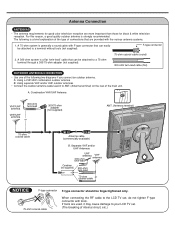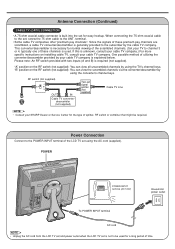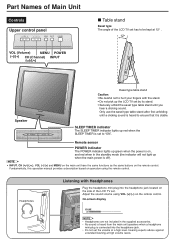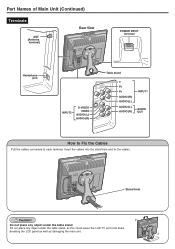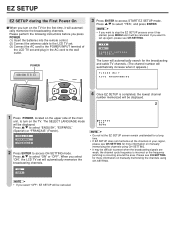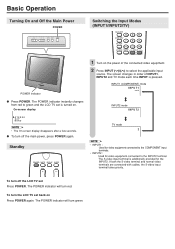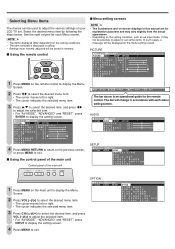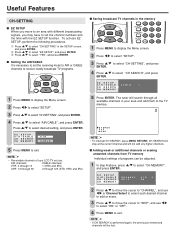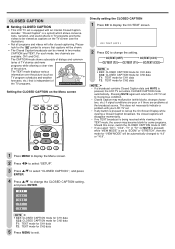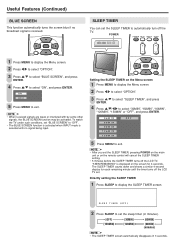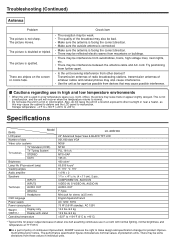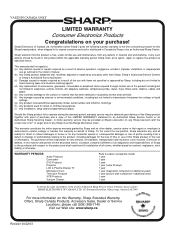Sharp LC20SH3U Support Question
Find answers below for this question about Sharp LC20SH3U - Flat-Panel LCD TV.Need a Sharp LC20SH3U manual? We have 1 online manual for this item!
Question posted by sdanno1964 on January 24th, 2016
What Antenna Do I Buy This Tv?
I've got an outside and inside digital antenna don't get no picture with neither one of them . What antenna do I get that will work?
Current Answers
Answer #1: Posted by TheWiz on January 24th, 2016 1:45 PM
This TV only has an analog TV tuner and all channels are now digital. You'll need to a digital TV converter box if you want to get channels with an antenna.
Related Sharp LC20SH3U Manual Pages
Similar Questions
How To Make The Antenna Works With Over The Air Channels.. Cuz Won't Work..
(Posted by reneozzy3 10 months ago)
Conectar Una Antena
Conecte una antena rca al televisor y no se ve la señal
Conecte una antena rca al televisor y no se ve la señal
(Posted by lilibetlopez14 8 years ago)
Need Base Stand For A Sharp Lc20sh3u 20' Lcd Tv.
The few sites i went to said they were sold out. Anyone else have a link to a site selling one?
The few sites i went to said they were sold out. Anyone else have a link to a site selling one?
(Posted by jdc1 10 years ago)
Tv Stand For A Sharp Lc-37d6u
Where can I buy a tv stand for a sharp Lc-37d6u? Mounted my tv on the wall after i bought it a few y...
Where can I buy a tv stand for a sharp Lc-37d6u? Mounted my tv on the wall after i bought it a few y...
(Posted by Mattsbasa 13 years ago)
I Have A Sharp Tv Model Lc20sh34 Lcd Color 282b Tv I Have No Picture Just Sound
I have no picture on the tv just sound please he me get apicture back on the tv
I have no picture on the tv just sound please he me get apicture back on the tv
(Posted by G8994 14 years ago)