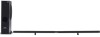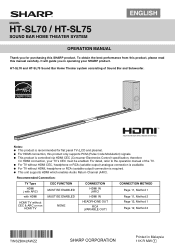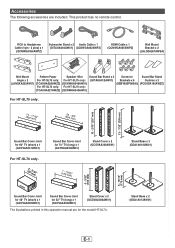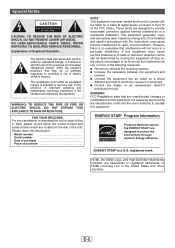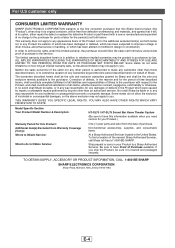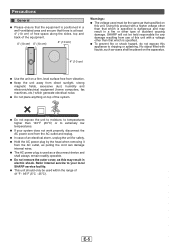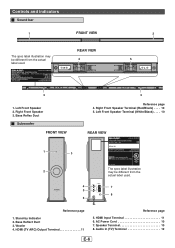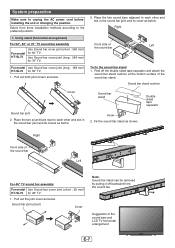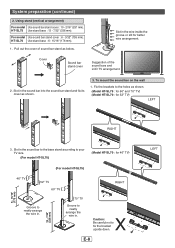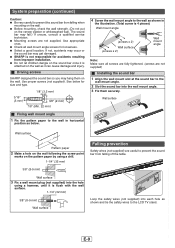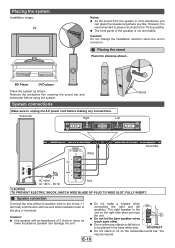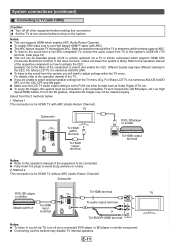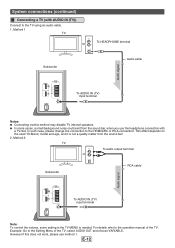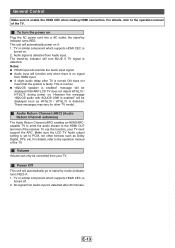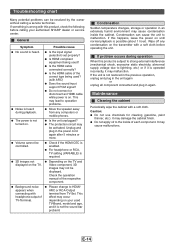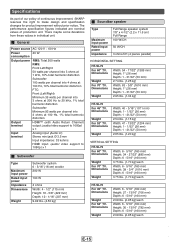Sharp HT-SL75 Support Question
Find answers below for this question about Sharp HT-SL75.Need a Sharp HT-SL75 manual? We have 1 online manual for this item!
Question posted by ldkevma on September 15th, 2013
How Do I Connect My Sharp Sound Bar Connecting My Htsl-75 Sharp Sound Bar To My
sharp tv
Current Answers
Related Sharp HT-SL75 Manual Pages
Similar Questions
No Sound On My Sharp Ht-sb60 Help
got no sound from sound bar ht-sb60 pl help.
got no sound from sound bar ht-sb60 pl help.
(Posted by darrenfuller 10 years ago)
Cannot Control Sound On Sharp Ht Sl70 Home Theater System
(Posted by Coreve 10 years ago)
I Have A Sharp Sound Bar Surround System Ht Sb60. The Power Just Turns Off.
(Posted by debidannywatees 11 years ago)
Sound Problems With Sharp Ht Sl75
Hooked up system to my JVC Flat Screen and Direct TV DVR and could not control the sound level. Max ...
Hooked up system to my JVC Flat Screen and Direct TV DVR and could not control the sound level. Max ...
(Posted by rileyservices 11 years ago)