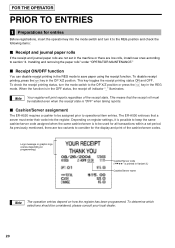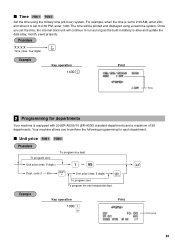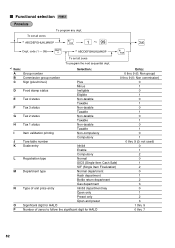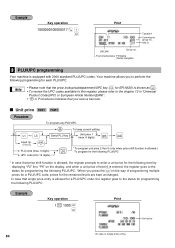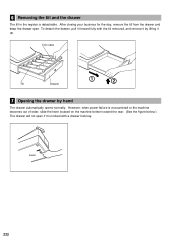Sharp ER-A520 Support Question
Find answers below for this question about Sharp ER-A520.Need a Sharp ER-A520 manual? We have 2 online manuals for this item!
Question posted by lilacrogers on August 3rd, 2011
Battery Location
Current Answers
Answer #1: Posted by cashregisterguy on August 3rd, 2011 2:38 PM
Check these first:
Does the drawer open on the other payment buttons (check, credit etc)?
Does the drawer open when you take daily reports in x/Z mode?
There is a special setting on models such as this for drawer open or not at end of sale on certain payment types.
*********************************
If anyone needs a manual for a Sharp ER-A520/ ER-A530, try here:
http://the-checkout-tech.com/manuals/cashregisters/Sharp7.php
Related Sharp ER-A520 Manual Pages
Similar Questions
How many drawers can you attach to a Sharp ER-A520 cash register?
my cash register drawer will not close there are some parts that i need to put back on inside so dra...