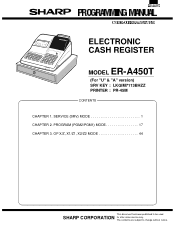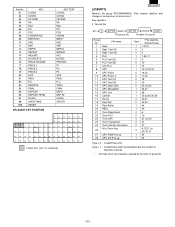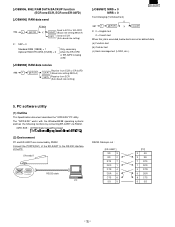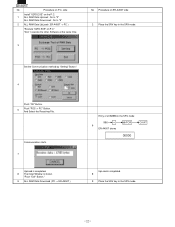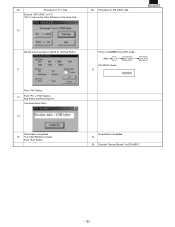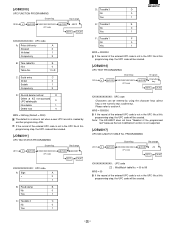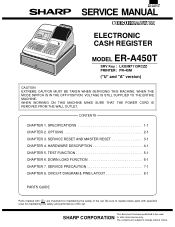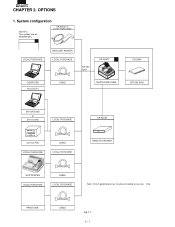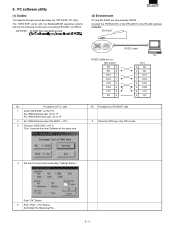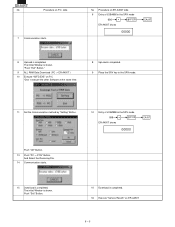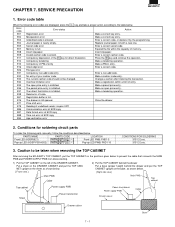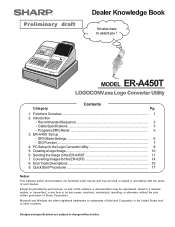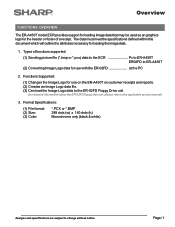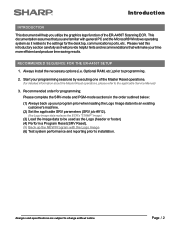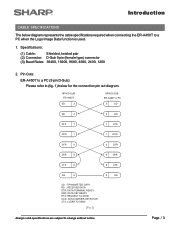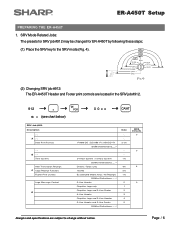Sharp ER-A450T Support Question
Find answers below for this question about Sharp ER-A450T.Need a Sharp ER-A450T manual? We have 3 online manuals for this item!
Question posted by ledheadz08 on February 6th, 2016
How To Operate A Sharp Er A450t Register
I bought a used sharp ER A450T register, I reprogram it and I have having a hard time to figure out how to make it work. Everytime I punch in a number it just beeps at me. What do i push after I enter the amount?
Current Answers
Answer #1: Posted by TechSupport101 on February 6th, 2016 11:58 PM
Hi. See the manual here https://www.helpowl.com/manuals/Sharp/ERA450T/76009 for the best operation guide.
Related Sharp ER-A450T Manual Pages
Similar Questions
Hi How To Put Your Shop Name On Till Receipt Sharp Er-a450t Cash Register
non
non
(Posted by nssaif 3 years ago)
I Just Bought A Er-a320 Cash Register And Need To Know How To Work It
(Posted by ryanajo 9 years ago)
I Have Error 32 Coming Up On My Sharp Er-a450t Cash Regiter
(Posted by t523green 12 years ago)
Problem Shows On My Sharp Xe A202 Cash Register E 32 Non Of The Keys Work
problem shows on my sharp xe a 202 cash register e 32 and non of the keys work
problem shows on my sharp xe a 202 cash register e 32 and non of the keys work
(Posted by baratbayat 12 years ago)