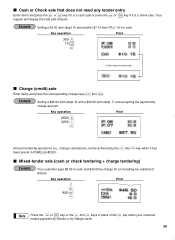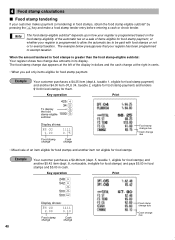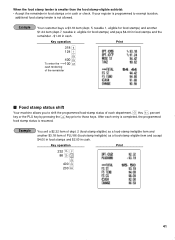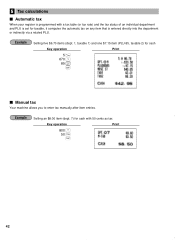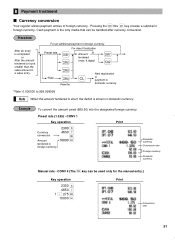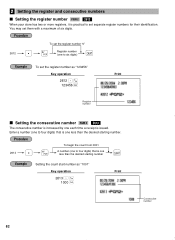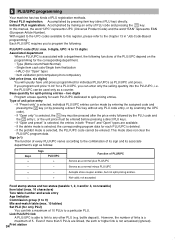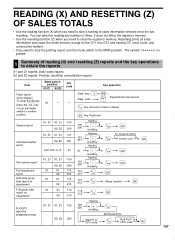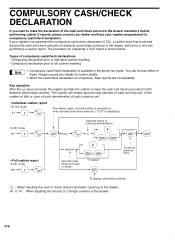Sharp ER-A420 Support Question
Find answers below for this question about Sharp ER-A420.Need a Sharp ER-A420 manual? We have 1 online manual for this item!
Question posted by piyoko on March 8th, 2016
Sharp Cash Register Xe-a203
Hello. I have a sharp cash register xe-a203.How to hide a consecutive number please?
Current Answers
Answer #1: Posted by TechSupport101 on March 8th, 2016 6:15 AM
Hi. Could this be decimals? Either ways, the Instruction Manual here http://www.manualslib.com/manual/203162/Sharp-Xe-A203.html should be able to assist.
Related Sharp ER-A420 Manual Pages
Similar Questions
How Do I Program A Sharp Model Er-420 Cash Register
how do i program a sharp model er-420 cash register
how do i program a sharp model er-420 cash register
(Posted by Anonymous-169390 2 years ago)
Where Do I Insert Battries On Er-a420 Cash Register
where do i insert battries on er-a420 cash register
where do i insert battries on er-a420 cash register
(Posted by molemstebogo 2 years ago)
How To Set Up Printing Consecutive Numbers On Xe-a106 Cash Register
(Posted by merlir2 10 years ago)
Cash Register Sharp Ae106 Manual For Number Tumblers
the numbers are faded and i have a new ink roller installed how can i fix this problem?
the numbers are faded and i have a new ink roller installed how can i fix this problem?
(Posted by mtaylor202 10 years ago)
Can The Sharp Xe-a203 Print Receipts Using Dot-matrix And Not Thermal?
Hie i would like to find out if i can change the thermal printing of my Sharp XE-A203 from thermal p...
Hie i would like to find out if i can change the thermal printing of my Sharp XE-A203 from thermal p...
(Posted by firdausr 11 years ago)