Sharp ER-A420 Support Question
Find answers below for this question about Sharp ER-A420.Need a Sharp ER-A420 manual? We have 1 online manual for this item!
Question posted by debeans on November 23rd, 2013
Era420 Register. How Do I Change The H In Hst To G In Gst For The New Tax In Bc
the HST tax in BC Canada change to GST. How do I change the one letter.
Current Answers
There are currently no answers that have been posted for this question.
Be the first to post an answer! Remember that you can earn up to 1,100 points for every answer you submit. The better the quality of your answer, the better chance it has to be accepted.
Be the first to post an answer! Remember that you can earn up to 1,100 points for every answer you submit. The better the quality of your answer, the better chance it has to be accepted.
Related Sharp ER-A420 Manual Pages
ER-A410 | ER-A420 Operation Manual - Page 3


...If the register malfunctions, call your local dealer for your purchase of the SHARP Electronic Cash Register, Model ER-A410/A420.
This recharging precaution can prevent unnecessary equipment malfunctions or...) which is not subject to direct radiation, unusual temperature changes, high humidity or exposed to repair the register yourself. • For a complete electrical disconnection, the ...
ER-A410 | ER-A420 Operation Manual - Page 12


KEYBOARD
1 ER-A410 standard keyboard layout
RECEIPT JOURNAL
SLIP RA RCPT PO
%
VOID RFND
TAX
TAX SHIFT
CONV
@ FOR
CL
789
456
123
0 00
PLU/UPC
PRICE CHANGE
INQ
5
10
15
20
4
9
14
19
3
8
13
18
2
7
12
17
1
6
11
16
NC
CASH #
PBLU
FS SHIFT
FINAL
FS TEND
CHK CH
MDSE SBTL
SBTL
CA/AT/NS
Note...
ER-A410 | ER-A420 Operation Manual - Page 15
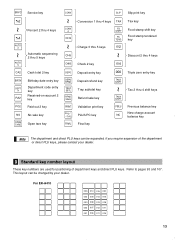
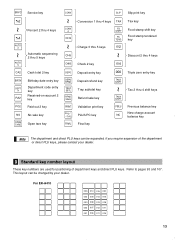
...ER-A410
005 010 015 020 004 009 014 019 003 008 013 018 002 007 012 017 001 006 011 016
13 SRVC
%2
%4
AUTO 2
AUTO 5
CA2 BIRTH DEPT
# RA2 PO2 NS OPEN TARE
Service key
Percent 2 thru 4 keys
Automatic sequencing 2 thru 5 keys
Cash...PBLU NC
Discount 2 thru 4 keys
Triple zero entry key
Tax 2 thru 4 shift keys
Previous balance key New charge account balance key
Note The department and direct PLU keys...
ER-A410 | ER-A420 Operation Manual - Page 17
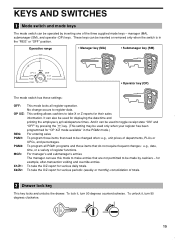
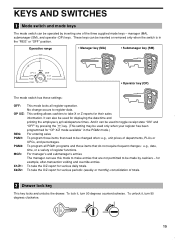
... only when the switch is in the PGM2 mode.) REG: For entering sales PGM1: To program those items that do not require frequent changes: e.g., date,
time, or a variety of register functions. It can use this mode to make entries that are not permitted to toggle receipt state "ON" and
q "OFF" by cashiers...
ER-A410 | ER-A420 Operation Manual - Page 20
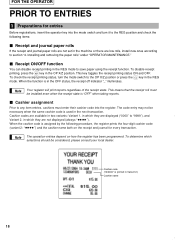
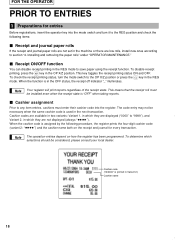
... on the receipt and journal for entries
Before registrations, insert the operator key into the register. Receipt ON/OFF function
You can disable receipt printing in the next transaction. To determine...: Variant 1, in which they are low rolls, install new ones according to the REG position and check the following procedure, the register prints the four-digit cashier code
(variant 2: "
")...
ER-A410 | ER-A420 Operation Manual - Page 21
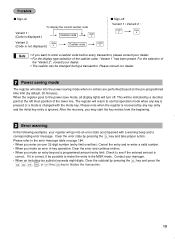
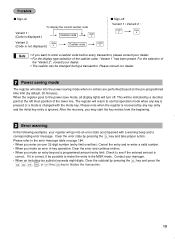
...entered amount is
correct.
If it is changed during a transaction. This will be indicated by pressing the key and take proper action. Please note when the register is recovered by pressing the key and...manager. c • When an including-tax subtotal exceeds eight digits: Clear the subtotal by any key is pressed or a mode is correct, it be changed with a warning beep and a
c ...
ER-A410 | ER-A420 Operation Manual - Page 32


...printing of the price level text (LEVEL 1/LEVEL 2)". Automatic return mode (for price level) If your register has been programmed for PLU or UPC registrations.
˘ You can select whether the price level should ...etc.)
PLU/UPC code
PLU/ UPC
Direct PLU
Note
You can be changed for the price level shift in the automatic return mode, press the price level shift key before a numeric entry...
ER-A410 | ER-A420 Operation Manual - Page 35
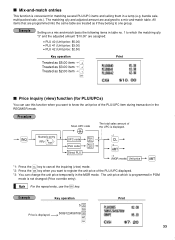
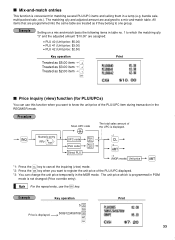
...the key to cancel the inquiring (view) mode. å *2: Press the key when you want to register the unit price of the PLU/UPC displayed.
*3: You can use the key. All items that are ... transaction in the MGR mode. Example
Key operation
Print
Price is convenient for PLU/UPCs)
You can change the unit price temporarily in the REG/MGR mode. Mix-and-match entries
This function is displayed....
ER-A410 | ER-A420 Operation Manual - Page 37


.... To enter 0 Unit price
c
To cancel
Ê
Department key
å
Dept no . entry key
35 Price change mode
You can change is valid only when the price change the preset price and/or the associated department of a new price and/or associated department, the preset price and/or associated department is displayed. So, for...
ER-A410 | ER-A420 Operation Manual - Page 38
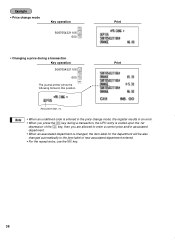
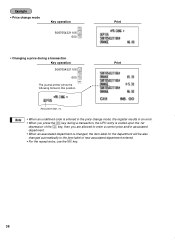
...change mode, the register results in this position.
Note
• When an undefined code is entered in the price change mode
Key operation
Ê
Û 5087654321106
PLU/ UPC
600 Ê
Print
• Changing...; When an associated department is changed, the item label for the department will be also
changed automatically to the item label of new associated department entered.
è ...
ER-A410 | ER-A420 Operation Manual - Page 40


... key if it is greater than the amount of the sale, your register will show the change due amount and the text "CHANGE". 3 Finalization of transaction
Cash or Check tendering
ı Press the key to get an including-tax subtotal, enter the amount tendered by check and $5.00 in cash for an including-tax subtotal of $7.35.
ER-A410 | ER-A420 Operation Manual - Page 41
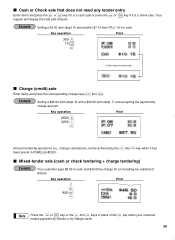
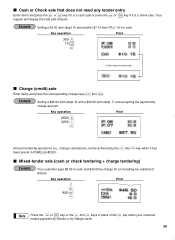
...register will display the total sale amount.
Cash...tendering operations (i.e., change calculations) can be achieved by the thru key when it is a cash sale or press ...customer makes payment by checks or by charge for cash
Key operation
Print
300 6 10 PPLU/
UPC
...#2320. Mixed-tender sale (cash or check tendering + charge tendering)
Example
Your customer pays $9.50 in cash and $40.00 by charge...
ER-A410 | ER-A420 Operation Manual - Page 42
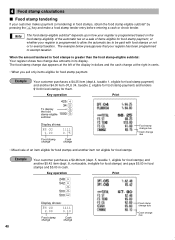
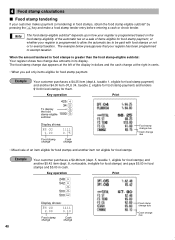
...entering a cash or check tender. 4 Food stamp calculations
Food stamp tendering
If your register is greater than the food stamp-eligible subtotal: Your register shows two change due When the amount tendered in cash. Example...food stamp-eligible subtotal* depends upon how your register is programmed based on the food stamp-eligibility of the automatic tax on a sale of an item eligible for food...
ER-A410 | ER-A420 Operation Manual - Page 47
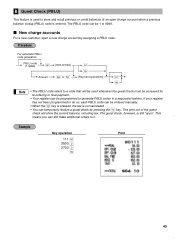
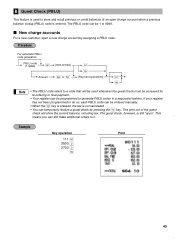
... ". The guest check, however, is not calculated. S • When the key is pressed, the tax is still "open a new charge account by pressing the key. f • You can temporarily finalize a guest check by assigning a PBLU code. If your register
has not been programmed to do so, each PBLU code can still make additional...
ER-A410 | ER-A420 Operation Manual - Page 62


... for which compulsory validation printing can be in the OP X/Z mode. If preset to change the setting.
• Sample receipt with a header graphic logo and a footer graphic logo... must be overridden by performing the following operation.
2 Validation printing function (Slip printer)
Your register can perform validation printing when it is connected with the slip printer. Move the mode key...
ER-A410 | ER-A420 Operation Manual - Page 122
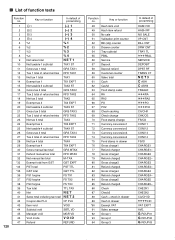
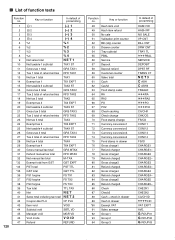
...counter 60 Sales total 61 Cash 62 Cash2 63 Food stamp sales 64 RA 65 RA2 66 PO 67 PO2 68 Check cashing 69 Check change 70 Food stamp change 71 Currency conversion1 72 ...tax 4 total
TAX4
29 Exempt tax 4
TX4 EXPT
30 Gross manual tax total
GRS MTAX
31 Refund manual tax total
RFD MTAX
32 Net manual tax total
M-TAX
*33 Exempt total from GST
GST EXPT
*34 PST total
PST TTL
*35 GST total
GST...
ER-A410 | ER-A420 Operation Manual - Page 123
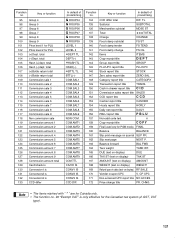
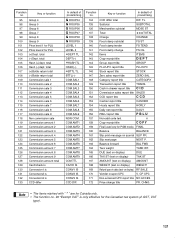
...amount 9 128 Commission amount total 129 Cash/check is 130 Conversion1 is 131 Conversion2 is 132 Conversion3 is only effective for the Canadian tax system (2 GST, VAT
type).
121 total 104 (-)Dept... " * " are for Canada only.
• The function no . Function no.
TL
135 Subtotal
SUBTOTAL
136 Merchandise subtotal
MDSE ST
137 Total
TOTAL
138 Change
CHANGE
139 Food stamp subtotal
FS ...
ER-A410 | ER-A420 Operation Manual - Page 133


... department group PLU/UPC PLU/UPC stock PLU/UPC zero sales PLU/UPC price category Transaction Cash in drawer Commission sale Full cashier Hourly sales information
*2: Start/End range parameter
*3 Start code... X2/Z2 reports to be printed in the stacked report sequence PGM 2 2620
Your register is equipped with the stacked report printing function that enables multiple X/Z reports to be used for one...
ER-A410 | ER-A420 Operation Manual - Page 138


... Standard channel 1 Standard channel 2
Entry: 0 1 2 0 1 2 0 1 2 0
Note For the barcode reader, when you use the model ER-A6HS1, always select the standard channel 1.
** P: 3 * Item:
A Always enter 0. D Channel no . RS-232C channel assignment PGM 2 2690
Your register is equipped with two RS-232C interfaces. for the barcode reader
B Channel no . for the ON-LINE communication...
ER-A410 | ER-A420 Operation Manual - Page 178
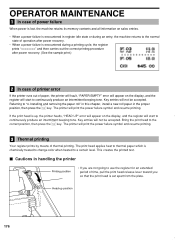
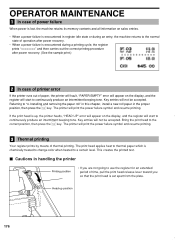
...is up position
176 Installing and removing the paper roll" in this chapter, install a new roll paper in the proper
c position, then press the key. The print head applies heat to ...is chemically treated to change color when heated to continuously produce an intermittent beeping tone. Head-up , the printer haults, "HEAD UP" error will appear on the display, and the register will start to a...
Similar Questions
How Can I Print The Receipt And Reports From My New Xe-a207 Cash Register?
It is brand neww but when I complete the entry it prints a blank receipt and open the drswer door.
It is brand neww but when I complete the entry it prints a blank receipt and open the drswer door.
(Posted by samransf 10 years ago)
How Do I Change A Price That Has Been Programmed On A Sharp Er-420 Cash Register
The price is programmed as $ 1.25 and I would like to change it to $ 1.00. We own a bar and it is pr...
The price is programmed as $ 1.25 and I would like to change it to $ 1.00. We own a bar and it is pr...
(Posted by mort56 11 years ago)
How Do I Change The Tax Percent On The Register?
(Posted by Anonymous-42775 12 years ago)
How To Program A New Tax Rate
before i program a new tax rate, should i delete the old one or will a new rate override it?
before i program a new tax rate, should i delete the old one or will a new rate override it?
(Posted by iferdman 12 years ago)

