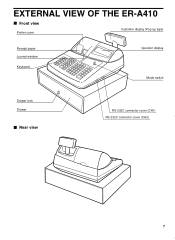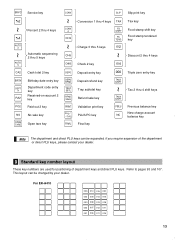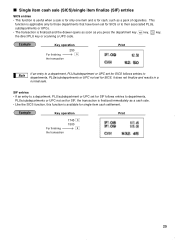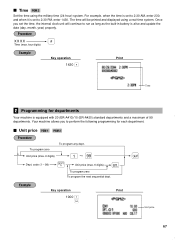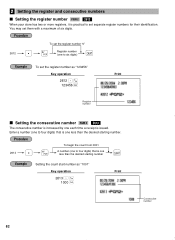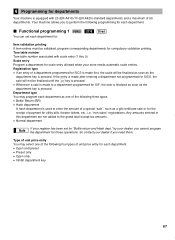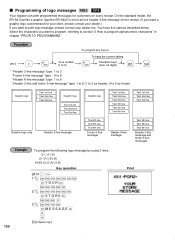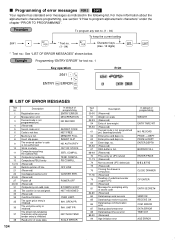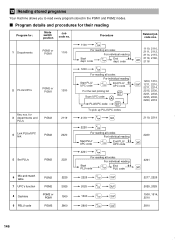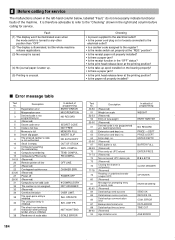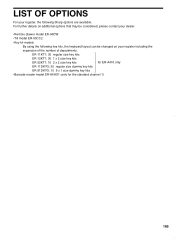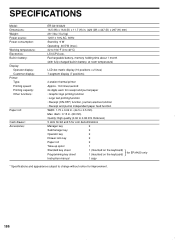Sharp ER-A410 Support Question
Find answers below for this question about Sharp ER-A410.Need a Sharp ER-A410 manual? We have 1 online manual for this item!
Question posted by stacy17628 on October 27th, 2021
Adding New Departments To Sharp Er-a410
Current Answers
Answer #1: Posted by Technoprince123 on October 28th, 2021 12:08 AM
https://www.fixya.com/support/t19671687-sharp_er_a410_key_in_sub_department
https://manualzz.com/doc/23449689/er-a410-commercial-cash-register-spec-sheet
Please response if this answer is acceptable and solw your problem thanks
Answer #2: Posted by SonuKumar on October 28th, 2021 7:16 AM
above is the best resolution
If there is still a $ amount in the display enter that amount or more and press the CA/AT/NS key
https://www.fixya.com/support/t21410102-clear_misoperation_error_code_sharp_er
Please respond to my effort to provide you with the best possible solution by using the "Acceptable Solution" and/or the "Helpful" buttons when the answer has proven to be helpful.
Regards,
Sonu
Your search handyman for all e-support needs!!
Related Sharp ER-A410 Manual Pages
Similar Questions
two cash registers the master reads ram error the second register blank screan key boards do nothing...
hi how i can change the company name on my cash register sharp er-a410
I would like to customize my department cash registers by name like each product by his name like ci...
Now just can input 1800 items stuffe into PLU. I wand to put into more stuffes. Please tell me how t...