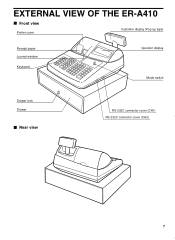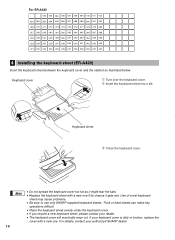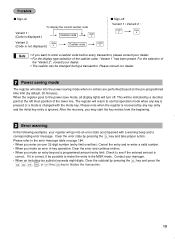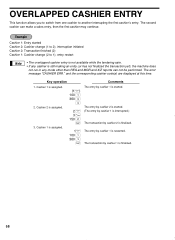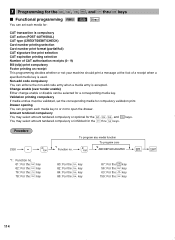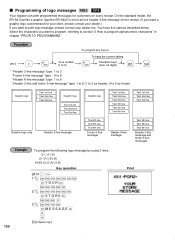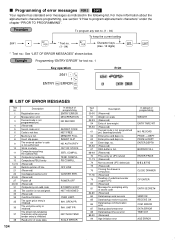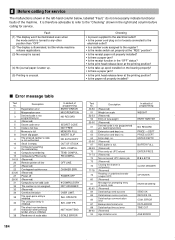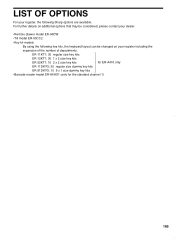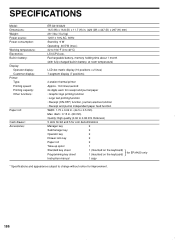Sharp ER-A410 Support Question
Find answers below for this question about Sharp ER-A410.Need a Sharp ER-A410 manual? We have 1 online manual for this item!
Question posted by mdebuf on December 1st, 2011
Sharp Post Terminal Er-750 Error Message 'r' Appears And Register Wont Open
How do we get rid of this message? Need help asap - bar is open and customers are waiting
Current Answers
Answer #1: Posted by cashregisterguy on December 4th, 2011 7:27 PM
If it is a shaded R at the bottom, that just tells you the receipt on/off status. It sounds like you may have a hardware fault if you can't get any beeps from keys at all.
If anyone needs more information, the Sharp ER-A750 and ER-A770 manuals are here:
http://the-checkout-tech.com/manuals/cashregisters/Sharp8.php
Related Sharp ER-A410 Manual Pages
Similar Questions
How Do I Change The Log Message On Cash Register Er-a410
(Posted by 65hugvpic99 10 years ago)
My Sharp Er-a410 Cash Register Is Frozen With Error Message Tend Compel. Help
my Sharp ER-A410 cash register is frozen with error message tend compel. It is totally froze and I e...
my Sharp ER-A410 cash register is frozen with error message tend compel. It is totally froze and I e...
(Posted by lhasatrade 12 years ago)
Not Non-tend Error Message
What to do when error message NOT NON-TEND appears on the ER-A410 cash register?
What to do when error message NOT NON-TEND appears on the ER-A410 cash register?
(Posted by mickdelo 12 years ago)