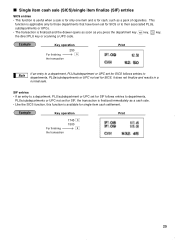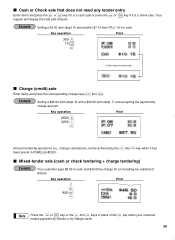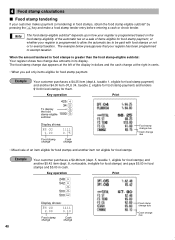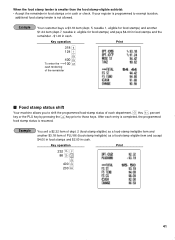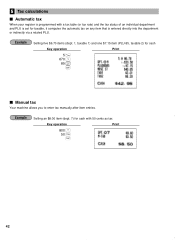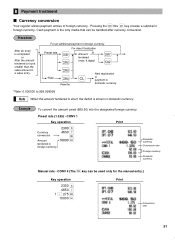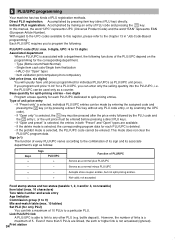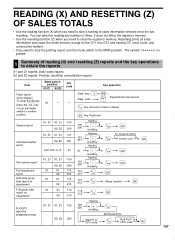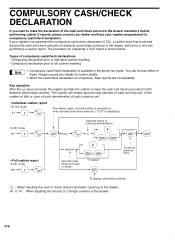Sharp ER-A410 Support Question
Find answers below for this question about Sharp ER-A410.Need a Sharp ER-A410 manual? We have 1 online manual for this item!
Question posted by Anonymous-174382 on July 7th, 2023
My Cash Register Is Saying Miss Operating
Current Answers
Answer #1: Posted by khanjee on July 7th, 2023 1:50 PM
Here are some reasons why your numbers on your reports might to match up to the money in your drawer.
- Giving customers too much change
One of the main reasons why shortages occur is because cashiers end up overpaying customers. And while these cash discrepancies do happen from time to time, the good news is that the money missing is usually just a few cents to a dollar. For this reason, some stores give cashiers a little bit of flexibility, usually $0.50 to $1.00, if they come up short once in a blue moon.
- Not giving customers enough change
Did you know that having an overage in the drawer is just as bad as having a shortage? This is because more often than not, overages are a result of the cashier not giving the customer sufficient change. Overages are especially bad because of the negative impact they can have on your brand reputation. Not do you run the risk of an unhappy customer never shopping at your store again, they might also post about their experience getting shortchanged on social media.
- Entering incorrect payment methods
Another factor that can cause the cashier to end their shift out of balance is entering the wrong payment type. This is especially common among stores that use Point-of-Sale systems that require the cashier to manually enter whether the product was paid for with cash, credit and debit cards, or with gift cards and certificates where one careless error could give the register a significant overage or shortage. While these mistakes can be incredibly frustrating, the good news is that the money isn't really missing. And with a little bit of investigating, managers are usually able to spot the problem and correct it.
- Not handling returns properly
Not following the proper return protocol can also cause a lot of problems when it comes to end-of-shift reporting, especially in instances where customers choose cash back instead of exchanging an item or taking store credit. In fact, mishandling returns can cause a lot of problems with the inventory as well as cash discrepancies in the drawer, which it's always a good idea to make sure that only well-trained and experienced employees are allowed to handle returns.
- Theft
The last major cause of cash shortages is theft.
While managers shouldn't be quick to accuse cashiers of theft at the first sign of a shortage, there are instances where employees do steal from the drawer. As soon as you notice money regularly missing at the end of a shift, you'll want to conduct an investigation to see whether someone is stealing from you.
Please Accept my answer by providing you with the best possible solution. Would be more glade.
THANK YOU
Answer #2: Posted by SonuKumar on July 7th, 2023 11:27 PM
https://www.manualslib.com/manual/158617/Sharp-Er-A410.html?page=186#manual
Please respond to my effort to provide you with the best possible solution by using the "Acceptable Solution" and/or the "Helpful" buttons when the answer has proven to be helpful.
Regards,
Sonu
Your search handyman for all e-support needs!!
Related Sharp ER-A410 Manual Pages
Similar Questions
how to fix a problem of over limit sign on cash register of sharp of model no.ER-A520
two cash registers the master reads ram error the second register blank screan key boards do nothing...
hi how i can change the company name on my cash register sharp er-a410
Now just can input 1800 items stuffe into PLU. I wand to put into more stuffes. Please tell me how t...