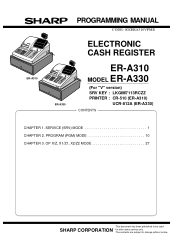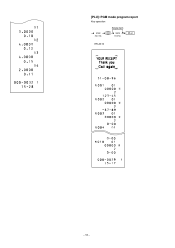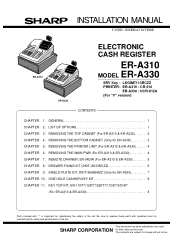Sharp ER-A330 Support Question
Find answers below for this question about Sharp ER-A330.Need a Sharp ER-A330 manual? We have 2 online manuals for this item!
Question posted by Tammiesimon on October 27th, 2018
Locked The Key In The Register
I locked key in the register in the reg mode...how do I open the draw I keep getting an error
Current Answers
Related Sharp ER-A330 Manual Pages
Similar Questions
How Do You Reset The Sharp Er-a330 Cash Register To Clear All Data
(Posted by gursh 11 years ago)
Problem With Our Cash Register
We did our weekly report this morning. We noticed that there were all zero's across the display and ...
We did our weekly report this morning. We noticed that there were all zero's across the display and ...
(Posted by jodiejordan 11 years ago)
The Register Won't Open
The cash register won't open and the display screen is showing a series of P's as follows "PPPPPPPPP...
The cash register won't open and the display screen is showing a series of P's as follows "PPPPPPPPP...
(Posted by jettyjane 12 years ago)