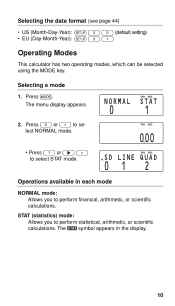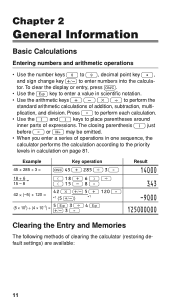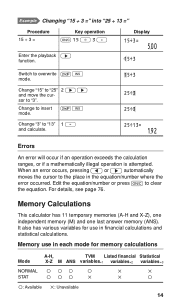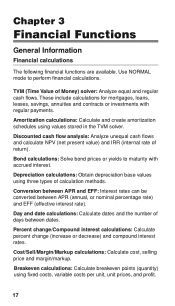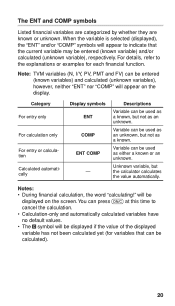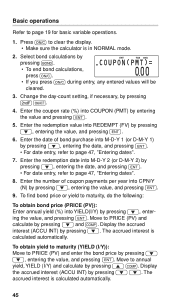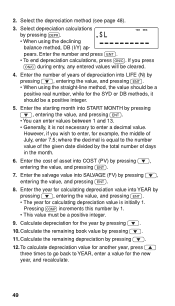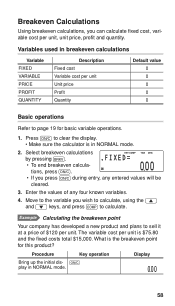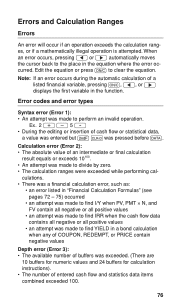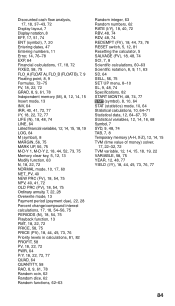Sharp EL-738 Support Question
Find answers below for this question about Sharp EL-738.Need a Sharp EL-738 manual? We have 1 online manual for this item!
Question posted by salome68041 on February 14th, 2013
What Must I Do When It Display Normal Stat After I Pressing The Ent Key
The person who posted this question about this Sharp product did not include a detailed explanation. Please use the "Request More Information" button to the right if more details would help you to answer this question.
Current Answers
Related Sharp EL-738 Manual Pages
Similar Questions
Sharp Calculator El-509ws For Complex Number?
Can Sharp calculator EL-509WS perform Complex Number calculation?
Can Sharp calculator EL-509WS perform Complex Number calculation?
(Posted by sweebin7 7 years ago)
My Calculator Displays -0 And Button Froze
I have tried to reset it using the back reset buton but all in vain, the calculator buttons froze
I have tried to reset it using the back reset buton but all in vain, the calculator buttons froze
(Posted by xitshembisov 8 years ago)
Calculator El-1197p
Calculatgor is Jam. No Paperis stuck. Give error messages (0.E) is press asterisk(*) or go forward a...
Calculatgor is Jam. No Paperis stuck. Give error messages (0.E) is press asterisk(*) or go forward a...
(Posted by cruzgorr 9 years ago)
El-738f - Fraction Key??
Why does this model not have a fraction key? I understand that I can calculate as standard with divi...
Why does this model not have a fraction key? I understand that I can calculate as standard with divi...
(Posted by seahorse42734 9 years ago)
How Do I Calculate Irr With My Calculator El 738
(Posted by angelineshayamano 10 years ago)