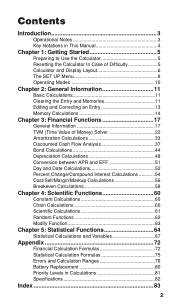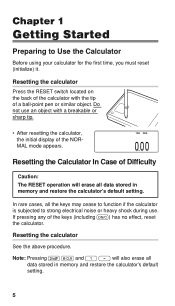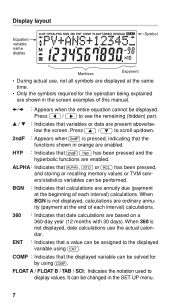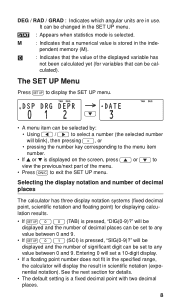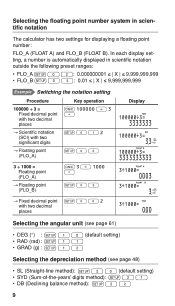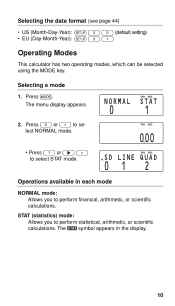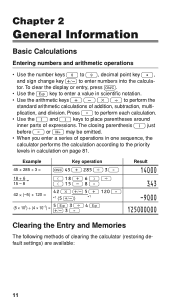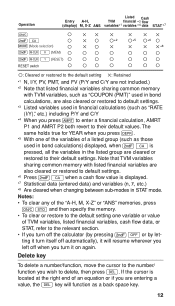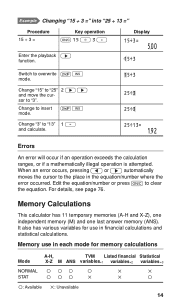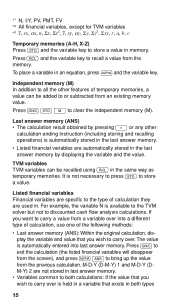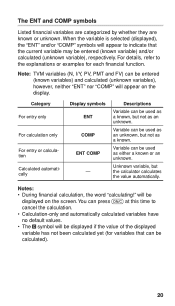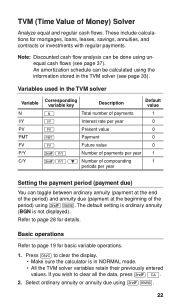Sharp EL-738 Support Question
Find answers below for this question about Sharp EL-738.Need a Sharp EL-738 manual? We have 1 online manual for this item!
Question posted by xitshembisov on February 29th, 2016
My Calculator Displays -0 And Button Froze
I have tried to reset it using the back reset buton but all in vain, the calculator buttons froze
Current Answers
Answer #1: Posted by TechSupport101 on February 29th, 2016 2:45 AM
Hi. Try removing the battery as per the instructions on page 80 of the manual here http://www.yorku.ca/ntahani/ADMS3530/EL738_OM.pdf
Related Sharp EL-738 Manual Pages
Similar Questions
How Do I Calculate Irr With My Calculator El 738
(Posted by angelineshayamano 9 years ago)
How To Take The Addition Button Off Of A Sharp El-1197piii Calculator
(Posted by kamelgust 10 years ago)
Where Can I Find Inv Button
In Sharp Writeview El-516x Calculator
(Posted by kithuang 11 years ago)
Calculation Of A Square Root Using The El 738
calculation of square root using the
calculation of square root using the
(Posted by mduduzi59 11 years ago)