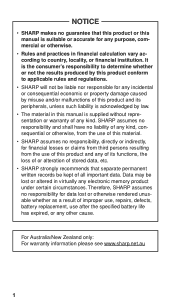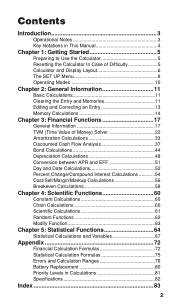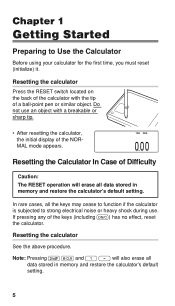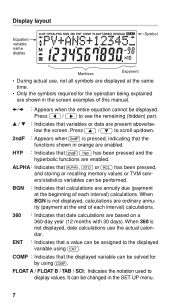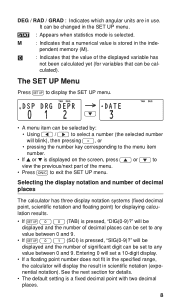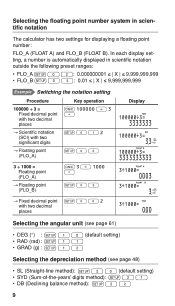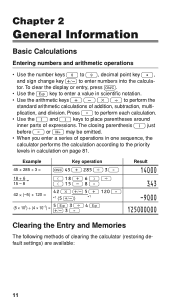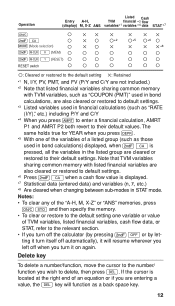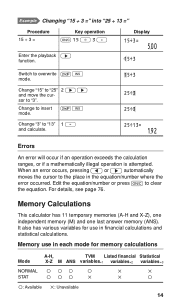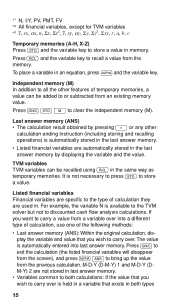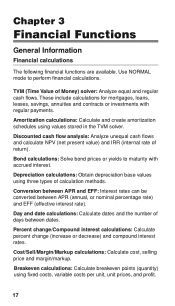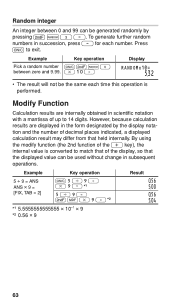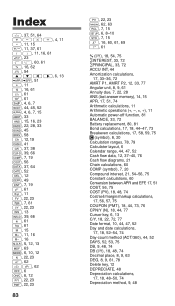Sharp EL-738 Support Question
Find answers below for this question about Sharp EL-738.Need a Sharp EL-738 manual? We have 1 online manual for this item!
Question posted by linBighec on October 13th, 2014
How To Change Decimal Places On Sharp El-738
The person who posted this question about this Sharp product did not include a detailed explanation. Please use the "Request More Information" button to the right if more details would help you to answer this question.
Current Answers
Related Sharp EL-738 Manual Pages
Similar Questions
I Have A Sharp El-2196bl And I Need It Set To 2 Decimal Places
(Posted by tammybrown19169 1 year ago)
My Sharp El-1750v Is Set For 2 Decimal Places, Gt, Up Arrow, P; When I Do A Pape
My Sharp EL-1750V has the following settings 2 decimal places, GT, up arrow and print. When I do any...
My Sharp EL-1750V has the following settings 2 decimal places, GT, up arrow and print. When I do any...
(Posted by harryb237 7 years ago)
How Does One Set Decimal Places For Financial Calculations?
(Posted by johnm43396 11 years ago)