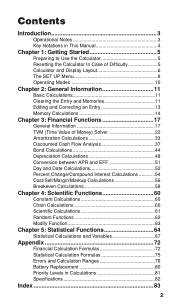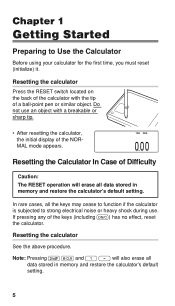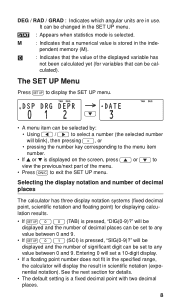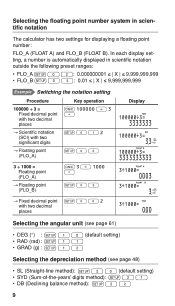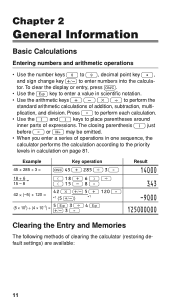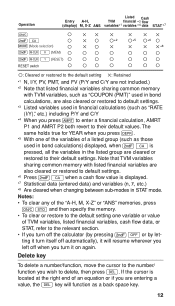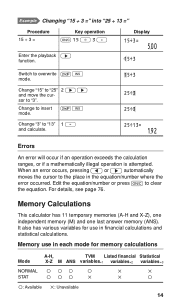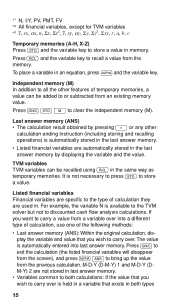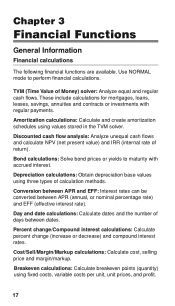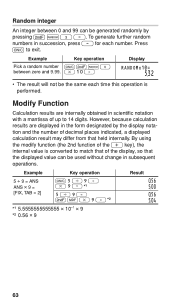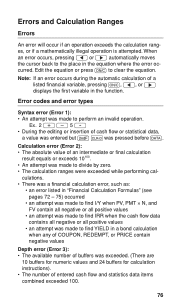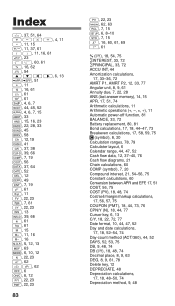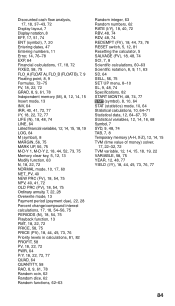Sharp EL-738 Support Question
Find answers below for this question about Sharp EL-738.Need a Sharp EL-738 manual? We have 1 online manual for this item!
Question posted by johnm43396 on April 29th, 2013
How Does One Set Decimal Places For Financial Calculations?
The person who posted this question about this Sharp product did not include a detailed explanation. Please use the "Request More Information" button to the right if more details would help you to answer this question.
Current Answers
Answer #1: Posted by TommyKervz on April 29th, 2013 10:49 PM
Greetings - Please download your Operating Manual on the link below and refer to page 9 & 10 for instructions on deciamal settings -
http://www.helpowl.com/manuals/Sharp/EL738/114796
Related Sharp EL-738 Manual Pages
Similar Questions
My Sharp El-1750v Is Set For 2 Decimal Places, Gt, Up Arrow, P; When I Do A Pape
My Sharp EL-1750V has the following settings 2 decimal places, GT, up arrow and print. When I do any...
My Sharp EL-1750V has the following settings 2 decimal places, GT, up arrow and print. When I do any...
(Posted by harryb237 8 years ago)
How Can I Edit Information On A Sharp El-738f Financial Calculator ?
(Posted by sowems 8 years ago)
Why Is My Calculator Automatically Rounding To Two Decimal Places/
When i punch in 1/1.1^2 i get .83 but i need the full answer? why am i getting a rounded answer and ...
When i punch in 1/1.1^2 i get .83 but i need the full answer? why am i getting a rounded answer and ...
(Posted by alekat47 11 years ago)