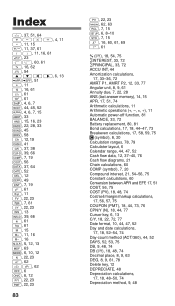Sharp EL-738 Support Question
Find answers below for this question about Sharp EL-738.Need a Sharp EL-738 manual? We have 1 online manual for this item!
Question posted by sadiaalikhan74 on November 4th, 2012
Sharp El-738 Bond Type Key
can you please tell me where is the kay to enter bond type 1 or 2 because my answer is coming incorrect without entering it
Current Answers
There are currently no answers that have been posted for this question.
Be the first to post an answer! Remember that you can earn up to 1,100 points for every answer you submit. The better the quality of your answer, the better chance it has to be accepted.
Be the first to post an answer! Remember that you can earn up to 1,100 points for every answer you submit. The better the quality of your answer, the better chance it has to be accepted.
Related Sharp EL-738 Manual Pages
EL-738 Operation Manual - Page 2
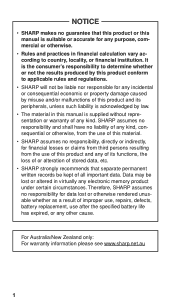
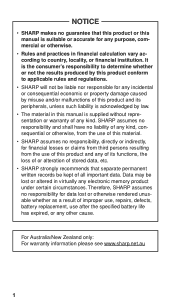
...and its functions, the loss of or alteration of stored data, etc.
• SHARP strongly recommends that separate permanent written records be lost or otherwise rendered unusable whether as ...or otherwise.
• Rules and practices in financial calculation vary according to applicable rules and regulations.
• SHARP will not be liable nor responsible for any incidental or ...
EL-738 Operation Manual - Page 3
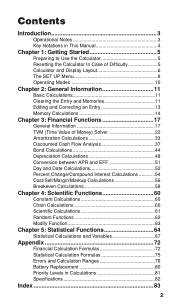
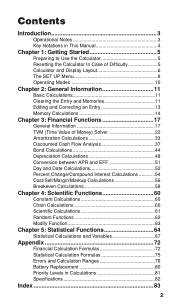
... Cash Flow Analysis 37 Bond Calculations 44 Depreciation Calculations 48 Conversion between APR and EFF 51 Day and Date Calculations 52 Percent Change/Compound Interest Calculations 54 Cost/Sell/Margin/Markup Calculations 56 Breakeven Calculations 58
Chapter 4: Scientific Functions 60
Constant Calculations 60 Chain Calculations 60 Scientific Calculations 61 Random Functions...
EL-738 Operation Manual - Page 4


...it to up- Operational Notes
• Do not carry the calculator around in this manual may not look ex- grading without prior ...exposing it where fluids, for explanation of each particular calculation. • All company and/or product names are trademarks and..., as what is particularly fragile.
• Keep the calculator away from extreme heat such as on the product. Introduction...
EL-738 Operation Manual - Page 6
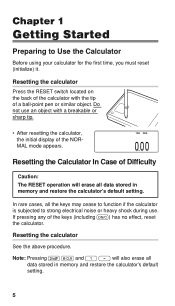
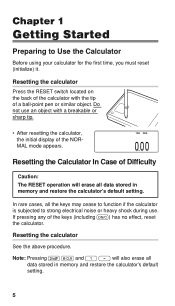
... the RESET switch located on the back of the calculator with a breakable or sharp tip.
• After resetting the calculator, the initial display of the NORMAL mode appears.
000
Resetting the Calculator In Case of the keys (including s) has no effect, reset the calculator. Chapter 1
Getting Started
Preparing to strong electrical noise or heavy shock during...
EL-738 Operation Manual - Page 7


... method and date format.
ቦ Cursor keys: Move the cursor. ቧ MODE key: Switches between NORMAL and STAT modes.
6 Calculator and Display Layout
Calculator layout
ቤ Key operation keys
ብ SET UP key
ቢ Display screen
ባ Power ON/OFF and Clear key
ቦ Cursor keys
ቧ MODE key
ቢ Display screen: The calculator display consists of a 12-character dot...
EL-738 Operation Manual - Page 13
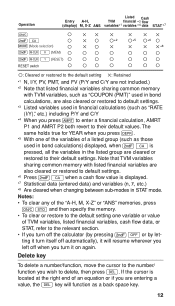
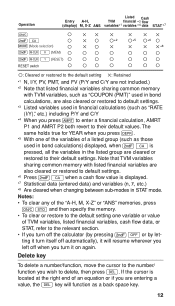
... . b when a cash flow value is displayed. *7 Statistical data (entered data) and variables (n, x, etc.) *8 Are cleared when changing between sub-modes in bond calculations) displayed, when . b m (Mode selection) . k 0 (MEM) . ... or by pressing . Delete key
To delete a number/function, move the cursor to the number/ function you turn off the calculator (by letting it turn itself ...
EL-738 Operation Manual - Page 14


...you enter.
• This mode setting will be overwritten as bond calculations, press i or z to move the cursor. d switches between the two modes. Playback function
After obtaining an answer,...data, and STAT), press 0 0 or
0 =.
• To RESET the calculator, press 1 0 or 1 =. g or . Memory clear key
Press .
A triangular cursor indicates an entry will be inserted at the cursor, ...
EL-738 Operation Manual - Page 16
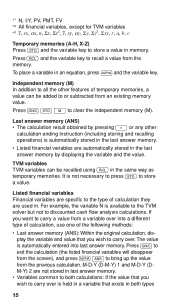
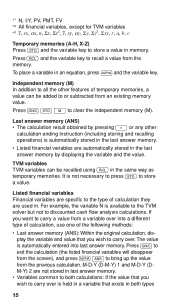
... (including storing and recalling operations) is automatically entered into a different type of calculation, use one of calculation they are automatically stored in memory.
The value is automatically stored in the last answer memory.
• Listed financial variables are used in an equation, press i and the variable key.
For example, the variable N is not necessary...
EL-738 Operation Manual - Page 17


... i will recall the value stored in subsequent calculations. After calculation, however, you can use the variable I/Y), you cannot enter values directly into variables. j f M
$1 = ¥110 ¥26,510 = $? $2,750 = ¥?
110 g Y 26510 8 f Y = 2750 x f Y =
r = 3 cm (r→Y) πr2 = ?
3 g Y . of calculation (for example, both bond calculations and the TVM solver use the values...
EL-738 Operation Manual - Page 18
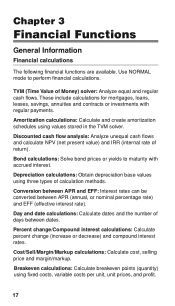
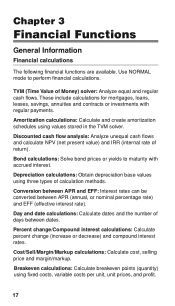
...and IRR (internal rate of Money) solver: Analyze equal and regular cash flows. Bond calculations: Solve bond prices or yields to perform financial calculations. Cost/Sell/Margin/Markup calculations: Calculate cost, selling price and margin/markup. These include calculations for mortgages, loans, leases, savings, annuities and contracts or investments with accrued interest.
Percent...
EL-738 Operation Manual - Page 19


..., be accessed using the corresponding keys. TVM solver
Discounted cash flow analysis
Bond calculations
Depreciation calculations
Percent change in all the other calculations as required.
REDEMPT (FV)
SALVAGE (FV)
NEW PRC (FV)
-
-
M-D-Y 2 * D-M-Y 2
-
-
*The variable names vary according to the type of variable. By entering known values into lists in different...
EL-738 Operation Manual - Page 47
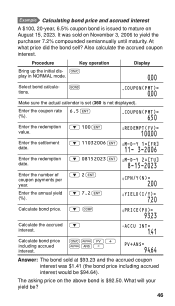
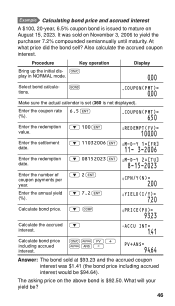
... 7.2% compounded semiannually until maturity.
s i v +
i / =
PV+ANS=
9464
Answer: The bond sold at $93.23 and the accrued coupon interest was sold on November 3, 2006 to mature on the above bond is not displayed).
Enter the settlement date.
Procedure
Key operation
Bring up the initial dis-
Display
000
Select bond calculations.
#
COUPON(PMT)=
000
Make sure the actual...
EL-738 Operation Manual - Page 48
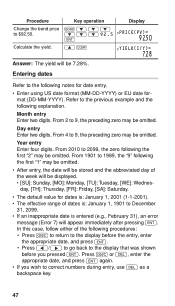
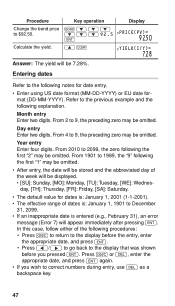
... 9, the preceding zero may be omitted. Press s or L, enter the appropriate date, and press Q again. • If you pressed Q. Procedure
Key operation
Change the bond price # i i i
to correct numbers during entry, use L as a backspace key.
47
From 2 to December
31, 2099. • If an inappropriate date is entered (e.g., February 31), an error
message (Error 7) will...
EL-738 Operation Manual - Page 49


...(PV)
Cost of asset
0
SALVAGE (FV) Salvage value
0
YEAR
Year for calculating depreciation value
1
DEPRECIATE Depreciation value of above year
- Key operation ~ 2 0 ~ 2 1 ~ 2 2
Description SL (Straight-line ... in depreciation calculations
Variable
Description
Default value
DB (I /Y) appears only when you can obtain depreciation base values using three types of calculation methods: the...
EL-738 Operation Manual - Page 52


...bond is an example of an APR.
• The EFF is in the following format:
• To change EFF to EFF: Number of compounding periods per year > Nominal percentage rate . Enter the calculation... data in NORMAL mode.
2.
Basic operations
1. P
• To change APR to APR: Number of compounding periods per year > Effective interest rate . ! Key operation...
EL-738 Operation Manual - Page 61


... 11. • When a listed financial variable is displayed, you can enter
the result of functions.
Example
6 + 4 = ANS ANS + 5 =
8 × 2 = ANS
ANS2 =
44 + 37 = ANS
ANS =
Key operation
s6 +4 = +5 =
8 x 2 = . ; =
44 + 37 = . } =
Result
1000 1500
1600 25600
8100 900
60 Chain Calculations
A calculation result (ANS memory) can also be used in this chapter are all...
EL-738 Operation Manual - Page 77
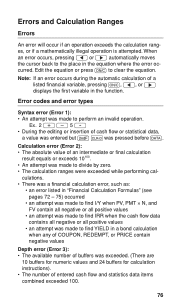
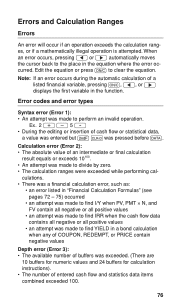
....
was entered but . ? Error codes and error types
Syntax error (Error 1): • An attempt was made to clear the equation. Calculation error (Error...calculation error, such as:
• an error listed in a bond calculation when any of COUPON, REDEMPT, or PRICE contain negative values
Depth error (Error 3): • The available number of an intermediate or final calculation...
EL-738 Operation Manual - Page 82
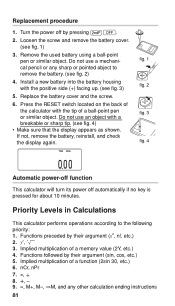
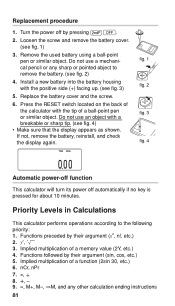
... any other calculation ending instructions 81 Implied multiplication of a ball-point pen
fig. 3
or similar object. nCr, nPr
7. ×, ÷ 8. +, -
9. =, M+, M-, ⇒M, and any sharp or pointed ...
1. Turn the power off automatically if no key is pressed for about 10 minutes. Priority Levels in Calculations
This calculator performs operations according to
remove the battery. (...
EL-738 Operation Manual - Page 83


... use) • May vary depending on the Internet at: http://sharp-world.com/calculator/
82 Operating temperature: 0°C - 40°C (32°...type case)
Accessories:
Battery × 1 (installed), operation manual, and wallet-type case.
For more information about business/ financial calculators
Visit us on the operating
environment and operation method. Key operation and calculation...
Similar Questions
How Do I Calculate Irr With My Calculator El 738
(Posted by angelineshayamano 9 years ago)
Can You Please Tell Me Where The Squareroot Button Is On The Sharp El-738?
I am trying to do this equation: Company X Geometric = 4√(1.1)(0.98)(1.06)(1.12) – 1 C...
I am trying to do this equation: Company X Geometric = 4√(1.1)(0.98)(1.06)(1.12) – 1 C...
(Posted by angelmeghan1 11 years ago)
Calculation Of A Square Root Using The El 738
calculation of square root using the
calculation of square root using the
(Posted by mduduzi59 11 years ago)