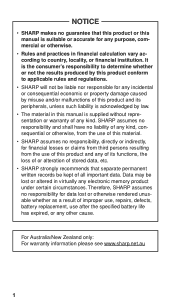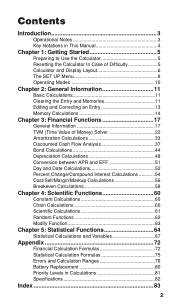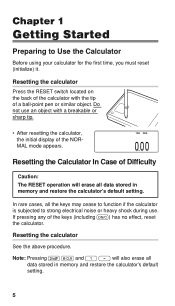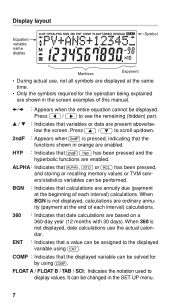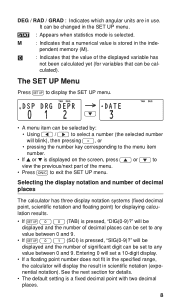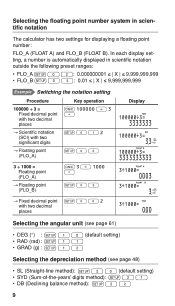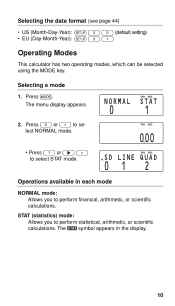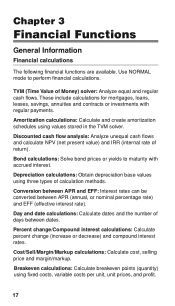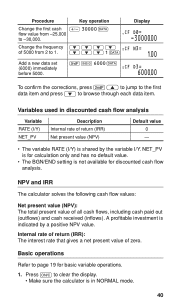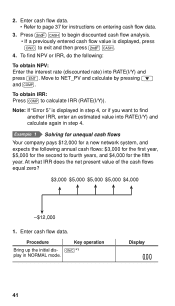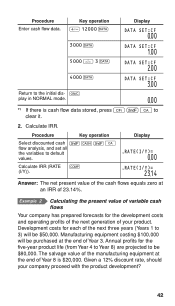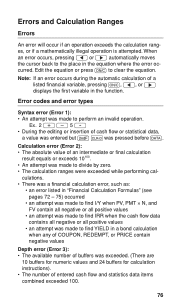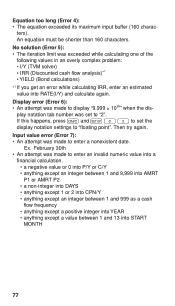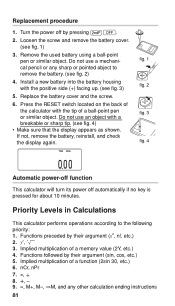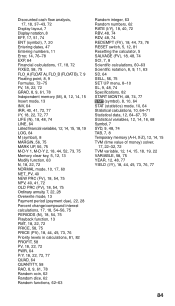Sharp EL-738 Support Question
Find answers below for this question about Sharp EL-738.Need a Sharp EL-738 manual? We have 1 online manual for this item!
Question posted by hoeSwa on August 4th, 2014
How To Calculate Irr On Sharp El-738
The person who posted this question about this Sharp product did not include a detailed explanation. Please use the "Request More Information" button to the right if more details would help you to answer this question.
Current Answers
Related Sharp EL-738 Manual Pages
Similar Questions
How Do I Calculate Irr With My Calculator El 738
(Posted by angelineshayamano 9 years ago)
Can You Please Tell Me Where The Squareroot Button Is On The Sharp El-738?
I am trying to do this equation: Company X Geometric = 4√(1.1)(0.98)(1.06)(1.12) – 1 C...
I am trying to do this equation: Company X Geometric = 4√(1.1)(0.98)(1.06)(1.12) – 1 C...
(Posted by angelmeghan1 11 years ago)
Calculation Of A Square Root Using The El 738
calculation of square root using the
calculation of square root using the
(Posted by mduduzi59 11 years ago)
How Do I Switch Sharp El -738 Off ?
(Posted by ans007 12 years ago)