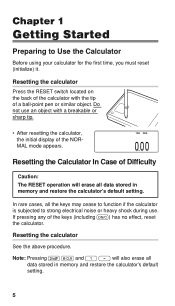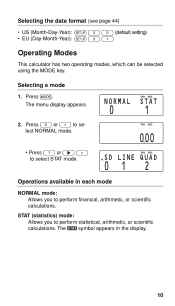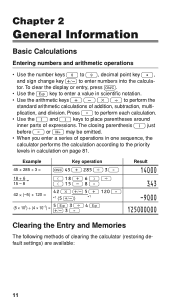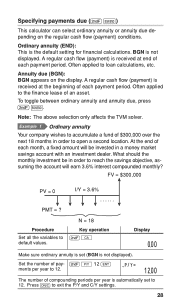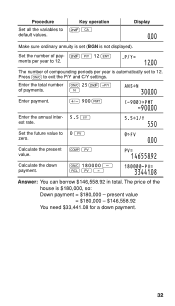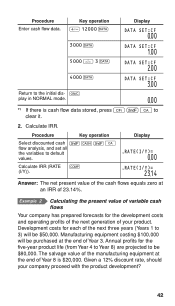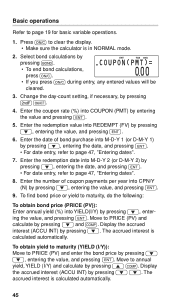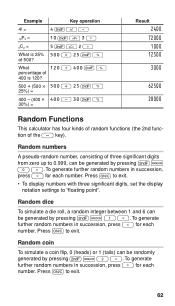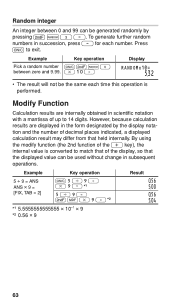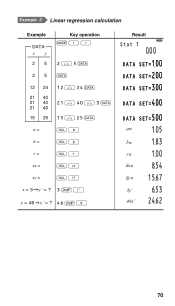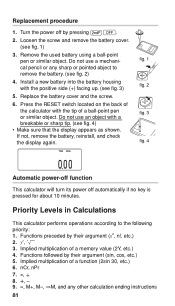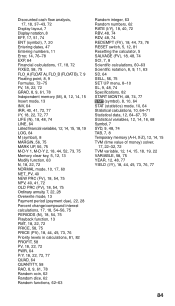Sharp EL-738 Support Question
Find answers below for this question about Sharp EL-738.Need a Sharp EL-738 manual? We have 1 online manual for this item!
Question posted by shelleytmartin on August 3rd, 2021
Need Help Fixing The Settings On My Sharp El-738f
Calculation example:KEY TOUCH SHOULD DISPLAY10 I 10-10,000 PV -10,000-3,000 PMT -3,0001,000,000 FV 1,000,000SOLVE COMP N 34.08276675BUT COMES UPKEY TOUCH SHOWS10 I 10-10,0000 PV -9,990-3000 PMT -12,9901,000,000 FV 1,000,000SOLVE COMP N 21.91820451
Current Answers
Answer #1: Posted by SonuKumar on August 3rd, 2021 6:33 PM
https://www.youtube.com/watch?v=R6-KPy_7oFc
https://www.youtube.com/watch?v=iXsbhA9-lQU
http://sharpcalculators.com/images/Manuals/Financial/EL738F_Manual_Branded.pdf
Please respond to my effort to provide you with the best possible solution by using the "Acceptable Solution" and/or the "Helpful" buttons when the answer has proven to be helpful.
Regards,
Sonu
Your search handyman for all e-support needs!!
Related Sharp EL-738 Manual Pages
Similar Questions
In Need Of A Sharp El-1197p Calculator Paper Cutter Replacement
(Posted by challen 2 years ago)
How Can I Edit Information On A Sharp El-738f Financial Calculator ?
(Posted by sowems 8 years ago)
El-738f - Fraction Key??
Why does this model not have a fraction key? I understand that I can calculate as standard with divi...
Why does this model not have a fraction key? I understand that I can calculate as standard with divi...
(Posted by seahorse42734 9 years ago)
I Need Help Doing Fractions To Percentages!
I have asked others with I similar calculator but nothing works, please help me!!
I have asked others with I similar calculator but nothing works, please help me!!
(Posted by Anonymous-96226 11 years ago)
Sharp El-738 Bond Type Key
can you please tell me where is the kay to enter bond type 1 or 2 because my answer is coming incorr...
can you please tell me where is the kay to enter bond type 1 or 2 because my answer is coming incorr...
(Posted by sadiaalikhan74 11 years ago)