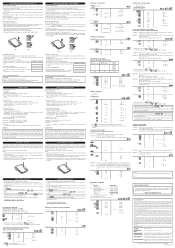Sharp EL1801V Support Question
Find answers below for this question about Sharp EL1801V - Portable 12-Digit 2-Color Serial Printing Calculator.Need a Sharp EL1801V manual? We have 1 online manual for this item!
Question posted by Jldrehobl on August 31st, 2023
Printer Roller
Current Answers
Answer #1: Posted by Rj0007 on August 31st, 2023 10:17 AM
If the roller still won't shut off, there can be a software bug or a mechanical issue. For more detailed advice in that situation, it is advised to get in touch with Sharp's customer service. As an alternative, you might think about getting help from a nearby electronics repair business that may be familiar with this kind of problem. They might be better equipped to identify and address the issue.
Abdul Rehman
Answer #2: Posted by SonuKumar on August 31st, 2023 10:54 AM
There are a few things you can try to fix this problem:
Check the ink cartridge. Make sure that the ink cartridge is properly inserted and that the ink level is not low.
Try restarting the calculator. Press and hold the power button for about 10 seconds until the calculator turns off. Then, turn it back on.
If the problem persists, you can try resetting the calculator to factory settings. To do this, follow these steps:
Turn off the calculator.
Hold down the Clear and + buttons at the same time.
While holding down the buttons, turn on the calculator.
Release the buttons after the calculator displays the "Reset" message.
If you have tried all of these steps and the problem is still not fixed, you may need to contact Sharp customer support for assistance.
Here are some additional things to keep in mind:
The printer roller may be stuck. If this is the case, you can try gently turning it by hand.
The printer roller may be damaged. If this is the case, you will need to replace the printer roller.
I hope this helps!
Please respond to my effort to provide you with the best possible solution by using the "Acceptable Solution" and/or the "Helpful" buttons when the answer has proven to be helpful.
Regards,
Sonu
Your search handyman for all e-support needs!!
Related Sharp EL1801V Manual Pages
Similar Questions
How do I change the ribbon on the Sharp EL-1801v 12 digit, 2 color printer?